Condition: isdn connecting ok, but no audio – Telos ZephyrExpress User Manual
Page 153
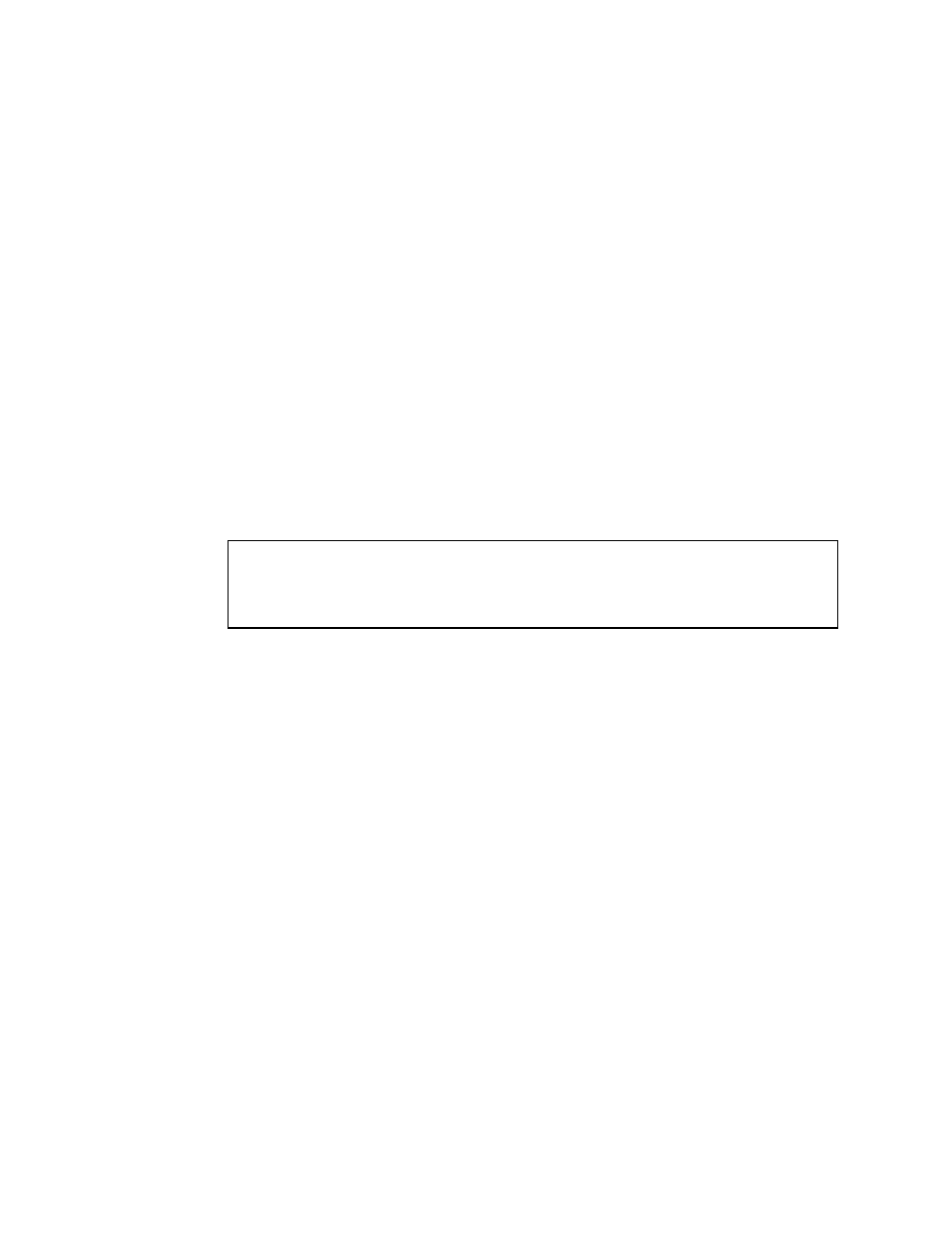
TROUBLESHOOTING
9-11
During the initializing period, a self-test is performed. If there is a problem, this is re-
ported on the LCD and progress is halted. The message should be noted for discussion
with Telos customer support.
If the unit does not reach the INITIALIZING stage, suspect a problem with the system
processor, system clocks, or EPROMS
Condition: ISDN Connecting OK, But No Audio
What is the state of the LOCK LED?
Check the
LOCK
LED. On means you’re connected and receiving valid data. If it’s not lit
up, try cycling through receive modes to see if you can “find” the mode at the other end.
If it’s flashing, you’re both in Layer 3 but the stereo mode doesn’t match.
What happens when you call yourself?
Try calling yourself from one ISDN line to the other. Use a 56 kbps rate first, as this is the
most universal. Set
Codec: Transmit
to
L3-Dual
and
Codec: Receive
to L3-Mono. Audio
should work in both directions. This confirms that ZephyrExpress is OK, and that the
problem lies somewhere downstream: either the distant codec is having trouble, or the
telco’s switching equipment or long distance carrier is having problems.
i
ISDN TIP!
Try both directions. Sometimes a connection won’t carry data when site A calls
site B, but works perfectly when site B calls site A.
What happens if you try a different long distance carrier for the call? If the call
doesn’t go through at 64kbps, try 56kbps... or vice versa. Try placing a local call as a
long distance call.
Since most of the network uses separate transmit and receive paths, it is entirely possible
to have a path in one direction but not the other. This is particularly true with long-
distance calls, where one end of the connection might be using a different carrier... or
not be authorized for long distance at all! The above steps will force you through the
network via a different path.
What happens when you try a NEAR loopback?
If successful, this eliminates over 90% of the ZephyrExpress circuitry as the culprit. Re-
maining suspects would be primarily the ISDN card. Remember, transmit and receive
modes must be compatible.
Are the coding modes set properly?
The transmit and receive modes and the bitrate must be set to match the unit
at the other end.
