A4.6 pcl emulation setting (cont.) – Toshiba B-850 User Manual
Page 96
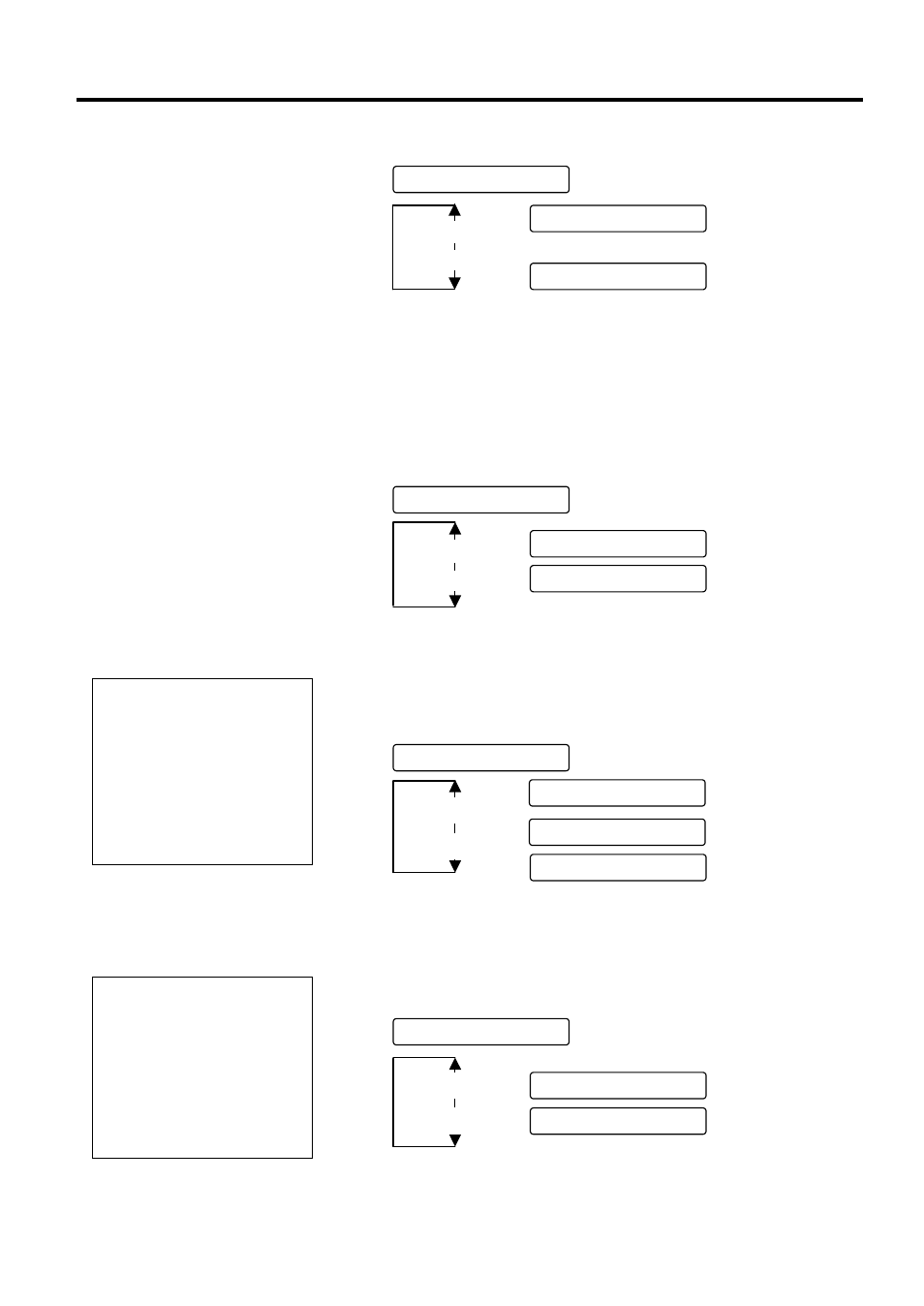
APPENDIX 4 SYSTEM MODE
EO1-33029
A4.6 PCL Emulation Setting
A4-20
A4.6 PCL Emulation
Setting
(Cont.)
Emulation ON/OFF Selection
When “EMULATION OFF” is selected, press the
[PAUSE]
key to
return to “<8>PCL EMULATION”.
When “EMULATION ON” is selected, press the
[PAUSE]
key to
proceed to the detailed setting menus.
Print Speed
With this parameter select the print speed for the PCL Emulation.
After selecting the print speed, press the
[PAUSE]
key to show the
Sensor Type Selection menu.
Sensor Type Selection
With this parameter select the sensor type used for the PCL Emulation.
After selecting the sensor type, press the
[PAUSE]
key to show the
Printing Method Selection menu.
Printing Mode Selection
With this parameter select the printing method for the PCL Emulation.
After selecting the printing mode, press the
[PAUSE]
key to show the
Issue Mode Selection menu.
6(1625121(
6(16255()/(&7
6(162575$16
[RESTART]
[FEED]
No sensor
Black mark sensor
(Lower)
[RESTART]
[FEED]
3577<3(75$16)(5
3577<3(',5(&7
3577<3(75$16)5
6(162575$16
Feed gap sensor
Thermal transfer
Thermal direct
35,1763(('´V
35,1763(('´V
[RESTART]
[FEED]
[RESTART]
[FEED]
(08/$7,212))
(08/$7,2121
PCL Emulation is not
available.
PCL Emulation is
available.
NOTE:
Select the appropriate sensor
type to match the media being
used. Basically, the Reflective
Sensor (Black Mark Sensor)
is for tag paper, and the
Transmissive Sensor (Feed
Gap Sensor) is for label..
NOTE:
Select the appropriate Print
Mode which matches the
media being used. Basically,
Thermal Transfer is for the
use of ribbon, and Thermal
Direct is for the use of
thermal media.
(08/$7,212))
35,1763(('´V
