A4.5 test print (cont.) – Toshiba B-850 User Manual
Page 94
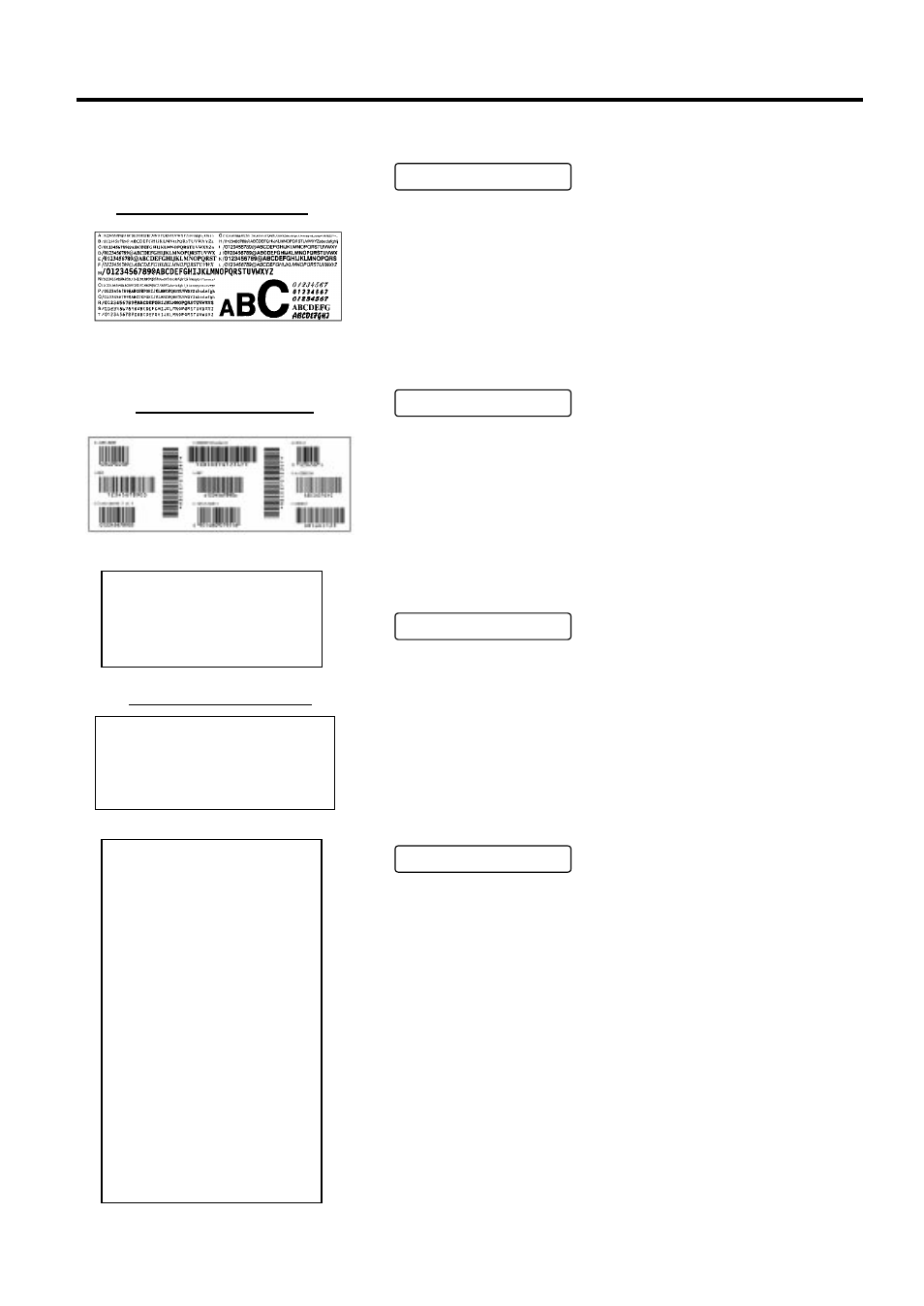
APPENDIX 4 SYSTEM MODE
EO1-33029
A4.5 Test Print
A4-18
A4.5 Test Print (Cont.)
Characters
While selecting the Characters, press the
[PAUSE]
key to start printing
the characters. After printing is completed, the display returns to
“<4>TEST PRINT”.
Pressing the
[PAUSE]
key causes the display to show “CHARACTERS”
again. Then, press the
[FEED]
key.
Barcode
While selecting the Barcode, press the
[PAUSE]
key to start printing
the bar codes. After printing is completed, the display returns to
“<4>TEST PRINT”.
Pressing the
[PAUSE]
key causes the display to shown “BARCODE”
again. Then, press the
[FEED]
key.
Non-Printing
While selecting the Non-printing, press the
[PAUSE]
key to start
issuing a blank page of media. After printing is completed, the display
returns to “<4>TEST PRINT”.
Pressing the
[PAUSE]
key causes the display to shown “NON-
PRINTING” again. Then, press the
[FEED]
key.
Factory Test
While selecting the Factory test, press the
[PAUSE]
key to start
printing the factory test pattern. After printing is completed, the display
returns to “<4>TEST PRINT”.
Pressing the
[PAUSE]
key causes the display to indicate “FACTORY
TEST” again. Then, press the
[FEED]
key.
mark (Lower side) or Feed
&+$5$&7(56
%$5&2'(
12135,17,1*
NOTE:
The Non-Printing function
simply looks like a media
feed.
NOTES:
•
Factory test print conditions:
One paper feed, Slant lines
(3 dots), Bar codes,
Characters, Item count: 5
pcs. each, Print speed:
4”/sec., Sensor type: Black
mark (Lower side) or Feed
gap sensor
•
When the feed gap sensor is
selected, a gap length is 3
mm.
Print method: Thermal
transfer, Issue mode: Batch
printing (without cut), Label
length: 76 mm, Print tone fine
adjustment.
)$&725<7(67
Print Sample of Characters
Print Sample of Barcodes
Print Sample of Non-print
