Toshiba B-850 User Manual
Page 39
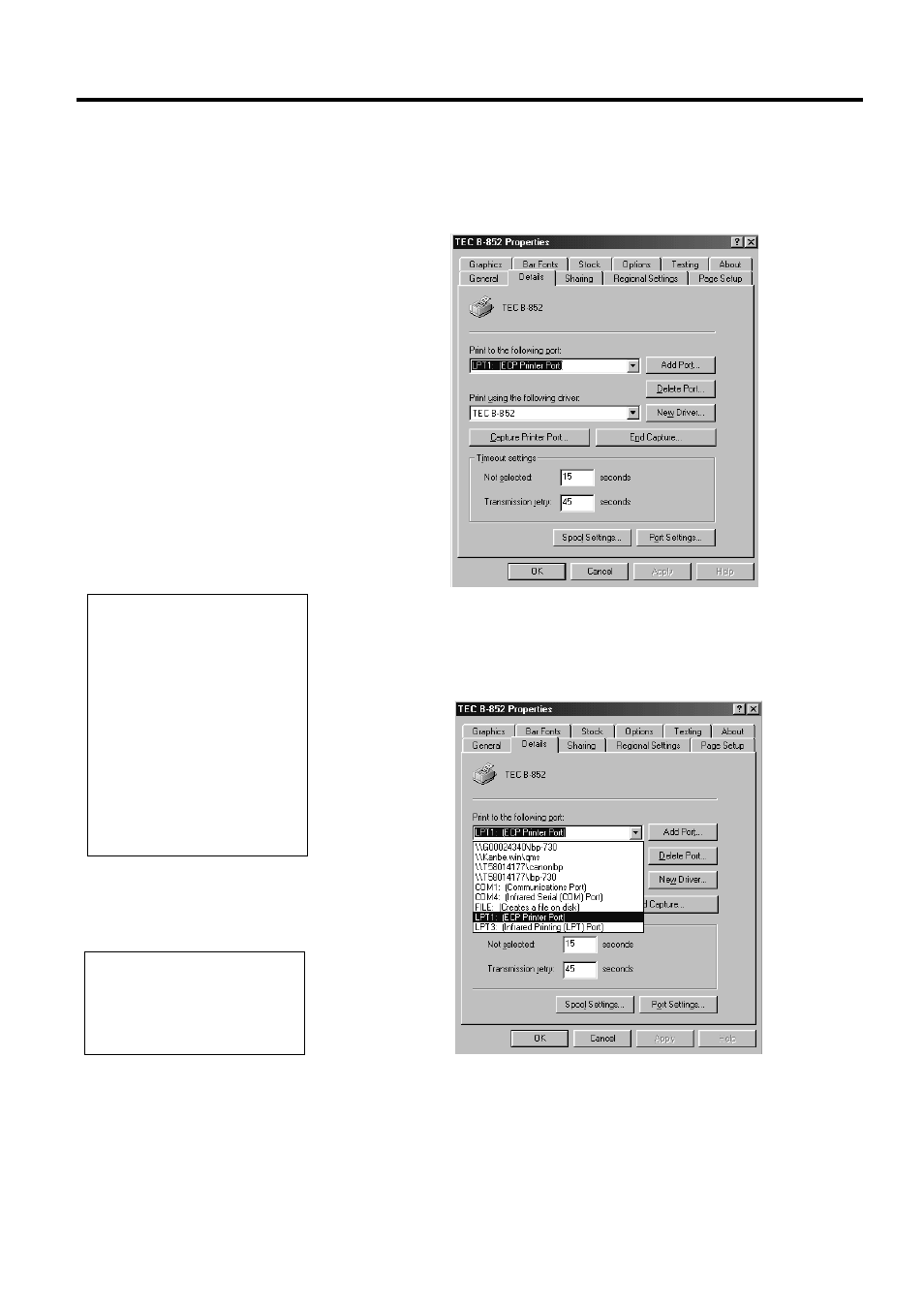
3. PRINTER OPERATION
EO1-33029
3.4 Using the B-852 Printer Properties Menus
3-12
3.4.3 Details Tab
This property will allow the necessary functions needed to select, add or
delete a printer port, select a different printer driver, capture additional
network printer ports, designate timeout settings, change spool settings,
and change the port settings. After clicking on the
Details
tab, the
following screen will appear.
Select a Printer Port - The
Print to the following port:
scrolling text
box, the
Add Port
button, and the
Delete Port
button work together to
allow the selection of a different port than the default port for printing.
The screen below shows what appears when clicking on the arrow of the
Print to the following port
: scrolling text box.
Clicking on the
Add Port..
. button will allow adding additional ports to
the
Print to the following port:
scrolling text box while clicking on
the
Delete Port...
button will allow the deletion of ports currently
contained on the
Print to following port:
scrolling text box.
NOTE:
To print to a file, click
File
in
the
Print to the following
port:
scrolling text box.
NOTE:
The print to the following
port: scrolling text box
displays the port the printer is
connected to or the path to the
network printer being used.
The print path can be changed
by typing the network path
here, by opening the list and
clicking a different port, or by
clicking the Add Port button
and specifying a new port.
