Toshiba B-850 User Manual
Page 58
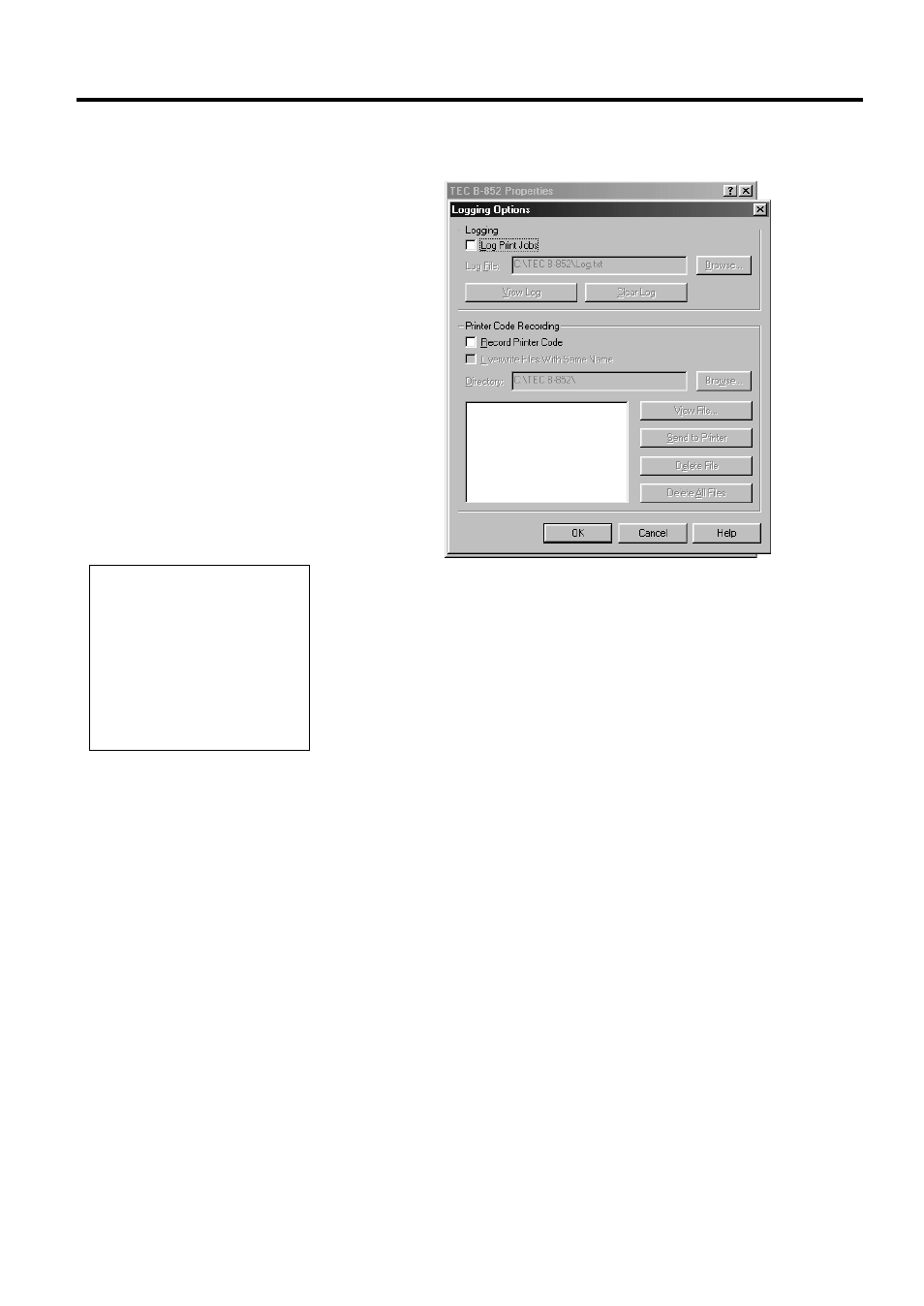
3. PRINTER OPERATION
EO1-33029
3.4 Using the B-852 Printer Properties Menus
3-31
3.4.10 Testing Tab
(Cont.)
Logging Options
- When the
Logging Options
button is clicked, the
following display screen will appear.
Logging - Supports logging print jobs and recording printer code to files
for debugging purposes. This code can be submitted to support personnel
if problems arise in the operation of the driver.
•
Log Print Jobs
- This check box must be checked in order to
generate a log file that will list the name of each document and the
printer it was printed to. Jobs are logged in the order they are spooled.
•
Log File
- Into this text box, type the full path name of the log file or
use the
Browse
button to locate an existing log file. It is possible to
share a log file between multiple printers by specifying the same file
name in each driver.
•
View Log
button - View the current log file when this button is
clicked.
•
Clear Log
button - Erase the current log file when this button is
clicked. The next job printed will be the first job in a new log file.
Printer Code Recording - Printer Code Recording allows recording of all of
the print code sent to the printer to a file. Unlike using the Print to File option
in most applications, Printer Code Recording allows printing to the printer
and to a file simultaneously.
•
Record Printer Code
- This check box must be checked to record
printer code to the specified directory. Each print job will generate a
separate file.
•
Overwrite Files With Same Name
- The driver will name print
code files by adding a .PRN extension to the name of the document
being printed. Normally, if the file already exists, a unique name is
generated by adding a number to the end of the new filename. If this
check box is checked, it will cause the driver to overwrite existing
files.
•
Directory
- Print code files will be recorded to the directory name
entered into this text box or the
Browse
button can be checked to
browse for an existing directory.
•
File Listing
- The window on the left of the dialog is a list of the
print code files in the current directory, to allow performing
operations on individual files using the buttons to the right.
NOTE:
The Logging Options dialog
supports logging print jobs and
recording printer code to files
for debugging purposes. This
code can be submitted to support
personnel if problems arise in
the operation of the driver.
