Audio/video controls, Next and previous buttons, Audio/video controls -7 – Toshiba A40 Series User Manual
Page 99: Next and previous buttons -7
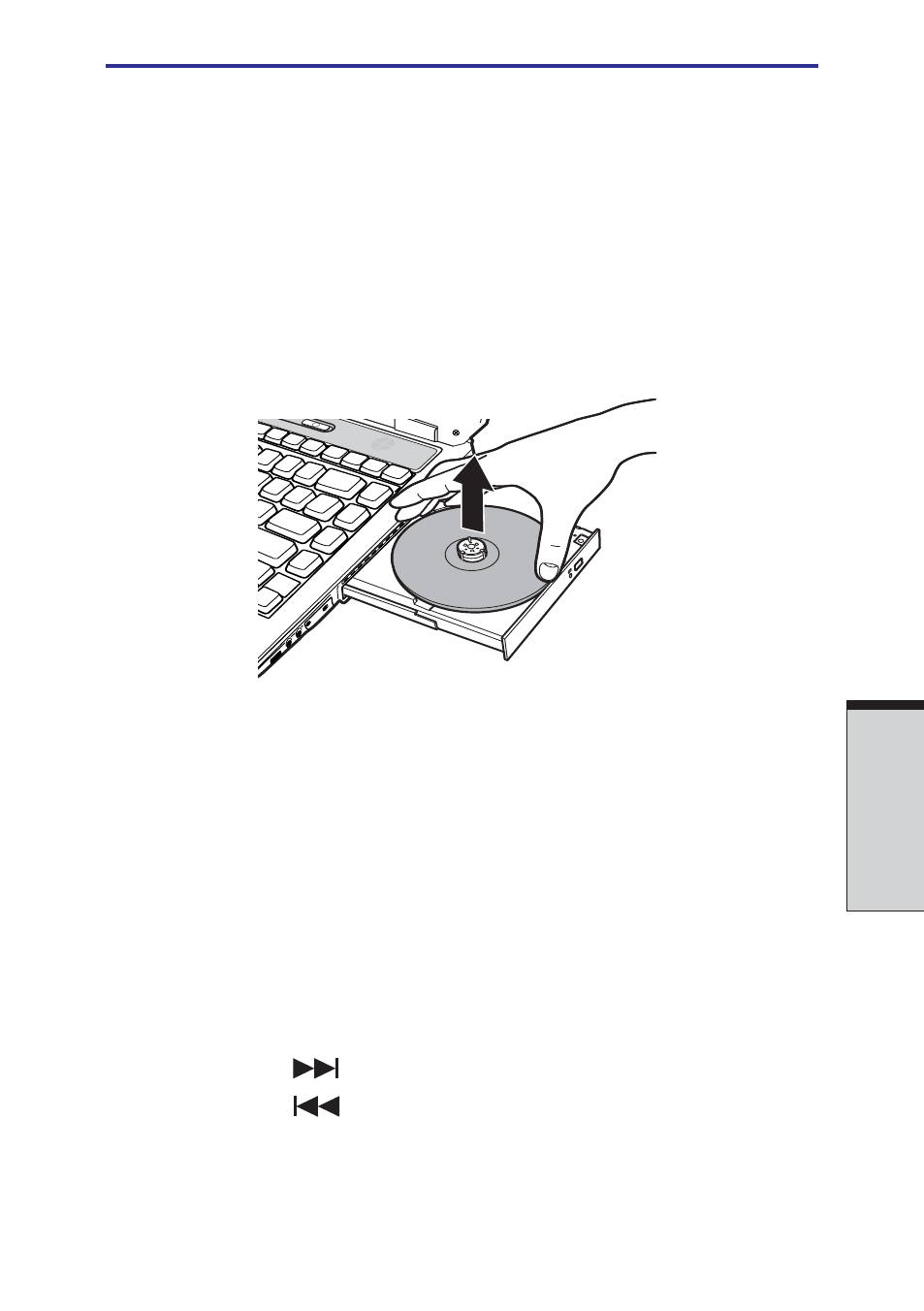
O
PERATING
B
ASICS
4-7
Audio/Video controls
CAUTIONS: 1. When the drawer pops open slightly, wait a moment to
make sure the CD/DVD has stopped spinning before
pulling the drawer fully open.
2. Turn off the power before you use the eject hole. If the
CD/DVD is spinning when you open the drawer, the
CD/DVD could fly off the spindle and cause injury.
2.
The CD/DVD extends slightly over the sides of the drawer so you can grasp it.
Hold the CD/DVD gently and lift it out.
Figure 4-8 Removing a CD/DVD
3. Push the center of the drawer to close it. Press gently until it locks into place.
Audio/Video controls
This section describes how to use the audio/video control buttons.
Next and Previous buttons
A single button on a rocker controls the Next and Previous functions. Press on
the icon to select the desired function.
Next
Press the
icon to advances to the next track, chapter or data.
Previous Press the
icon to advances to the previous track, chapter or data.
NOTE: If Random is selected in TOSHIBA Media Player, selecting Next
or Previous advances to a random selection.
