Boot priority – Toshiba A40 Series User Manual
Page 158
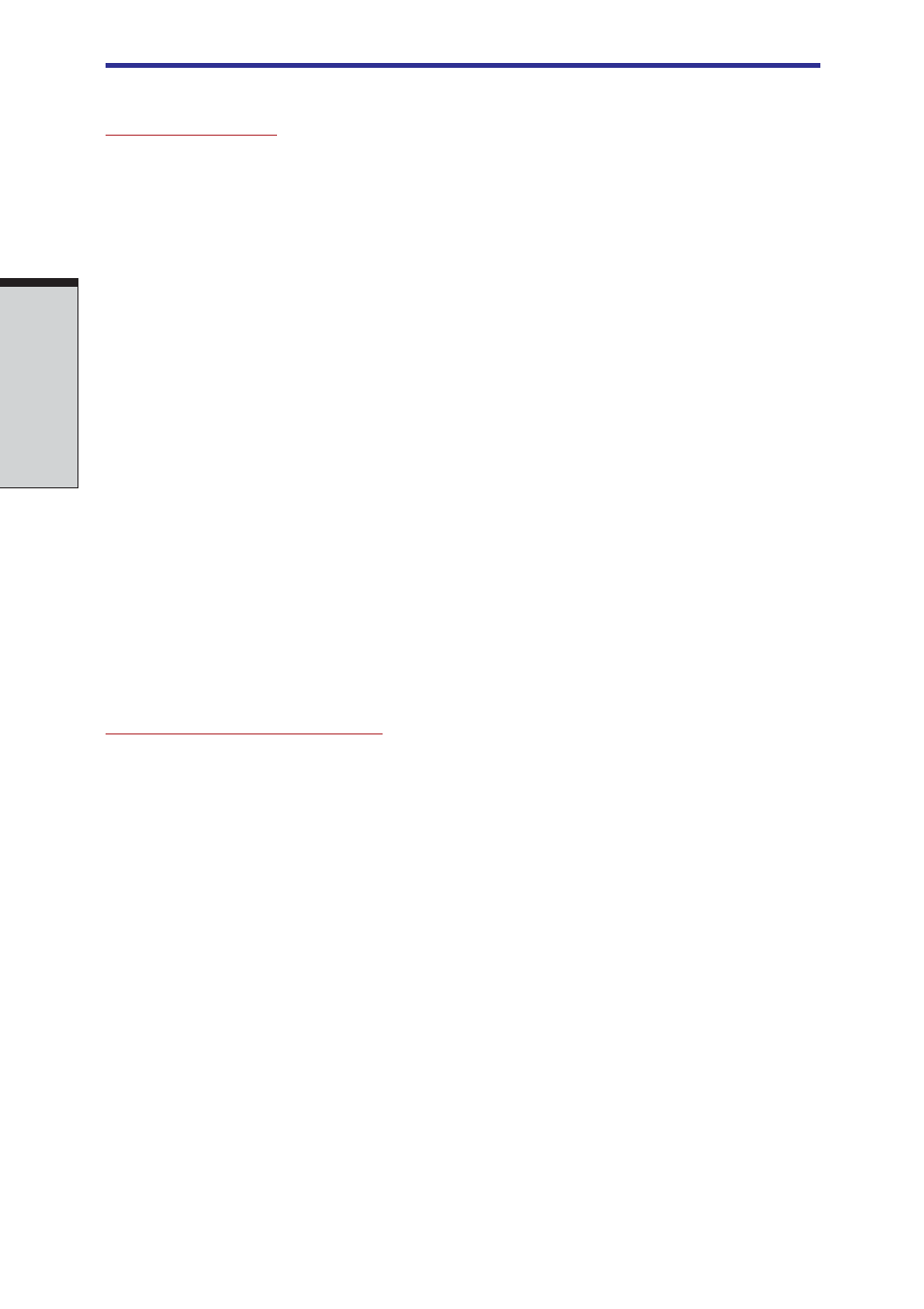
User's Manual
7-6
HW S
ETUP
AND
P
ASSWORDS
HT Technology
This tab is available only on the models with the CPU that supports Hyper-
Threading Technology (HTT). You can enable or disable the HTT feature (includ-
ing control for PM when enabling it) using this tab.
Enabled with PM*
Select this option to enable the HTT feature with
PM activated.
Enabled without PM*
Select this option to enable the HTT feature with
PM deactivated.
Disabled
Select this option to disable the HTT feature.
* PM is Power Management’s abbreviation.
NOTE: This tab appears only on the models with the CPU that supports
the HTT feature. The options on this tab will not change to their default
settings even if you press the Default button on the General tab. Also
note that the Dynamically Switchable setting in the Dynamic CPU
Frequency Mode option is not available when the Enabled without PM
option is selected on this tab.
Boot Priority
Boot Priority Options
This option sets the priority for booting the computer. Select from the following
settings:
HDD
−>
−>
−>
−>
−>
FDD
−>
−>
−>
−>
−>
CD-ROM
−>
−>
−>
−>
−>
LAN
The computer looks for bootable files in
the following order: HDD, diskette drive,
CD-ROM and LAN. (Default)
FDD
−>
−>
−>
−>
−>
HDD
−>
−>
−>
−>
−>
CD-ROM
−>
−>
−>
−>
−>
LAN
The computer looks for bootable files in
the following order: diskette drive, HDD,
CD-ROM and LAN.
HDD
−>
−>
−>
−>
−>
CD-ROM
−>
−>
−>
−>
−>
LAN
−>
−>
−>
−>
−>
FDD
The computer looks for bootable files in
the following order: HDD, CD-ROM, LAN
and diskette drive.
FDD
−>
−>
−>
−>
−>
CD-ROM
−>
−>
−>
−>
−>
LAN
−>
−>
−>
−>
−>
HDD
The computer looks for bootable files in
the following order: diskette drive, CD-
ROM, LAN and HDD.
CD-ROM
−>
−>
−>
−>
−>
LAN
−>
−>
−>
−>
−>
HDD
−>
−>
−>
−>
−>
FDD
The computer looks for bootable files in
the following order: CD-ROM, LAN, HDD,
diskette drive.
