Toshiba A40 Series User Manual
Page 190
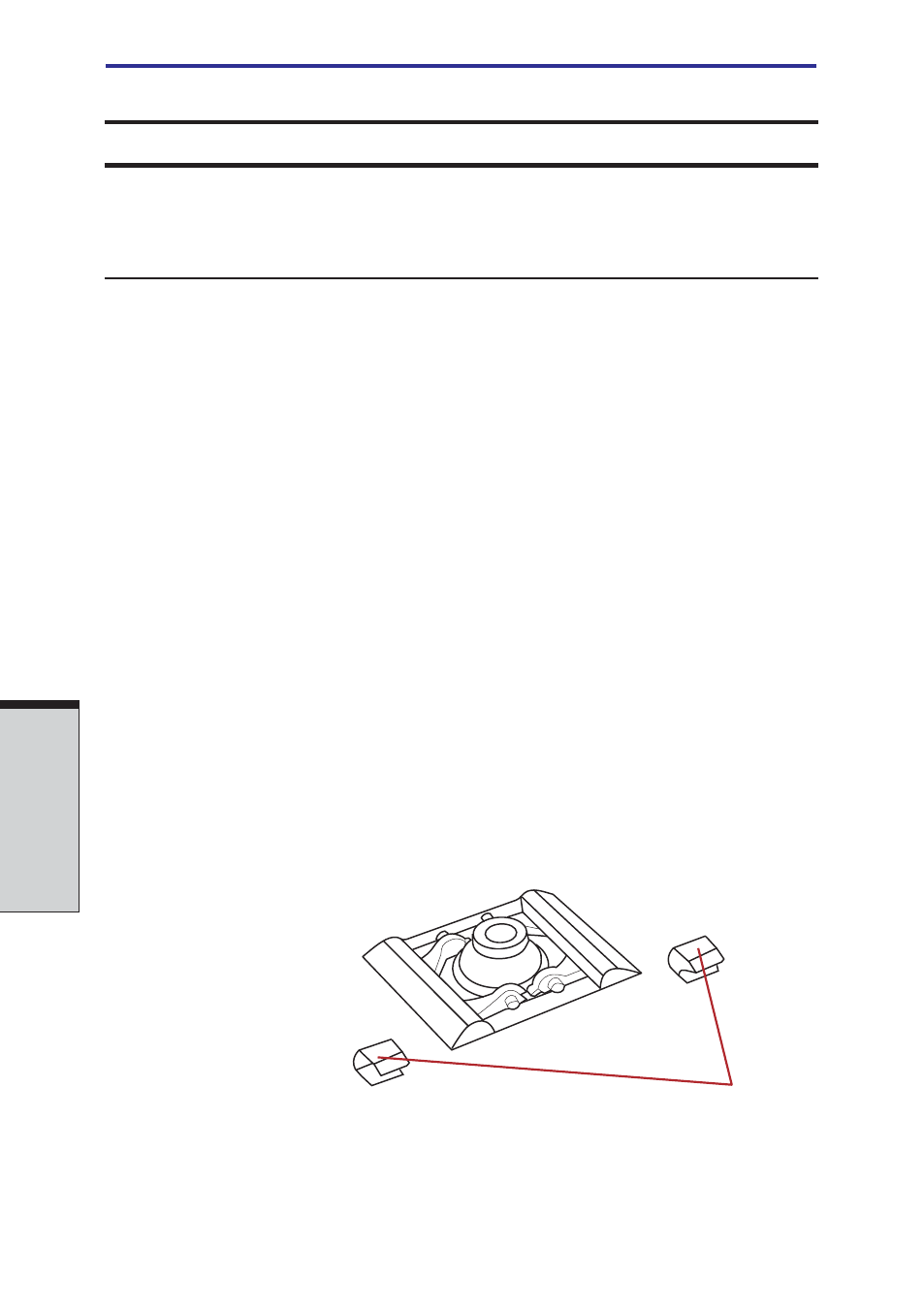
User's Manual
T
ROUBLESHOOTING
9-8
Problem
Procedure
Some letter keys
Check that the numeric keypad overlay is not
produce numbers
selected. Press Fn + F10 and try typing again.
Output to screen
Make sure the software you are using is not
is garbled
remapping the keyboard. Remapping involves
reassigning the meaning of each key. See your
software’s documentation.
If you are still unable to use the keyboard,
consult your dealer.
Key-top
Follow the figures below to attach Enter, Back
comes off
Space, Shift or Space key when they come off.
For the other keys, press the key-top until you
hear a click after replacing it to the right position.
•The way to replace the key-top
Press the key-top until you hear a click after
removing a metal spring from the key-top,
hooking it to projecting parts and aligning the
center of the key-top.
Enter, Back Space, Shift and Space key
P
ROJECTING
P
ARTS
- Libretto W100 (117 pages)
- R400 (4 pages)
- Qosmio Personal Computer X500 (277 pages)
- Computer L300D (186 pages)
- Satellite P300-SE3 (2 pages)
- NB250 (197 pages)
- NB250 (130 pages)
- NB250 (138 pages)
- Tecra M3 (236 pages)
- Tecra M3 (256 pages)
- Tecra M3 (2 pages)
- PORT (243 pages)
- Tecra M9-ST5511 (8 pages)
- 6100 (266 pages)
- PORTABLE PERSONAL COMPUTER L500 (188 pages)
- F15 (328 pages)
- Satellite M60-S811TD (7 pages)
- SATELLITE L300D (187 pages)
- SATELLITE L300D (165 pages)
- SATELLITE L300D (174 pages)
- M300 (218 pages)
- M10 (460 pages)
- A50 (211 pages)
- Satellite 5205 Series (312 pages)
- SATELLITE A65 (242 pages)
- 510D (15 pages)
- PSA20 (244 pages)
- M40 (262 pages)
- 3500 (24 pages)
- M30 (236 pages)
- Satellite A105-S4344 (11 pages)
- Satellite A135-S2286 (11 pages)
- 2000 (76 pages)
- M400 (298 pages)
- M400 (2 pages)
- Satellite A205-S7458 (5 pages)
- Magnia Z300 (272 pages)
- Magnia Z300 (270 pages)
- Magnia Z300 (145 pages)
- Magnia Z300 (40 pages)
- Magnia Z300 (109 pages)
- X200 (233 pages)
- SATELLITE A665 (234 pages)
- SATELLITE A200 (186 pages)
