Toshiba A40 Series User Manual
Page 172
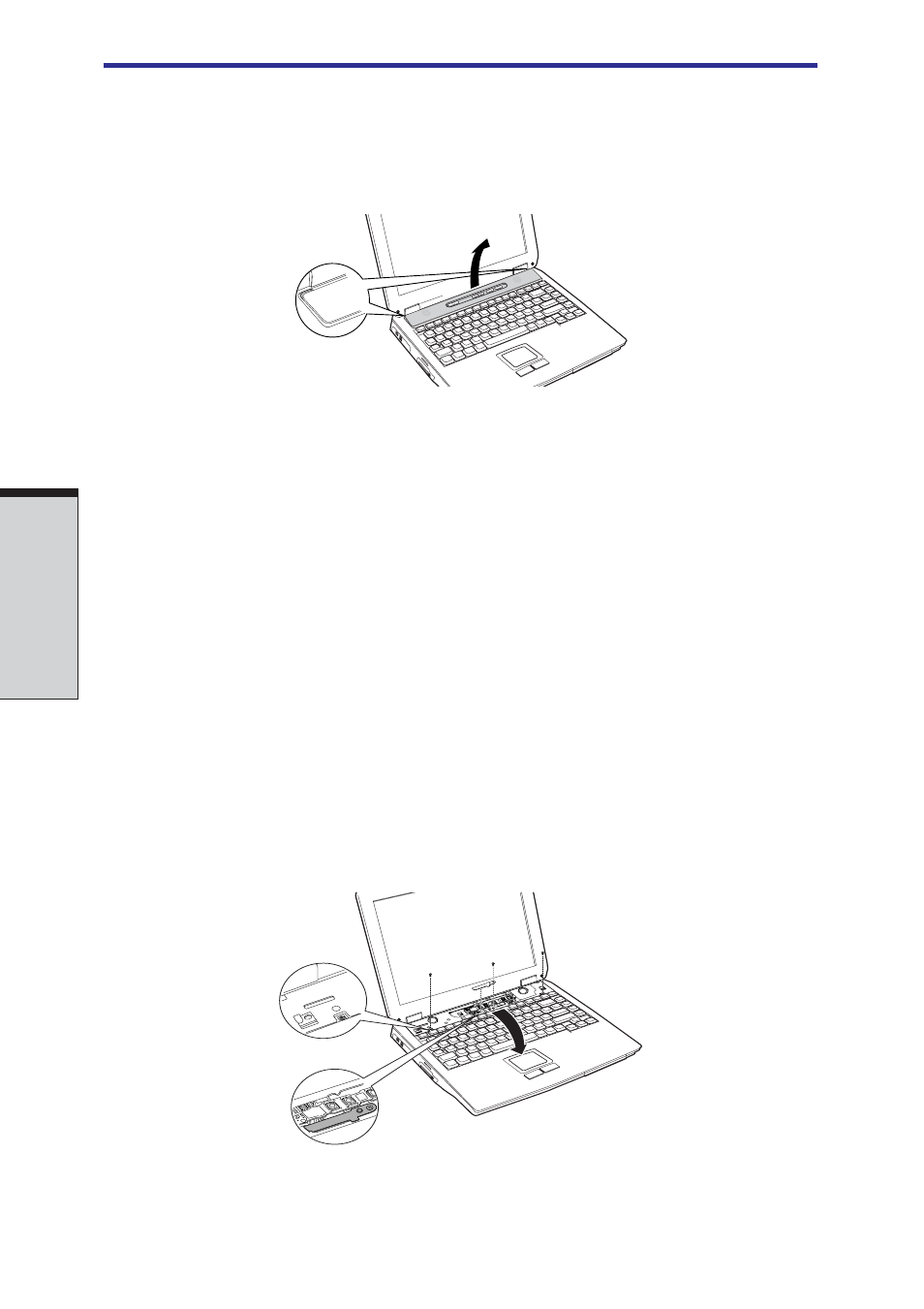
User's Manual
8-8
O
PTIONAL
D
EVICES
5. Insert a thin object under the rim of the keyboard brace and lift out the brace.
Figure 8-5 Removing the keybord brace
6.
Remove two screws securing the keyboard and one screw securing the metal
brace. Lift off the metal brace.
NOTE: Use a point size 0 Phillips screwdriver.
7.
Lift up the back of the keyboard, rotate it toward you and lay in face down on
the palm rest.
CAUTIONS: 1. When you move the keyboard forward, do not touch the
keys. Doing so could cause misalignment. Hold the
keyboard by the sides and lay it gently on the palm rest.
2. The keyboard is connected to the computer by a ribbon
cable. Be careful not to apply tension to this cable when
you lift up the keyboard. Do not try to disconnect this
cable.
Figure 8-6 Removing three screws and one metal brace,
and rotate the keyboard
- Libretto W100 (117 pages)
- R400 (4 pages)
- Qosmio Personal Computer X500 (277 pages)
- Computer L300D (186 pages)
- Satellite P300-SE3 (2 pages)
- NB250 (197 pages)
- NB250 (130 pages)
- NB250 (138 pages)
- Tecra M3 (236 pages)
- Tecra M3 (256 pages)
- Tecra M3 (2 pages)
- PORT (243 pages)
- Tecra M9-ST5511 (8 pages)
- 6100 (266 pages)
- PORTABLE PERSONAL COMPUTER L500 (188 pages)
- F15 (328 pages)
- Satellite M60-S811TD (7 pages)
- SATELLITE L300D (187 pages)
- SATELLITE L300D (165 pages)
- SATELLITE L300D (174 pages)
- M300 (218 pages)
- M10 (460 pages)
- A50 (211 pages)
- Satellite 5205 Series (312 pages)
- SATELLITE A65 (242 pages)
- 510D (15 pages)
- PSA20 (244 pages)
- M40 (262 pages)
- 3500 (24 pages)
- M30 (236 pages)
- Satellite A105-S4344 (11 pages)
- Satellite A135-S2286 (11 pages)
- 2000 (76 pages)
- M400 (298 pages)
- M400 (2 pages)
- Satellite A205-S7458 (5 pages)
- Magnia Z300 (272 pages)
- Magnia Z300 (270 pages)
- Magnia Z300 (145 pages)
- Magnia Z300 (40 pages)
- Magnia Z300 (109 pages)
- X200 (233 pages)
- SATELLITE A665 (234 pages)
- SATELLITE A200 (186 pages)
