Toshiba A40 Series User Manual
Page 286
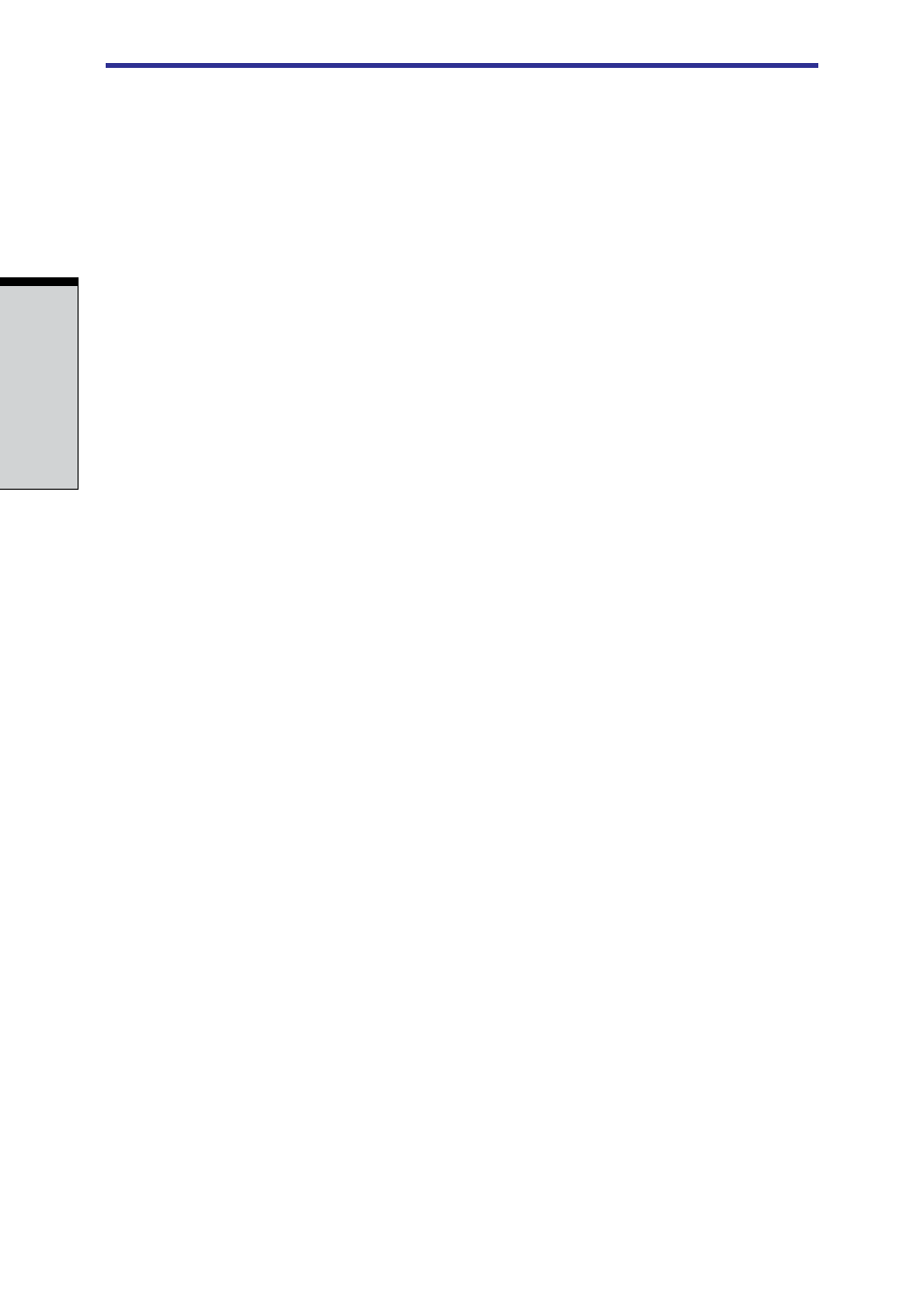
Index-4
User's Manual
I
NDEX
password 9-7
PC card 9-20
pointing device 9-21
power 9-4
preliminary checklist 9-1
Real time clock 9-28
SD card 9-20
self test 9-4
sound system 9-24
standby/hibernation 9-27
support from TOSHIBA 9-30
system start-up 9-3
Touch Pad 9-21
USB 9-23
Wireless LAN 9-27
R
Real time clock battery, See Battery
Recovery DVD-ROM 3-14
S
Screen, See Display
ScrLock (Fn + F12), See Soft keys
SD card 1-7
indicator 2-2
inserting 8-4
location of slot 2-2
removing 8-5
Self Test, See Problems
Sensor switch 2-9
Soft keys 5-2
cursor control keys 5-3
Enter 5-3
numeric keypad keys 5-3
right Ctrl key 5-3
ScrLock 5-3
microphone 1-7, 2-5
speakers 2-8
Volume control 2-4
Standby 1-11
System automatic
T
TOSHIBA
TOSHIBA Power Saver 1-11
TOSHIBA Touch and Launch 1-12
TOSHIBA Utilities 1-9
control buttons 2-9, 4-1
using 4-1
Troubleshooting, See Problems
U
Utilities
connecting 4-2
disconnecting 4-3
using 4-2
V
Video modes, Appendix B
Video RAM 1-3
Volume control, See sound system
W
Wireless communication
