Onkyo TX-NR1000 User Manual
Page 137
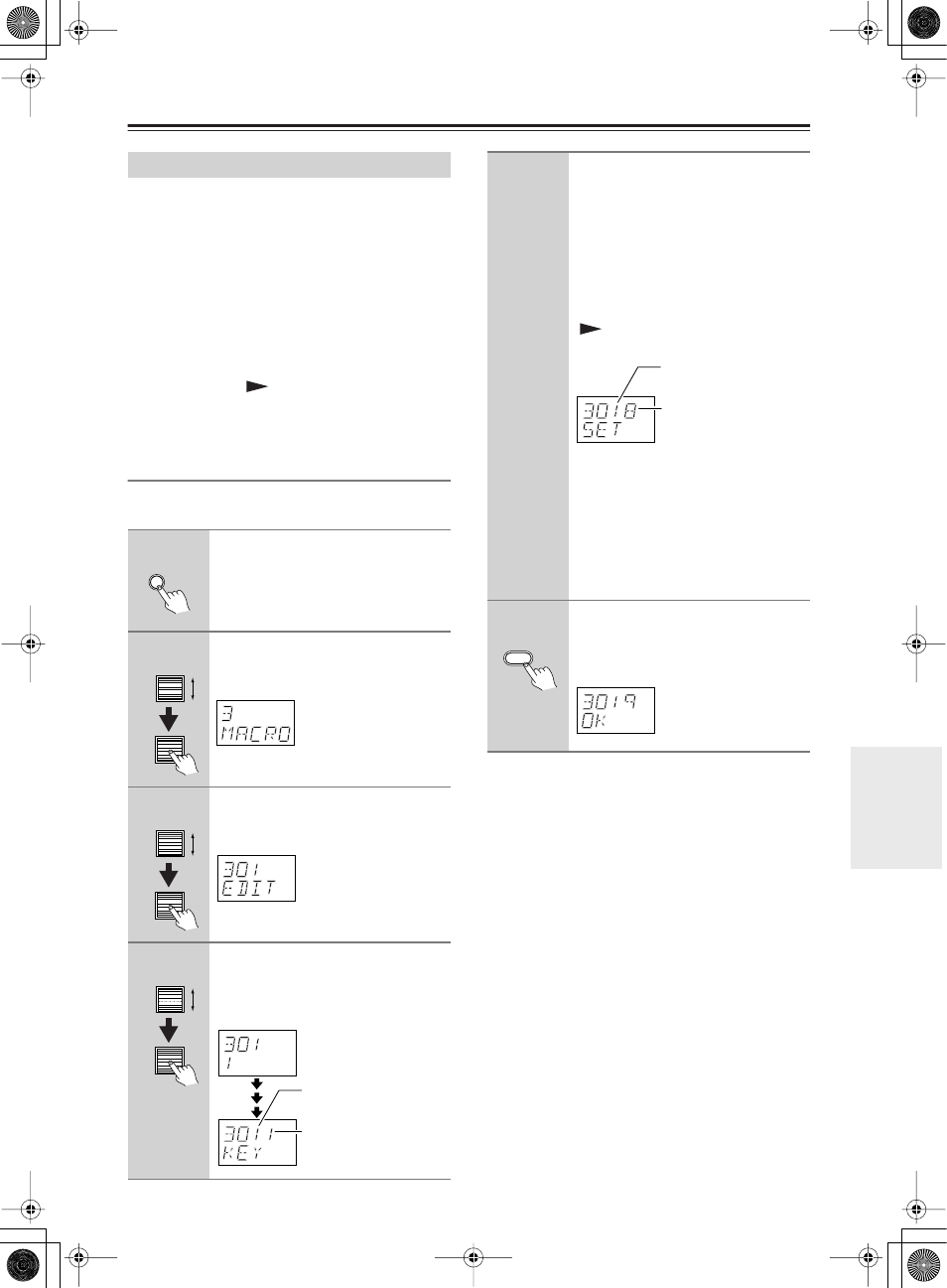
137
Using the Remote Controller with Other Components
—Continued
With the Macro function you can program the remote
controller to perform a sequence of actions with one
press of a button. For example, normally you need to
perform the following actions to use a CD player that’s
connected to the TX-NR1000/TX-NR5000E:
1. Press the scroll wheel, (to select AMP mode).
2. Press the [ON] button (to turn on the
TX-NR1000/TX-NR5000E).
3. Roll the scroll wheel to select CD (to select the
CD remote controller mode and the CD input
source).
4. Press the Play [
] button (to start the CD
player).
With the Macro function you can program the remote
controller to do all of this with one press of a button.
Making Macros
You can make up to eight macros, and each macro can
perform up to eight actions.
Using Macros
1
Press and hold the [CUSTOM] but-
ton for more than three seconds.
The remote controller enters Custom
mode.
2
Roll the scroll wheel to select
“MACRO,” and then press the
scroll wheel.
3
Roll the scroll wheel to select
“EDIT,” and then press the scroll
wheel.
4
Roll the scroll wheel to select a
macro, and then press the scroll
wheel.
Macros are numbered from 1 to 8.
CUSTOM
Macro #1 selected
Action #1
5
On the remote controller, press the
buttons whose actions you want to
program into the macro in the
order you want them performed.
To program the CD example in the left
column into a macro: press the scroll
wheel, press the [ON] button, roll the
scroll wheel to select CD, press the
scroll wheel, and then press the Play
[
] button.
Actions are numbered from 1 to 8.
After each button is pressed, “SET” fol-
lowed by “KEY” is displayed.
To add an action that selects an input
source for the main room, Zone 2, or
Zone 3,
press the [INPUT], [ZONE 2],
or [ZONE 3] button, respectively, roll
the scroll wheel to select the input
source, and then press the scroll wheel.
6
When you’ve finished, press the
Macro button.
After the following appears on the dis-
play, the display returns to normal.
Macro #1 selected
8 actions learned
MACRO
