Audio adjust – Onkyo TX-NR1000 User Manual
Page 118
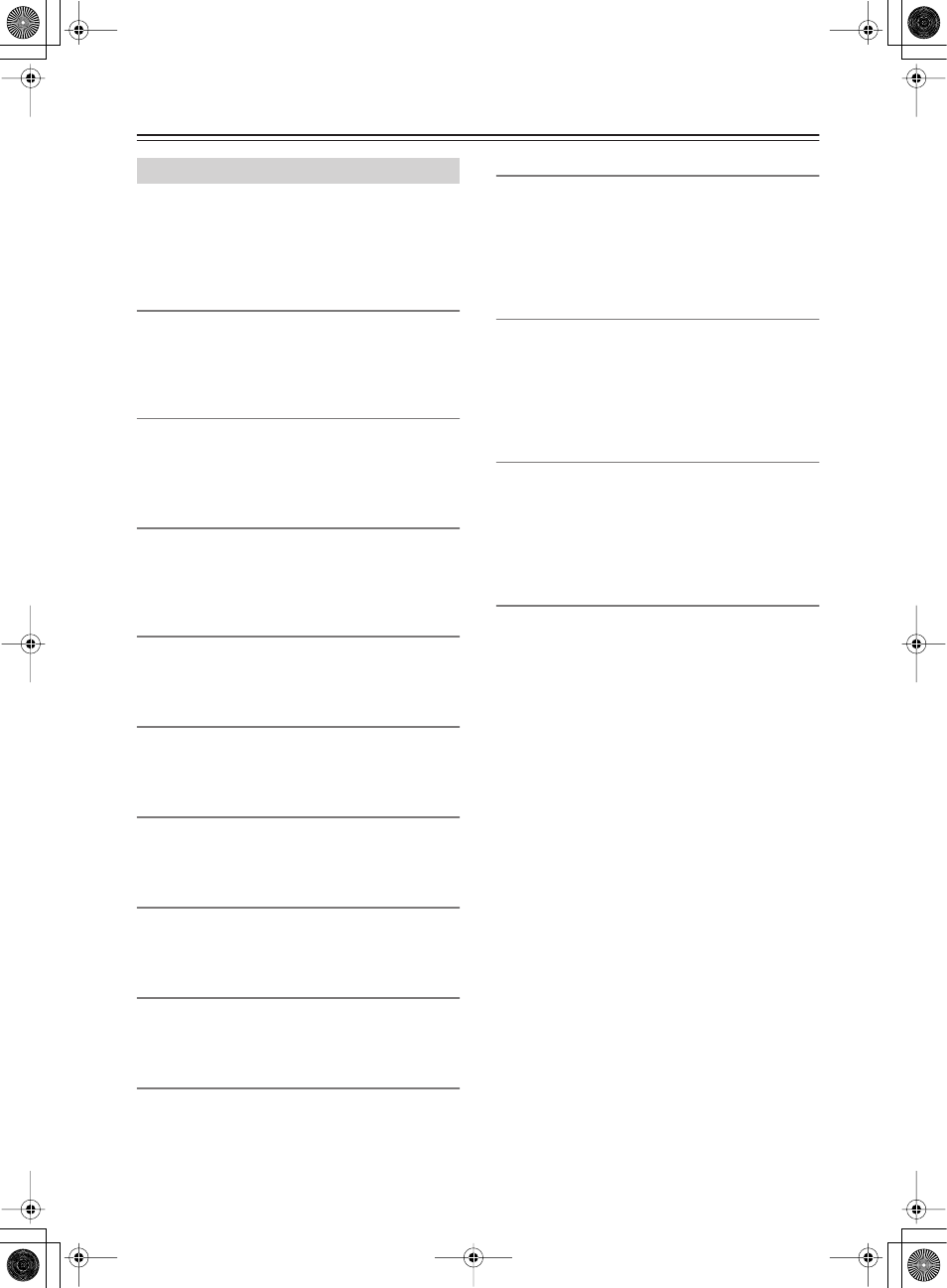
118
Audio Adjust
You can adjust bass, mid, and treble notes for each
speaker set.
• For any speaker set to “Not Used” in the Speaker
Configuration sub-menu, no associated setting item is
displayed.
Front Bass
Option for adjusting bass notes from front L/R
speakers. Specify at 1 dB intervals in a range from
–12 dB to +12 dB. The default is “0.”
This option can also be set for Zone 2.
Front Mid
Option for adjusting mid notes from front L/R speakers.
Specify at 1 dB intervals in a range from –12 dB to
+12 dB. The default is “0.”
This option can also be set for Zone 2.
Front Treble
Option for adjusting treble notes from front L/R
speakers. Specify at 1 dB intervals in a range from
–12 dB to +12 dB. The default is “0.”
This option can also be set for Zone 2.
Center Bass
Option for adjusting bass notes from the center speaker.
Specify at 1 dB intervals in a range from –12 dB to
+12 dB. The default is “0.”
Center Mid
Option for adjusting mid notes from the center speaker.
Specify at 1 dB intervals in a range from –12 dB to
+12 dB. The default is “0.”
Center Treble
Option for adjusting treble notes from the center
speaker. Specify at 1 dB intervals in a range from
–12 dB to +12 dB. The default is “0.”
Surr L/R Bass
Option for adjusting bass notes from surround L/R
speakers. Specify at 1 dB intervals in a range from
–12 dB to +12 dB. The default is “0.”
Surr L/R Mid
Option for adjusting mid notes from surround L/R
speakers. Specify at 1 dB intervals in a range from
–12 dB to +12 dB. The default is “0.”
Surr L/R Treble
Option for adjusting treble notes from surround L/R
speakers. Specify at 1 dB intervals in a range from
–12 dB to +12 dB. The default is “0.”
Surr Bk Bass
Option for adjusting bass notes from the surround back
speaker. Specify at 1 dB intervals in a range from –12
dB to +12 dB. The default is “0.”
• If “Surr Back” is set to “BTL for Front” or “Bi-Amp
for Front” on the Speaker Configuration sub-menu,
this item is not displayed.
Surr Bk Mid
Option for adjusting mid notes from the surround back
speaker. Specify at 1 dB intervals in a range from –12
dB to +12 dB. The default is “0.”
• If “Surr Back” is set to “BTL for Front” and “Bi-Amp
for Front” on the Speaker Configuration sub-menu,
this item is not displayed.
Surr Bk Treble
Option for adjusting treble notes from the surround
back speaker. Specify at 1 dB intervals in a range from
–12 dB to +12 dB. The default is “0.”
• If “Surr Back” is set to “BTL for Front” or “Bi-Amp
for Front” on the Speaker Configuration sub-menu,
this item is not displayed.
Subwoofer Bass
Option for adjusting bass notes from the subwoofer.
Specify at 1 dB intervals in a range from –12 dB to
+12 dB. The default is “0.”
Tone Control Sub-menu
