Listening mode setup —continued – Onkyo TX-NR1000 User Manual
Page 105
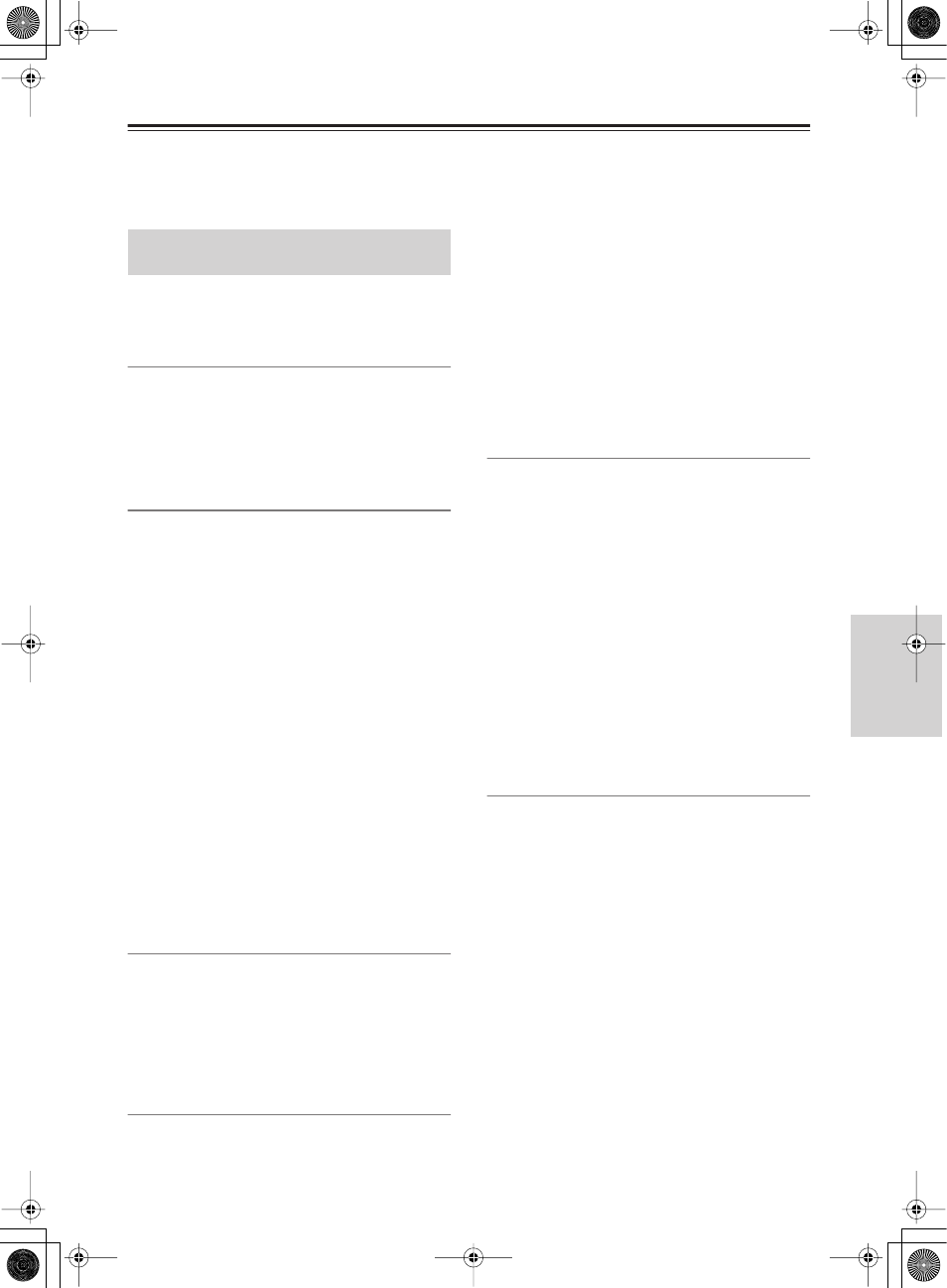
105
Listening Mode Setup
—Continued
A+B:
Outputs the source from the subwoofers
connected to the SUBWOOFER PRE OUT A and
SUBWOOFER PRE OUT B terminals.
Not Used:
No subwoofers are used for playback.
This sub-menu allows you to configure the audio effect
and playback options when you play a Super Audio CD
input from the i.LINK (AUDIO) interface.
a. LFE Level
This option allows you to set the bass level for the
i.LINK(IEEE1394):SACD listening mode. The LFE
level setting made here will be applied to all of the
i.LINK(IEEE1394):SACD input signals. The available
settings are –
∞
dB, –20 dB, –10 dB, and 0 dB. The
option defaults to “0.”
b. SB Mode (5ch)
Selects the enhancement mode for playback when you
play a 5.1ch source as a 6.1 or higher channel source
through the TX-NR1000/TX-NR5000E. The surround
back setting you select here will be applied to the
i.LINK(IEEE1394):SACD input signal “*/2.”
• When the “(Speaker A) Surr Back” is set to “BTL for
Front,” “Bi-Amp for Front,” or “Not Used” in the
Speaker Configuration sub-menu, this option will not
be displayed.
Dolby EX:
Plays a 5.1ch source as a 6.1 or higher
channel source using the Dolby Digital EX mode.
PLIIx Movie:
Plays a 5.1ch source as a 6.1 or higher
channel source using the Dolby Pro Logic IIx Movie
mode.
• When you set the (Speaker A) Surr Back setting to
“Main A 1ch (SBL)” in the Speaker Configuration
sub-menu, you cannot select “PLIIx Movie.”
PLIIx Music:
Plays a 5.1ch source as a 6.1 or higher
channel source using the Dolby Pro Logic IIx Music
mode.
NEO:6:
Plays a 5.1ch source as a 6.1 or higher channel
source using the DTS NEO:6 mode.
Off (Default):
Plays an original 5.1ch source as it is.
c. Re-EQ
This option allows you to configure whether the Re-EQ
effect is applied or not. Use this effect when you do not
want to overemphasize the treble sound.
Off (Default):
The effect is not applied.
On:
Adjusts the soundtrack in which the treble is
overemphasized, so that the sound is optimized for
home theater.
d. Front Speaker
This option configures the front speakers to use when
the TX-NR1000/TX-NR5000E plays a Super Audio
CD. Select the speaker terminals to which the speakers
you want to use are connected. This setting can be made
when the “(Speaker B) Front L/R” is set to “Main A” in
the Speaker Configuration sub-menu.
• When the impedance setting for “Front L/R A” or
“Front L/R B” in the Speaker Impedance sub-menu is
set to “6 ohms” or “4 ohms,” the available options will
be “A” and “B.”
A (Default):
Outputs the source from the speakers
connected to the FRONT L/R SPEAKERS A terminals.
B:
Outputs the source from the speakers connected to
the FRONT L/R SPEAKERS B terminals.
A+B:
Outputs the source from the speakers connected
to the FRONT L/R SPEAKERS A and FRONT L/R
SPEAKERS B terminals. Note that this option is not
available when the front speakers are in Bi-amp or in
BTL configuration.
e. Center Speaker
This option configures the center speaker to use when
the TX-NR1000/TX-NR5000E plays a Super Audio
CD. Select the speaker terminal to which the speaker
you want to use is connected. This setting can be made
when the “(Speaker B) Center” is set to “Main A” in the
Speaker Configuration sub-menu.
• When the impedance setting for “Center A” or
“Center B” in the Speaker Impedance sub-menu is set
to “6 ohms” or “4 ohms,” the available options will be
“A” and “B.”
A (Default):
Outputs the source from the speaker
connected to the CENTER SPEAKERS A terminal.
B:
Outputs the source from the speaker connected to the
CENTER SPEAKERS B terminal.
A+B:
Outputs the source from the speakers connected
to the CENTER SPEAKERS A and CENTER
SPEAKERS B terminals.
f. Surr L/R Sp
This option configures the surround speakers to use
when the TX-NR1000/TX-NR5000E plays a Super
Audio CD. Select the speaker terminals to which the
speakers you want to use are connected. This setting can
be made when the “(Speaker B) Surr L/R” is set to
“Main A” in the Speaker Configuration sub-menu.
• When the impedance setting for “Surr L/R A” or “Surr
L/R B” in the Speaker Impedance sub-menu is set to
“6 ohms” or “4 ohms,” the available options will be
“A” and “B.”
A (Default):
Outputs the source from the speakers
connected to the SURR L/R SPEAKERS A terminals.
B:
Outputs the source from the speakers connected to
the SURR L/R SPEAKERS B terminals.
A+B:
Outputs the source from the speakers connected
to the SURR L/R SPEAKERS A and SURR L/R
SPEAKERS B terminals.
i.LINK(IEEE1394):SACD Input Setup
Sub-menu
