Lock/version setup – Onkyo TX-NR1000 User Manual
Page 123
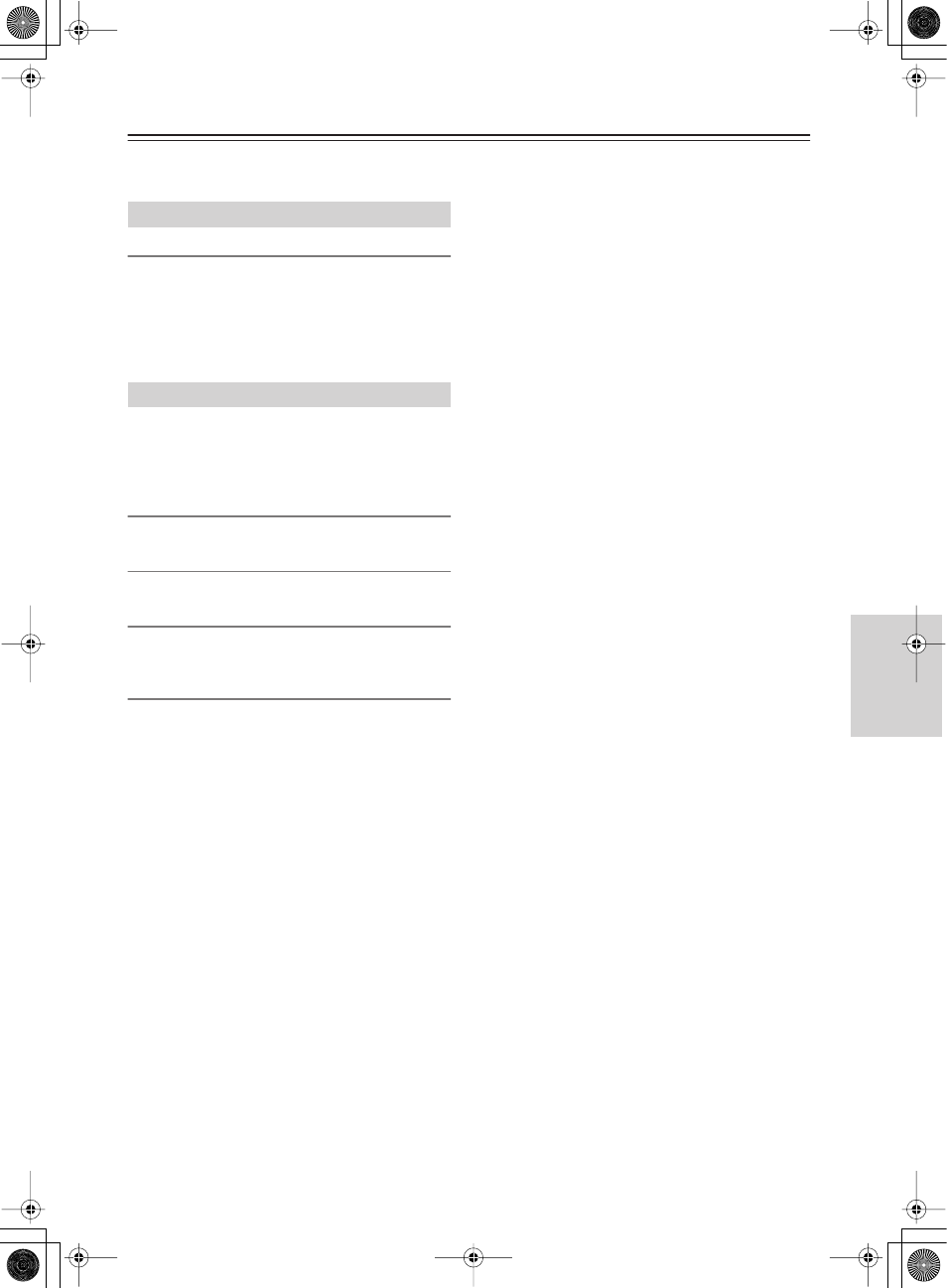
123
Lock/Version Setup
The following sub-menus allow you to lock your settings or display the software version of the TX-NR1000/
TX-NR5000E.
a. Lock
You can lock all of the setting menus to prevent settings
from being changed by mistake.
Locked:
Powering on and off will resume the setting
when it was locked, discarding any modification that
was made after locking.
Unlocked (Default):
No lock on setting operations.
This section deals with confirmation of the firmware
version for each program curently installed in your
TX-NR1000/TX-NR5000E (No procedure is provided
for updating the firmware).
a. Master version
Confirm the firmware version for the main program.
b. i.LINK(IEEE1394) version
Confirm the firmware version for i.LINK.
c. Net-Tune version
Confirm the firmware version for the Net-Tune
program.
d. HDMI version
Confirm the firmware version for HDMI.
Lock Setup Sub-menu
Firmware Version Sub-menu
- SKM-230S (12 pages)
- TX-SR700 (2 pages)
- TX-SA8560 (100 pages)
- PR-SC885 (128 pages)
- TX-SR303 (56 pages)
- HT-S780 (71 pages)
- TA-RW344 (20 pages)
- HTX-22HDXST (56 pages)
- TX-NR901 (2 pages)
- SKR-L500 (4 pages)
- HTP-L50 (10 pages)
- HTP-240 (12 pages)
- HT-RC270 (8 pages)
- TX-8011 (24 pages)
- T-405TX (32 pages)
- D-325 (4 pages)
- TX-8555 (48 pages)
- TX-SR576 (96 pages)
- HT-S590 (60 pages)
- SKM-330XS (8 pages)
- HT-S580 (60 pages)
- SKF-520F (8 pages)
- TX-DS898 (72 pages)
- SKS-HT235 (24 pages)
- TX-NR801 (2 pages)
- TX-SR573 (79 pages)
- HT S5100 (96 pages)
- T-4711 (20 pages)
- TX SR803 (2 pages)
- D-407F (8 pages)
- CR-305TX (36 pages)
- TX SR507 (100 pages)
- TX-DS474 (32 pages)
- SKF-3600 (4 pages)
- TX-DS797 (76 pages)
- TX-DS777 (64 pages)
- TXNR1007 (7 pages)
- TX-SR574 (2 pages)
- PA-MC5500 (20 pages)
- D-407M (8 pages)
- SKS-3600 (4 pages)
- TX-NR5007 (164 pages)
- HT-SR800 (2 pages)
- HT-RC160 (121 pages)
- PR-SC5508 (108 pages)
