Onkyo TX-DS474 User Manual
Onkyo Acoustics
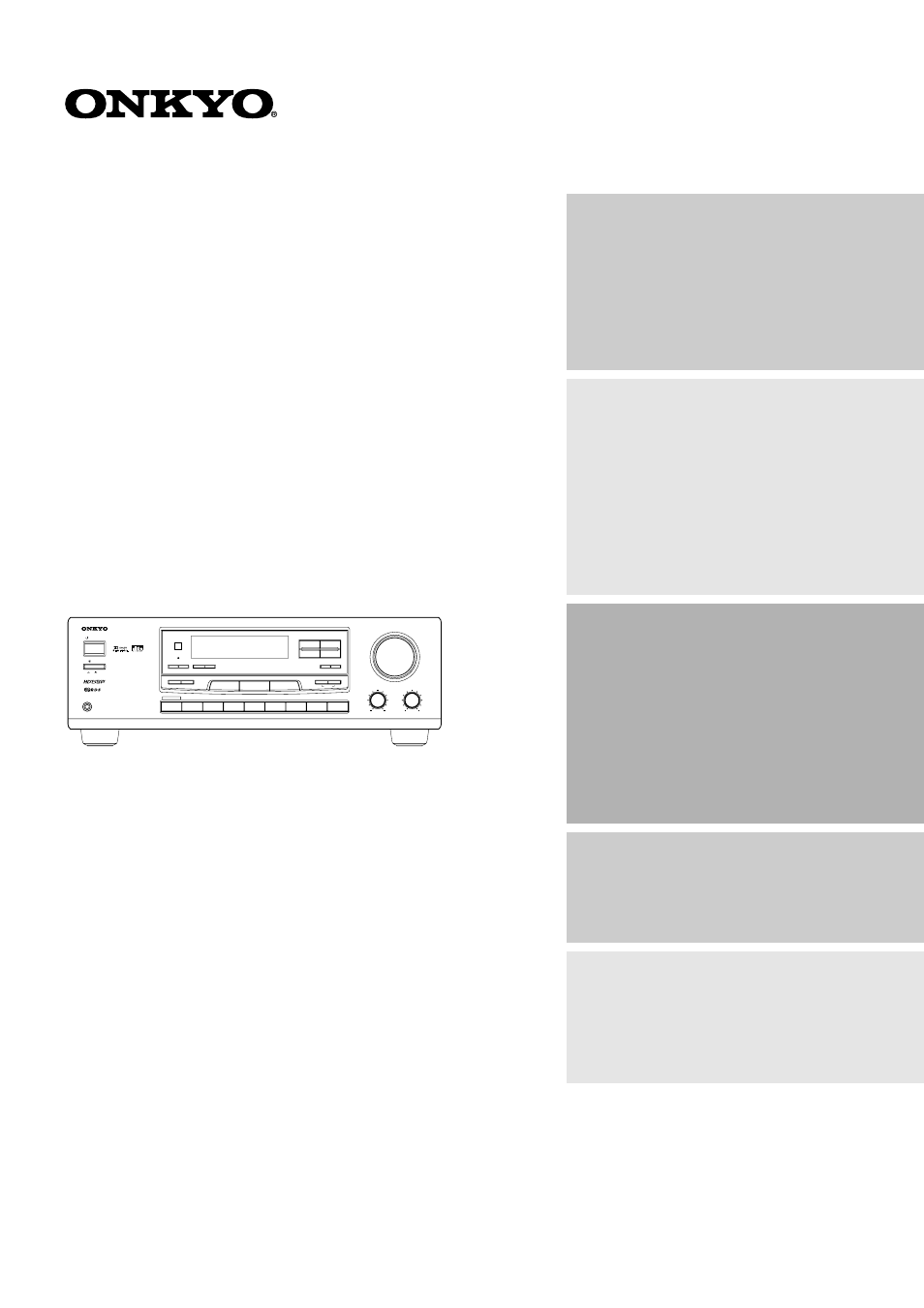
Contents
Before using
Important Safeguards........................ 2
Precautions ....................................... 3
Features............................................. 4
Supplied accessories......................... 4
Before operating this unit ................. 5
Preparation
Audio equipment connections .......... 6
Video equipment connections .......... 7
Connecting other devices ................. 8
Connecting speakers....................... 10
Positioning speakers ....................... 11
Connecting the power..................... 11
Making antenna connections .......... 12
Operation
Speaker setup.................................. 14
Selecting a sound source ................ 16
To enjoy Surround mode
or Stereo mode............................. 20
Tuning in a radio station................. 22
Using preset radio stations.............. 23
Recording a source ......................... 24
Appendix
Troubleshooting guide.................... 26
Specifications ................................. 27
Control guide
Control positions and names .......... 28
Remote controller RC-385S ........... 29
Using the remote controller ............ 30
Audio Video Control Receiver
TX-DS474
Instruction Manual
Thank you for purchasing the Onkyo Audio Video
Control Receiver.
Please read this manual thoroughly before making
connections and turning on the power.
Following the instructions in this manual will enable
you to obtain optimum performance and listening
enjoyment from your new Audio Video Control
Receiver.
Please retain this manual for future reference.
Document Outline
- Contents
- TX-DS363_E1.pdf
- Before operating this unit
- Audio equipment connections
- Video equipment connections
- Connecting other devices
- Connecting speakers
- Positioning speakers
- Connecting the power
- Making antenna connections
- 1. With your fingernail or a small screwdriver, pr...
- 2. Remove the transformer wire A from slit B and i...
- 3. Prepare the coaxial cable as shown in the diagr...
- 4. Re-install the cover.
- 1. Press down the lever.
- 2. Insert the wire into the hole.
- 3. Release the lever to replace it.
- Making antenna connections
- Important Safeguards
- 1. Read Instructions – All the safety and operatin...
- 2. Retain Instructions – The safety and operating ...
- 3. Heed Warnings – All warnings on the appliance a...
- 4. Follow Instructions – All operating and use ins...
- 5. Water and Moisture – The appliance should not b...
- 6. Carts and Stands – The appliance should be used...
- 6A. An appliance and cart combina6A. tion should b...
- 7. Wall or Ceiling Mounting – The appliance should...
- 8. Ventilation – The appliance should be situated ...
- 9. Heat – The appliance should be situated away fr...
- 10. Power Sources – The appliance should be connec...
- 11. Polarization – If the appliance is provided wi...
- 12. Power-Cord Protection – Power-supply cords sho...
- 13. Cleaning – The appliance should be cleaned onl...
- 14. Power Lines – An outdoor antenna should be loc...
- 15. Nonuse Periods – The power cord of the applian...
- 16. Object and Liquid Entry – Care should be taken...
- 17. Damage Requiring Service – The appliance shoul...
- A. The power-supply cord or the plug has been dama...
- B. Objects have fallen, or liquid has been spilled...
- C. The appliance has been exposed to rain; or
- D. The appliance does not appear to operate normal...
- E. The appliance has been dropped, or the enclosur...
- Precautions
- Features
- Supplied accessories
- TX-DS363_E2.pdf
- Speaker setup
- 1. Press the PARAMETER SELECTOR® button once to di...
- 2. Press the PARAMETER CONTROLLER Ã/® buttons to 2...
- 3. Press the PARAMETER SELECTOR® button to display...
- 4. Press the PARAMETER SELECTOR® button to display...
- 5. Press the PARAMETER SELECTOR® button to display...
- Speaker setup
- 6. Press the PARAMETER SELECTOR® button to display...
- 7. Press the PARAMETER SELECTOR® button and use th...
- 8. Press the PARAMETER SELECTOR® button and use th...
- 9. Press the PARAMETER SELECTOR® button to display...
- 10. Press the PARAMETER CONTROLLER Ã/® buttons to ...
- 11. Press the PARAMETER SELECTOR® button to return...
- 1. Press the TEST TONE button.
- 2. To adjust the level of each speaker, press the ...
- 3. Press the TEST TONE button to complete adjustme...
- Selecting a sound source
- To enjoy Surround mode or Stereo mode
- Tuning in a radio station
- Using preset radio stations
- 1. Select the frequency that you want to store in ...
- 2. Press the MEMORY button.
- 3. While the MEMORY indicator is lit, press the GR...
- 4. Select the desired memory number using PRESET Ã...
- 5. Press the MEMORY button.
- 1. Select the tuner as the source by pressing the ...
- 2. Press the GROUP button until the desired group ...
- 3. Enter the desired preset number using the PRESE...
- 1. Select the tuner as the source by pressing the ...
- 2. Press the GROUP button until the desired group ...
- 3. Press the PRESET (Ã or ®) button.
- 1. Select the preset station you wish to remove as...
- 2. Press the FM MUTE/MODE button while holding dow...
- Speaker setup
- TX-DS363_E3.pdf
- MEMO
- Recording a source
- 1. Insert a blank tape into the tape deck.
- 2. Press the input selector button for the source ...
- 3. Set the tape deck in recording mode. Start play...
- Recording a source
- 1. Load a disc in the video disc player or DVD pla...
- 2. Press the VIDEO-1 or DVD button.
- 3. Start playing the video disc player and recordi...
- 1. Insert the disc or tape that you want to record...
- 2. Insert a blank video tape in the VCR connected ...
- 3. Press the VIDEO-1 button.
- 4. Select the audio program source (FM, AM, PHONO,...
- 5. Start playing the video connected to the VIDEO-...
- Troubleshooting guide
- Specifications
- Control positions and names
- 1. STANDBY/ON button[9, 11]
- 2. POWER switch [9, 11]
- 3. SPEAKERS A/B button [16, 18]
- 4. STANDBY indicator [5, 11]
- 5. Remote control sensor [5]
- 6. TUNER operation buttons 6. SCAN button [23] 6. ...
- 7. Display (Refer to the “Display” illustration.)
- 8. PARAMETER SELECTOR buttons [14, 15]
- 9. PARAMETER CONTROLLER buttons [14, 15]
- 10. MASTER VOLUME control knob [16]
- 11. TREBLE control knob [16, 18]
- 12. BASS control knob [16, 18]
- 13. DIMMER button [16]
- 14. MIDNIGHT-THEATER button [20, 21]
- 15. SURROUND MODE button [20, 21]
- 16. Input selector buttons [16, 20, 21]
- 17. MULTI CHANNEL INPUT button [17]
- 18. PHONES jack [18]
- a. MIDNIGHT THEATER indicator
- b. Surround Mode indicators
- c. Tape Monitor indicator
- d. Speakers A/B indicators
- e. Audio Mute indicator
- f. Video input selector indicators
- g. FM Mute On/Off indicator
- h. Tuned indicators
- i. FM Stereo indicator
- j. RDS station received indicator j. (European mod...
- k. Memory indicator
- l. Group indicators
- m. Sleep indicator
- n. Multi function display n. (Frequency and Preset...
- Remote controller RC-385S
- 1. Power button (POWER) [11]
- 2. Sleep button (SLEEP) [16, 19]
- 3. Input selector buttons [16]
- 4. CD operation buttons [30]
- 5. Tape operation buttons [30]
- 6. Level up/down button (LEVEL ¹/†) [14, 15, 17]
- 7. DIMMER button (DIMMER) [16]
- 8. Surround mode button (SUR MODE) [20]
- 9. Multi channel input button [17]
- 10. Tuner operation buttons (TUNER) [23, 30]
- 11. DVD operation buttons [30]
- 12. Channel selector button (CH SEL) [14, 15, 16]
- 13. Test tone button (TEST TONE) [14, 15]
- 14. Volume buttons (VOLUME ¹/†) [16]
- 15. Audio muting button (MUTING) [16, 19]
- Using the remote controller
