Deleting a marpa target, Using the marpa dialog box – Raymarine Marine GPS System User Manual
Page 121
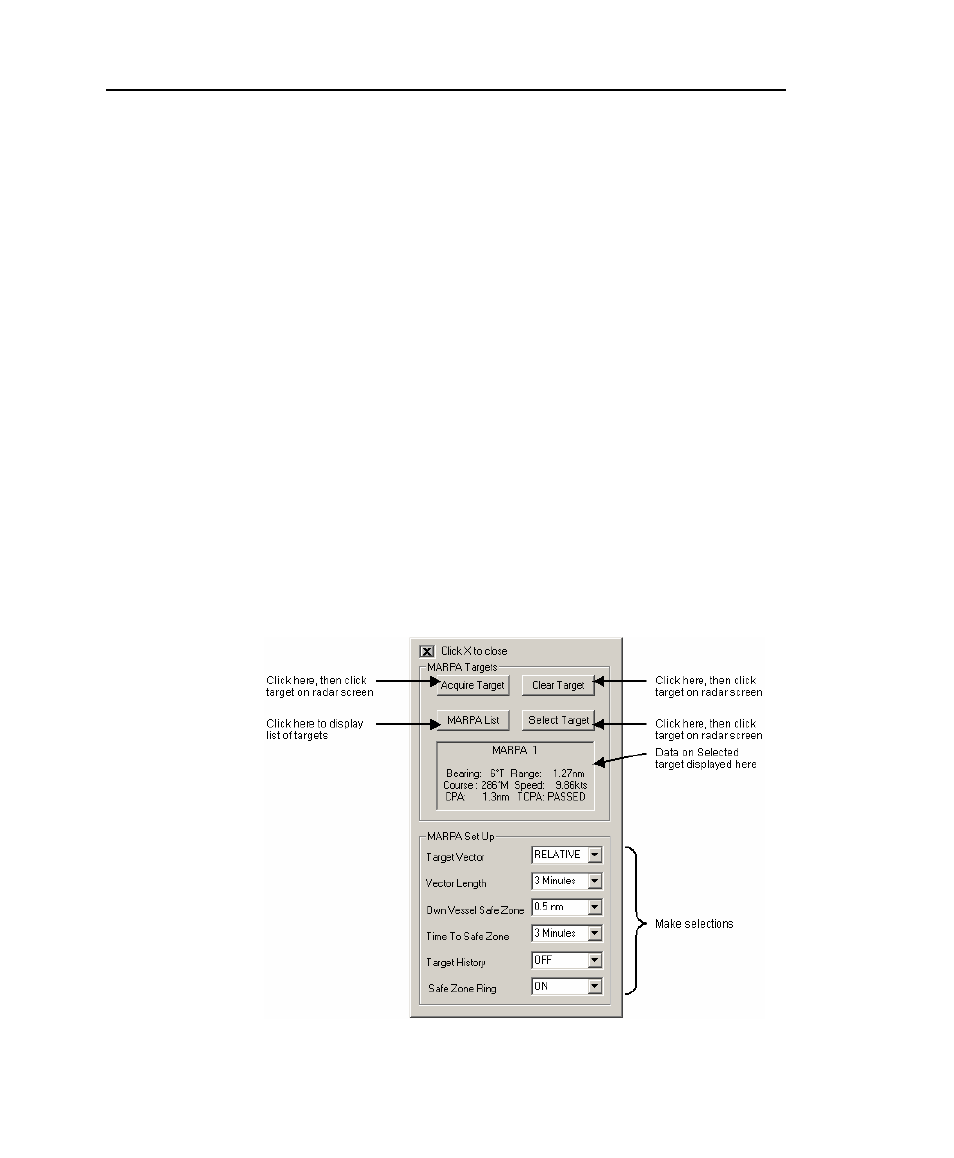
RayTech Navigator User’s Guide
5-30
Deleting a MARPA Target
To remove a target from the Marpa database:
1. Click
MARPA
on the Functionbar.
2. Click
MARPA List
. The Marpa database is displayed.
3. Select a target from the list, and then click
Delete
to
remove the selected target.
or
1. Click the right mouse button.
2. Select
MARPA > Clear
.
3. Click the left mouse button on the selected target to
remove it from the screen.
Using the MARPA Dialog Box
The MARPA dialog box (Figure 5-10) displays setup information and
data specific to the individual targets. You can also acquire, delete,
and display a list of targets, and you can toggle the MARPA dialog
box on/off using the
Marpa/MARPA Box: On/Off
button.
Figure 5-10. Radar MARPA Dialog Box
See also other documents in the category Raymarine GPS receiver:
- RAYTHEON E32001 (13 pages)
- RAYCHART 420 (101 pages)
- L365 (83 pages)
- SR50 (48 pages)
- A65 (100 pages)
- RS12 (50 pages)
- DSM300 (82 pages)
- NMEA Multiplexer (16 pages)
- Pathfinder (111 pages)
- Pathfinder Radar (244 pages)
- autopilot control unit (111 pages)
- VolvoPenta IPS Autopilot System DPU (16 pages)
- autopilot + ST4000+ (145 pages)
- stand-alone master instrument (45 pages)
- ST80 (15 pages)
- Raystar 125 (8 pages)
- RS12 (38 pages)
- ST6001 (48 pages)
- Pathfinder Radar Scanners (66 pages)
- Chartplotter (101 pages)
- Heading Sensor (24 pages)
- Ray430 (54 pages)
- Viewable Marine Displays (38 pages)
- C Series (244 pages)
- ST8001 (48 pages)
- hsb2 PLUS Series (246 pages)
- 631 PLUS (170 pages)
- navigation system (17 pages)
- ST8002 (48 pages)
- PowerPilot (18 pages)
- ST7002 (52 pages)
- GPS Kit (24 pages)
- 465 (107 pages)
- Ray54E (116 pages)
- GPS Plotter (131 pages)
- GPS navigation (75 pages)
- ST7001 (48 pages)
- 300 (136 pages)
- Raystar 120 (30 pages)
- autopilot (137 pages)
- DSM30 (34 pages)
- Platinum Chart Card (29 pages)
- ST6002 (56 pages)
- 320 (139 pages)
