P. 75 – Roland RG-1 User Manual
Page 77
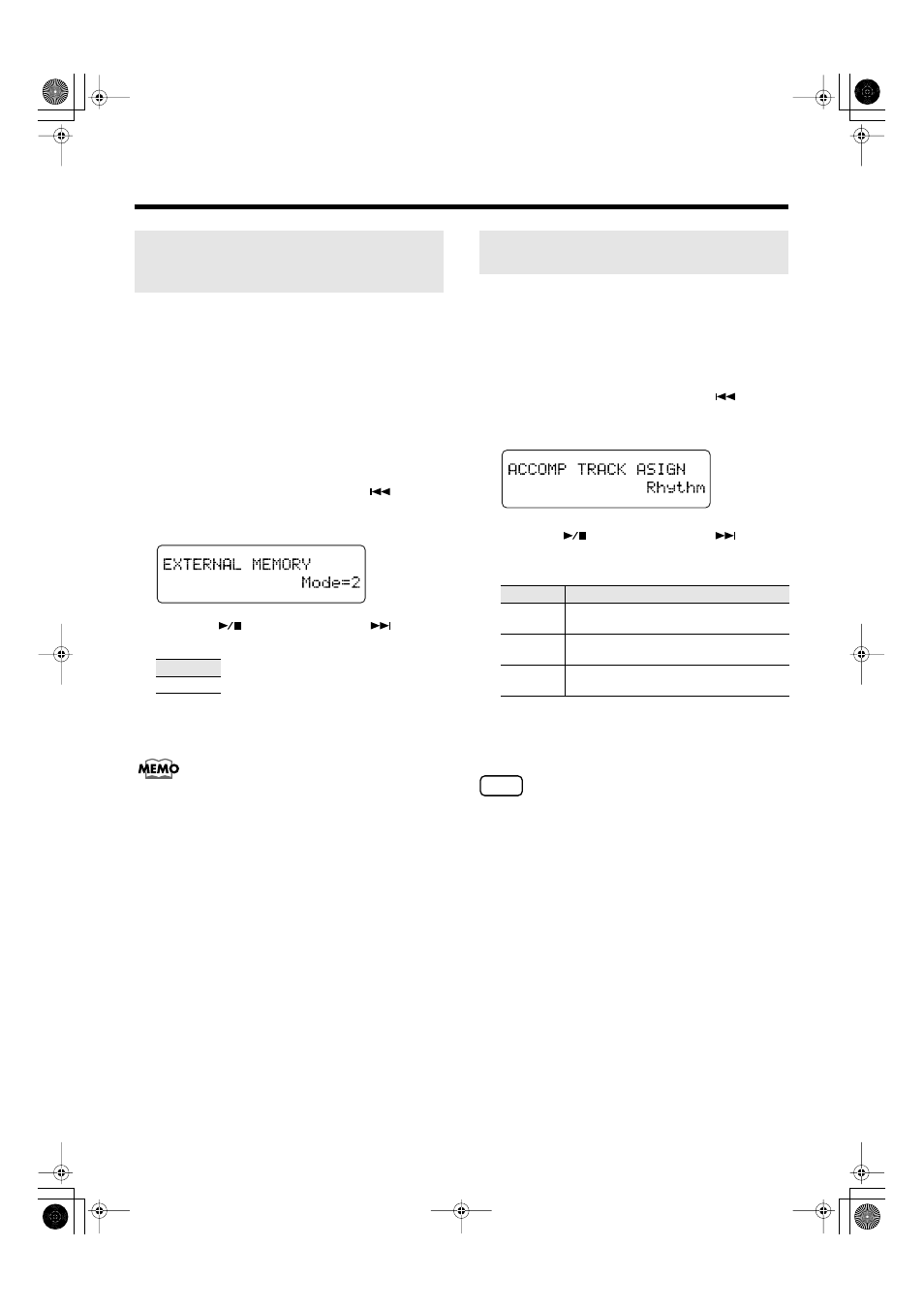
75
Changing Various Settings
In some cases, when USB memory is connected to the
external memory connector, it may take longer for data to be
loaded, or data may fail to be loaded successfully.
If this happens, changing the communication settings for the
USB memory may help.
* Changing the settings is normally not required.
1.
Press the [Function] (Exit) button, getting its
indicator to light.
2.
Press the [Song] (Select -) button or [
] (Select
+) button to select “Mode” in the EXTERNAL
MEMORY screen.
fig.06-120d
3.
Press the [
] (Value -) button or [
] (Value
+) button to change the value.
4.
Press the [Function] (Exit) button so the indicator
goes out.
• If you change this setting, turn on the power once again.
• This setting is remembered even when the power is
turned off.
You can use the Track Mute setting (p. 48) to switch the part
assigned to the accompaniment track.
1.
Press the [Function] (Exit) button, getting its
indicator to light.
2.
Press the [Song] (Select -) button or [
] (Select
+) button to display the ACCOMP TRACK
ASSIGN screen.
3.
Press the [
] (Value -) button or [
] (Value
+) button to select the part to assign to the
accompaniment track.
4.
Press the [Function] (Exit) button so the indicator
goes out.
NOTE
This setting is applied after you change the setting and
select a song.
Changing the Communication
Settings for USB Memory
(External Memory Mode)
Value
1, 2
Switching the Muted Part
(Accompaniment Track Assign)
Value
Description
Rhythm&
Accomp
Both the accompaniment and rhythm will
be muted.
Accomp
Only the accompaniment will be muted.
(The rhythm will not be muted.)
Rhythm
Only the rhythm will be muted.
(The accompaniment will not be muted.)
RG-1_e.book 75 ページ 2008年4月8日 火曜日 午後2時36分
