Adjusting the keyboard touch (key touch) – Roland RG-1 User Manual
Page 36
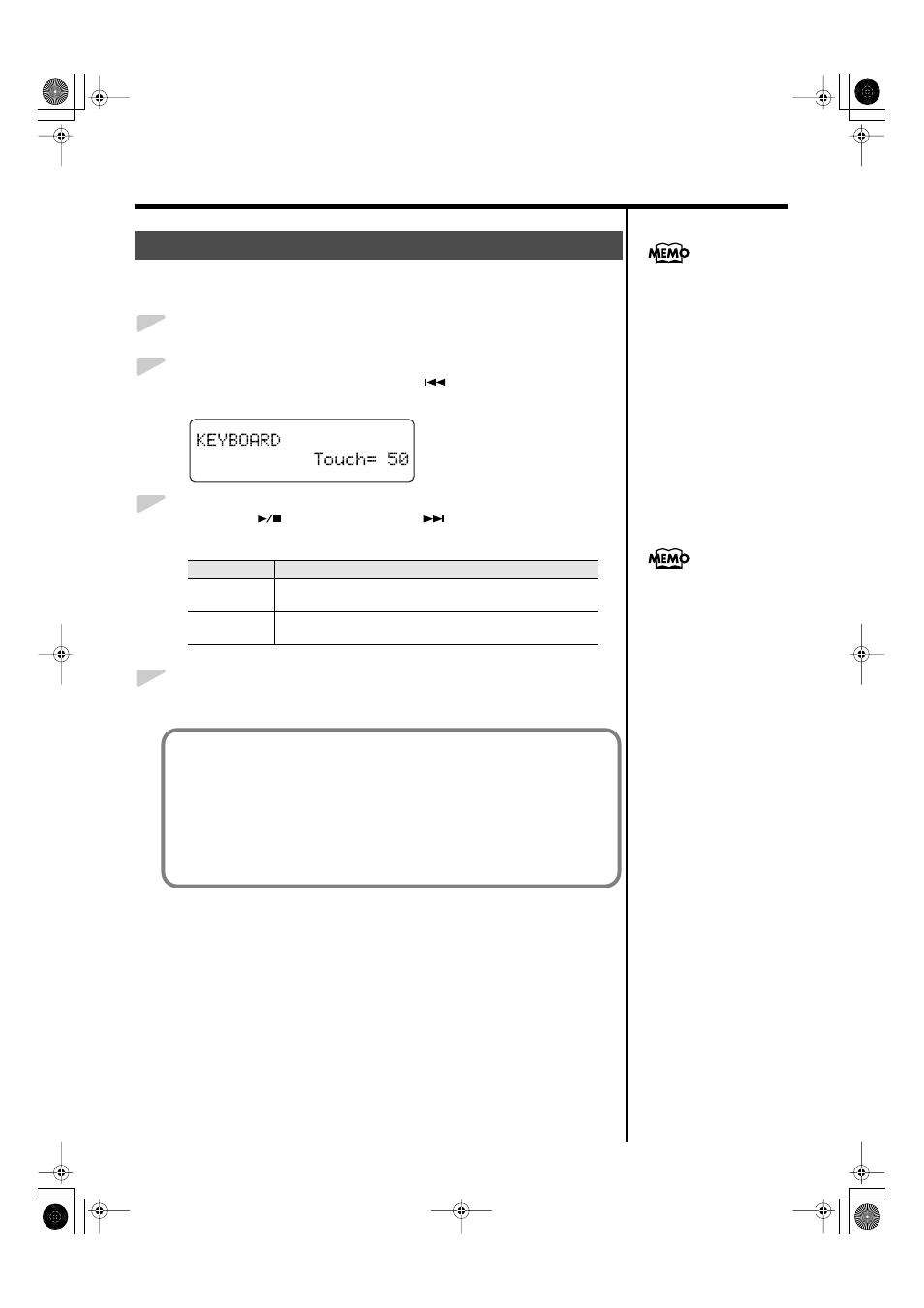
34
Performance
You can adjust the touch (playing feel) of the keyboard.
1
Press the [Function] (Exit) button so the indicator is lit.
2
Press the [Song] (Select -) button or [
] (Select +) button to
select “Touch” in the KEYBOARD screen.
fig.03-060d
3
Press the [
] (Value -) button or [
] (Value +) button to
change the value.
4
Press the [Function] (Exit) button so the indicator goes out.
Adjusting the Keyboard Touch (Key Touch)
Value
Description
Fix
The sound plays at a fixed volume, regardless of how forcefully
the keys are played.
1–100
The keyboard touch gets lighter as the value decreases, with the
touch becoming heavier as the value is increased.
You can save this setting in
the RG-1’s memory using the
Memory Backup function
(p. 71).
You can set the intensity of
the sound when the setting
is “Fix.”
Refer to “Changing the
Velocity When the Key
Touch is Set to “Fix”” (p. 67)
Fortissimo (ff) can be played with a lighter touch as the value is decreased, making
it feel like the keyboard has a lighter touch. This setting makes it easy to play, even
for children.
Increasing the value gives the instrument a heavier key touch. Fortissimo (ff) cannot
be produced unless you play more strongly than usual, making the keyboard feel
heavier. Dynamic fingering adds even more feeling to what you play.
A value of around 50 provides a standard setting, producing the most natural touch.
This is the closest to the touch of an acoustic piano.
RG-1_e.book 34 ページ 2008年4月8日 火曜日 午後2時36分
