Playing back individual parts (track mute), Track mute (p. 48) – Roland RG-1 User Manual
Page 50
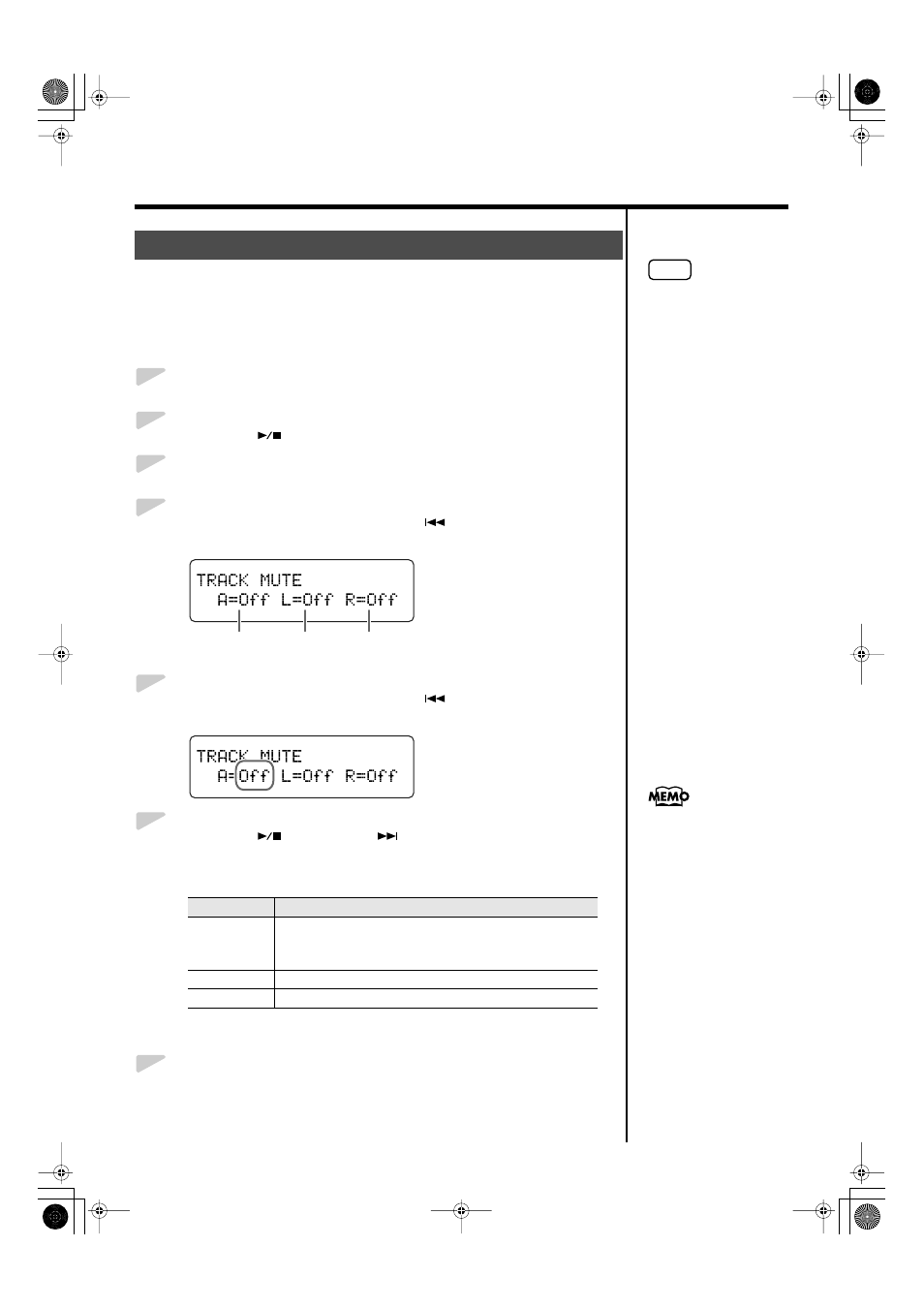
48
Playing Back Songs
When playing back internal songs or SMF music files saved on external
memory, you can select the performance parts that will play.
You can also practice each hand separately while playing along with the
song.
1
Select a song to play back (p. 44, p. 45, p. 47).
2
Press the [
] button to play the song.
3
Press the [Function] (Exit) button so the indicator is lit.
4
Press the [Song] (Select -) button or [
] (Select +) button to
display the TRACK MUTE screen.
fig.03-030d
5
Press the [Song] (Select -) button or [
] (Select +) button to get
the value for each part to flash.
fig.03-030d
6
Press the [
] (Value -) or [
] (Value +) button to switch the
mute on or off.
Temporarily silencing the sound of a specific part is called “track mute.”
* Mute settings will be cleared when you switch to a different song.
7
Press the [Function] (Exit) button so the indicator goes out.
Playing Back Individual Parts (Track Mute)
Value
Description
On
The sound is not played.
* When the setting for Melody Guide (p. 49) has been made, the
sound is played at the set volume level.
Off
The sound is played.
- - -
No data.
NOTE
This setting cannot be used
with audio files.
Accompaniment
part
Left-hand
part
Right-hand
part
•For example, if you want to
practice the right-hand
part, set to R=On.
•With accompaniment parts,
you can change the muted
part. For more information,
refer to p. 75.
RG-1_e.book 48 ページ 2008年4月8日 火曜日 午後2時36分
