P. 26 – Roland RG-1 User Manual
Page 28
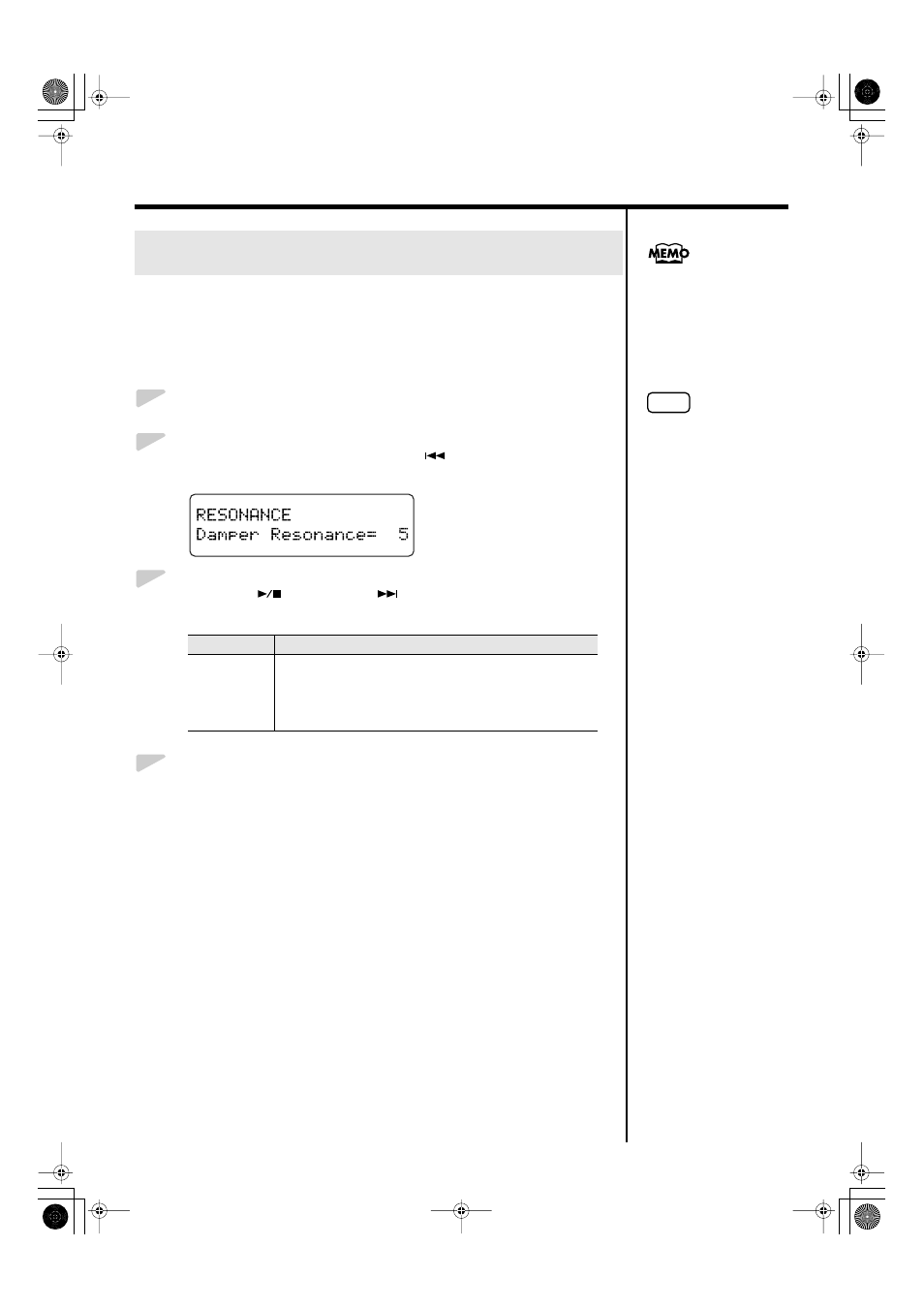
26
Performance
You can change the volume of the damper pedal resonance.
On an acoustic piano, depressing the damper pedal makes the notes you
play resonate with other strings, adding rich reverberations and fatness to
the sound. The damper pedal on the RG-1 recreates this resonance (Damper
Resonance) when depressed.
1
Press the [Function] (Exit) button, getting its indicator to light.
2
Press the [Song] (Select -) button or [
] (Select +) button to
select “Damper Response” in the RESONANCE screen.
fig.03-100d
3
Press the [
] (Value -) or [
] (Value +) button to change the
value.
4
Press the [Function] (Exit) button so the indicator goes out.
Adjusting Resonance when the Damper Pedal is
Depressed (Damper Resonance)
Value
Description
Off, 1–10
The resonance volume decreases as the value is lowered, while
raising the value increases the volume of the Damper Reso-
nance.
The Damper Resonance function is not active when the value is
set to “Off.”
You can save this setting in
the RG-1’s memory using the
Memory Backup function
(p. 71).
NOTE
This setting is enabled only
with the piano tones.
You cannot set this for
other tones.
RG-1_e.book 26 ページ 2008年4月8日 火曜日 午後2時36分
