E1/t1 configuration – RAD Data comm TDMoIP Gateway IPmux-16 User Manual
Page 57
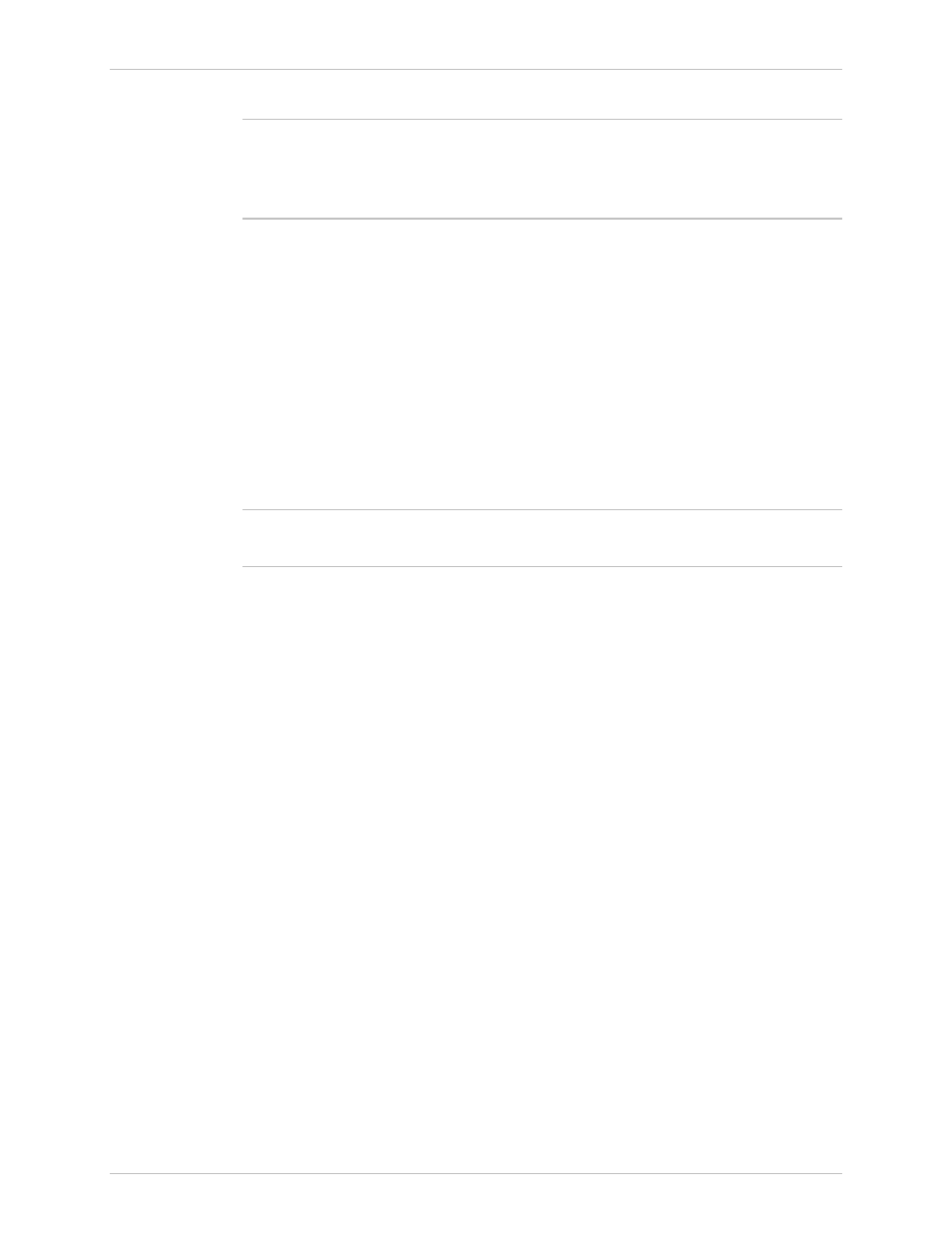
IPmux-16 Installation and Operation Manual
Chapter 3 Operation
Configuring IPmux-16
3-25
If Auto Negotiation is set to Enable and there is some incompatibility in the
Auto Negotiation process, Ipmux-16 automatically changes to half-duplex mode. To
overcome this situation, set Auto Negotiation to Disable and set Default type to the
desired mode.
➤
To define the maximum capabilities of the module for the auto-negotiation
process (can be lower then the actual capabilities):
• Type 2.
Use the <Spacebar> on your keyboard to toggle between the parameters:
10BaseT Half Duplex, 10BaseT Full Duplex, 100BaseT Half Duplex,
100BaseT Full Duplex.
➤
To set the default parameters:
1. Type 3.
2. Use the <Spacebar> on your keyboard to toggle between the module mode
(half/full duplex) and Rate (10mbps/100Mbps).
This parameter is valid only when the auto-negotiation mode is disabled
(RFC 2239).
E1/T1 Configuration
Main Menu
↓
2. Configuration
↓
2. Physical Layer
Configuration
↓
3 or 4. E1/T1
Physical Layer
Configuration
➤
To configure the E1/T1 interfaces:
• Type 3 or 4 (according to slot containing E1/T1 module) (E1/T1
Configuration) in the Physical Layer Configuration menu.
Note
Note
