Songs and the sound generator mode, Positions for storing a song, Tempo track – Roland X-6 User Manual
Page 31: Beat track, Pattern, Temporary area
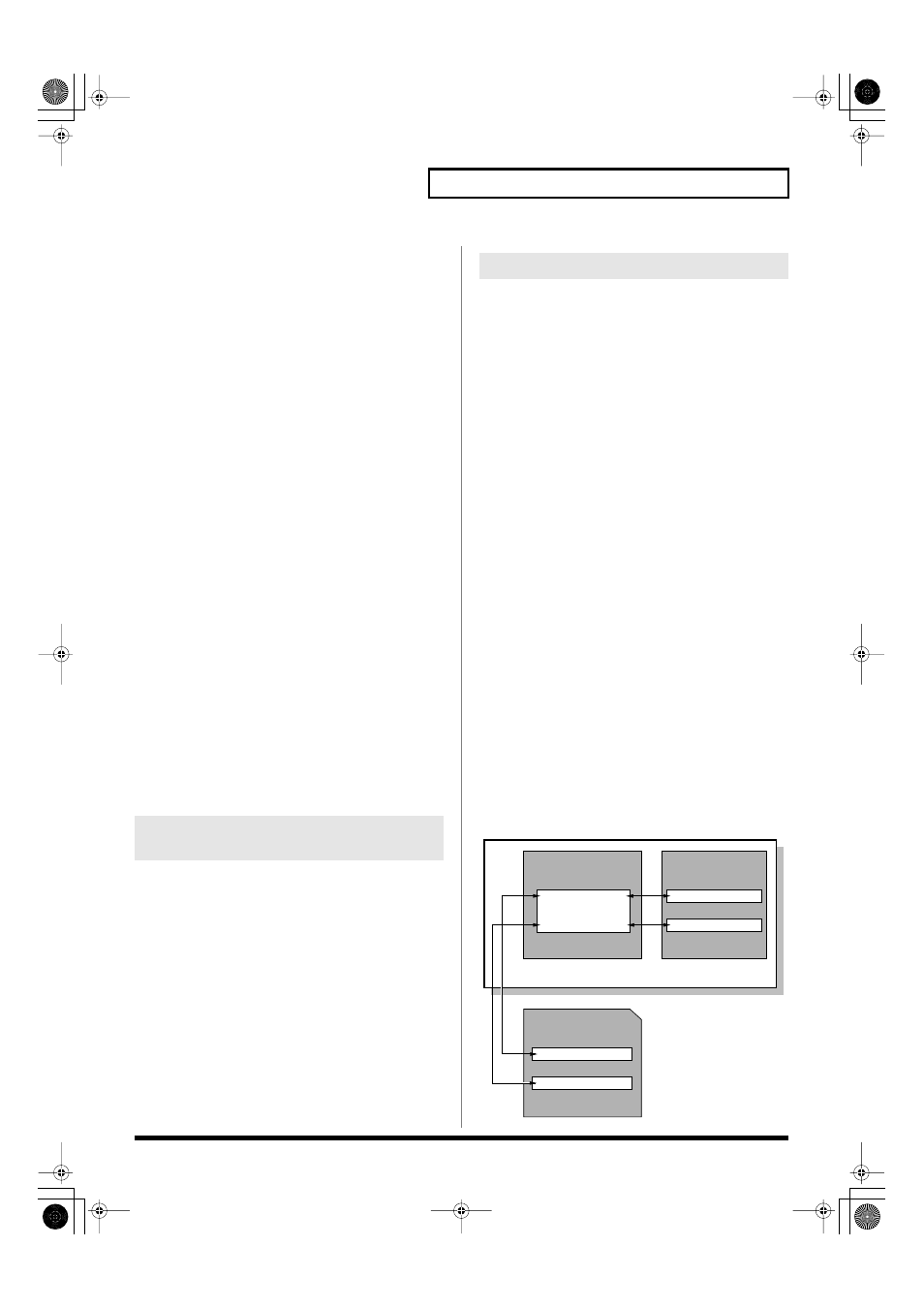
31
Overview of the Fantom-X
Tempo Track
The Tempo track records tempo changes of a song over time. It can
be used for tempo changes during a song. If a song has the same
tempo from beginning to end, the Tempo track can be ignored.
When a song is first recorded on the Fantom-X, a tempo setting at
the time of recording will be stored at the beginning of the Tempo
track. Therefore when song playback starts from the beginning, the
song will always play back at this initial tempo.
Thus playback tempo is determined by the Tempo track setting. If
you modify the tempo during playback, the overall tempo of the
song will be controlled by the setting you make.
Beat Track
The Beat track records the time signature of each measure of a song.
Set the Beat track when recording a new song, or when you want to
change time signature during a song.
Pattern
Patterns are a place to store performance data separately from
phrase tracks. You can create up to one hundred patterns; as with a
phrase track, each pattern can contain up to sixteen MIDI channels of
data.
Patterns can be assigned to phrase tracks. This means that if your
song uses repeating phrases such as drum or bass riffs, you can
record each phrase as a pattern, and then use the Step Recording
window to assign the patterns at the appropriate locations (p. 176).
In this case, the phrase track only contains “pattern call numbers”
which specify which pattern is to be played. This is convenient, and
also lets you conserve memory.
The RPS function (p. 203) for immediate playback also applies to
Patterns. Patterns are therefore convenient for live performance, if
you’ve recorded necessary sequencer data as Patterns and take them
to the gig.
Patterns also make fine scratch-pads for musical ideas.
The Fantom-X’s sequencer can be used at any time, regardless of the
mode of the sound generator (Patch/Performance).
In Performance mode you can use up to sixteen sounds, with each
part playing a different sound. This means that Performance mode is
ideal for recording or playing an ensemble that uses multiple
instruments, such as drums, bass, and piano.
In Patch mode you can play using the sounds that are assigned to the
Keyboard part and the Pad part.
Temporary Area
The sequencer has an area called Temporary Area that can
temporarily store one song. So we call this temporary song.
To play back a song saved to a disk with the Fantom-X, it doesn’t
have to be loaded into Temporary Area. Only when you’re going to
record a song or edit a song saved to disk, do you have to load it into
Temporary Area. Since only one song can be worked on during
recording or editing, all the Temporary Area has to do is store one
song (about 120,000 notes).
The song in Temporary Area is volatile and will be lost when the
power is turned off. To keep a song, you must save it to user
memory or memory card.
Memory Card/User Memory
When keeping a recorded or edited song in Temporary Area, save it
to user memory or memory card as a song file. Up to 256 songs can
be saved to a card and user memory.
If you want to keep the song in Temporary Area that you recorded
or edited, you must save it as a song file onto a memory card or into
user memory. Either method lets you save up to 256 songs.
A card and user memory can contain two file types. The three-letter
symbol shown in parentheses ( ) is a file name extension that
distinguishes the different file types.
Song File (.SVQ)
This file is a song created on the Fantom-X. It is called an MRC Pro song.
Standard MIDI File (.MID)
Standard MIDI File is a standard file format that allows sequencer
data to be exchanged between most musical applications. Fantom-X
files can be saved as Standard MIDI Files. This also allows you to
play back commercially available music data (GM scores) that is
compatible with the GM/GM2 system.
fig.04-010.e
Songs and the Sound Generator
Mode
Positions for Storing a Song
Internal Memory
Song file
Standard MIDI file
Memory Card
User Memory
Temporary Memory
Song file
Standard MIDI file
Fantom-X
Fantom-X678_r_e.book 31 ページ 2007年3月20日 火曜日 午前10時20分
