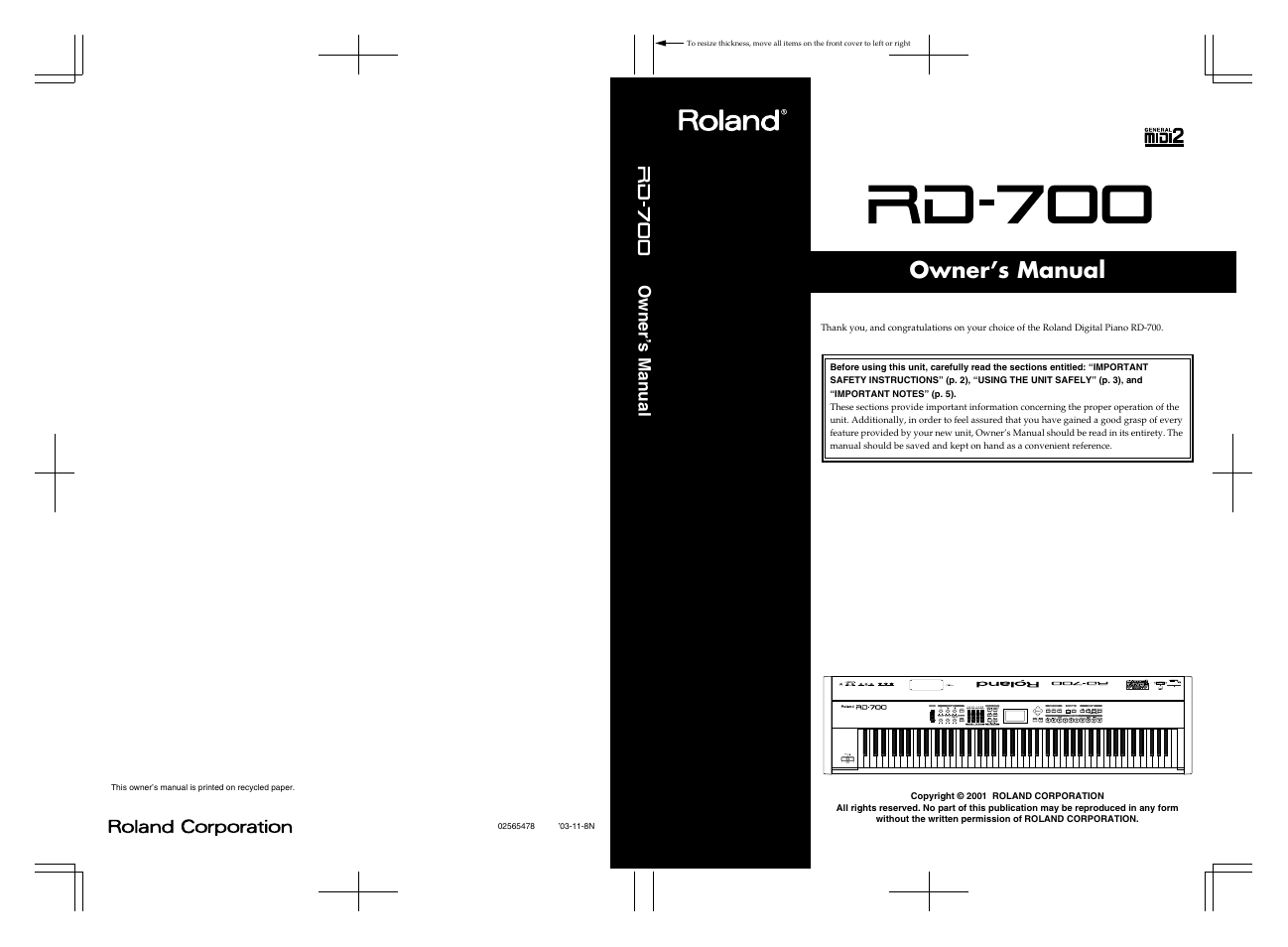Roland RD-700 User Manual
Owner’s manual
Table of contents
Document Outline
- USING THE UNIT SAFELY
- IMPORTANT NOTES
- Main Features
- Contents
- Panel Descriptions
- Getting Ready
- Installing the Wave Expansion Board
- Installation de la carte d’extension Wave (French language for Canadian Safety Standard)
- Connecting the RD-700 to External Equipment
- Turning the Power On and Off
- Adjusting the Volume
- Restoring the Factory Settings (Factory Reset)
- Adjusting the Display Contrast (LCD Contrast)
- Tuning to Other Instruments’ Pitches (Master Tune)
- Overview of the RD-700
- Listening to the Demo (DEMO PLAY)
- Performing with the Keyboard
- Piano Performances (One Touch [Piano])
- Performing with a Variety of Tones
- Playing Two Tones on the Keyboard
- Adjust the Volume Level for Individual Parts (PART SWITCH/LEVEL)
- Transposing the Key of the Keyboard ([TRANSPOSE])
- Adding Reverberation to the Sound (REVERB knob)
- Adding Breadth to the Sound (CHORUS knob)
- Changing the Sound’s Pitch in Real Time (Bender/Modulation Lever)
- Adjusting the Level of the Sound’s Low, Mid, and High-Frequency Ranges (EQUALIZER)
- Using the Convenient Functions in Performances
- Using the RD-700 As a Master Keyboard
- What’s MIDI?
- MIDI Send Channel Settings
- Selecting Sounds on an External MIDI Device
- Adjusting the Volume of Each Part (MIDI TX Part)
- Detailed Settings for Transmitted Parts ([MIDI TX])
- How to Make Settings
- Adjusting the Volume and Pan
- Setting the Amount of Reverb and Chorus
- Setting the Key Range (LWR/UPR)
- Setting the Transposition for Each Individual Part (Key Transpose)
- Setting the Range for the Change in Pitch with the Bender (Bend Range)
- Changing Tone Elements (ATK/REL/COF/RES)
- Smoothly Changing the Pitch (Portamento)
- Changing the Pitch (Coarse Tune/Fine Tune)
- Turning Each Controller On and Off
- Setting the Change in Volume According to the Force Used to Play the Keyboard (Velocity)
- Using the RD-700 As a Master Keyboard
- Making Detailed Settings for the Piano Tones (Piano Edit)
- Detailed Settings for Each Function ([EDIT])
- Parameters That Can Be Set
- Making System Settings (System)
- How to Make Settings
- Adjusting the Volume (Master Volume)
- Preventing Equalizer Settings from Being Switched (EQ Control)
- Retaining the Current Tone Even When Tones Are Switched (Tone Remain)
- Changing the Clock (Timing) Source (Clock Source)
- Switching Between Reception of GM/GM2 System On and GS Reset
- Using Program Change Messages to Switch Setups (Control Channel)
- Setting the Device ID Number (Device ID)
- Switching the Pedal’s Polarity (Pedal Polarity)
- Setting the Keyboard Touch (Key Touch)
- How to Make Settings
- Changing the Key Touch (Key Touch)
- Making Fine Adjustments to the Keyboard Touch (Key Touch Offset)
- Setting a Constant Volume Level in Response to the Playing Force (Velocity)
- Changing the Timing of Sounds in Response to the Velocity (Velocity Delay Sens)
- Changing the Touch Sensitivity According to the Key Range (Velocity Keyfollow Sens)
- Pedal, [CONTROL] Knob, and Equalizer Settings (Control/EQ)
- Simulating the Creation of Organ Tones (Tone Wheel Mode)
- Setting the Multi-Effects, Reverb, and Chorus Effects (MFX/Reverb/Chorus)
- Making Tone Settings (Tone Edit)
- How to Make Settings
- Selecting the Part to Be Set (
, Tone) - Setting the Reverb/Chorus Depth (Reverb/Chorus Amount)
- Changing the Effect Applied to the Tone (MFX)
- Playing Sound Monophonically (Mono/Poly)
- Changing the Pitch (Coarse/Fine Tune)
- Creating Smooth Pitch Changes (Portamento Switch/Time)
- Changing Tone Elements
- Changing the Bend Range (Bend Range)
- Precise Modification of Chord Sonorities (Stretch Tune)
- Making the Rhythm Settings (Rhythm Pattern)
- Making Arpeggio Settings (Arpeggio)
- How to Make Settings
- Adjusting the Tempo (Tempo)
- Selecting Parts to Play Arpeggios (Dest. Part)
- Setting the Key Range for the Arpeggio Performances (Key Range)
- Setting the Way Arpeggios are Played (Style)
- Changing the octave range in arpeggio style (Octave Range)
- Changing the Order in Which Notes Are Played (Motif)
- Changing the Groove Feel (Beat Pattern/Accent Rate/Shuffle Rate)
- Keeping the Force of the Notes Constant (Velocity)
- Continuing Arpeggios Even After the Keys Are Released (Arpeggio Hold)
- Keyboard Part and Controllers Settings (Local Part Param)
- How to Make Settings
- Selecting the Part to Be Set (
) - Setting the Key Range for Each Part (Key Range)
- Setting the Change in Volume According to the Force Used to Play the Keyboard (Velocity Sens/Max)
- Setting the Transposition for Each Individual Part (Key Transpose)
- Turning the Controllers in Each Part On and Off
- Assigning Internal Parts to Local Parts (Part Assign)
- Setting MIDI Receive Parts (Internal Part Prm)
- How to Make Settings
- Selecting the Part to Be Set (
, Tone) - Setting the Receive Channel (Receive Channel)
- Setting the Volume and Pan (Volume/Pan)
- Making the Effect ON/OFF Settings (MFX Switch)
- Setting the Required Polyphony (Voice Reserve)
- Setting Reception and Blocking of MIDI Messages from External MIDI Controllers
- Setting the Tuning Method (Temperament/Key)
- Other Functions (Utility)
- Connecting External MIDI Devices
- Troubleshooting
- Error Messages/Other Messages
- Effect/Parameter List
- Tone List
- Arpeggio Style List
- Rhythm Pattern List
- Setup List
- Shortcut List
- MIDI Implementation
- Main Specifications
- Index
- Purpose-Oriented Index
- Information