Buttons when this button is lit (p. 37), For details, refer to p. 37 – Roland RD-700 User Manual
Page 37
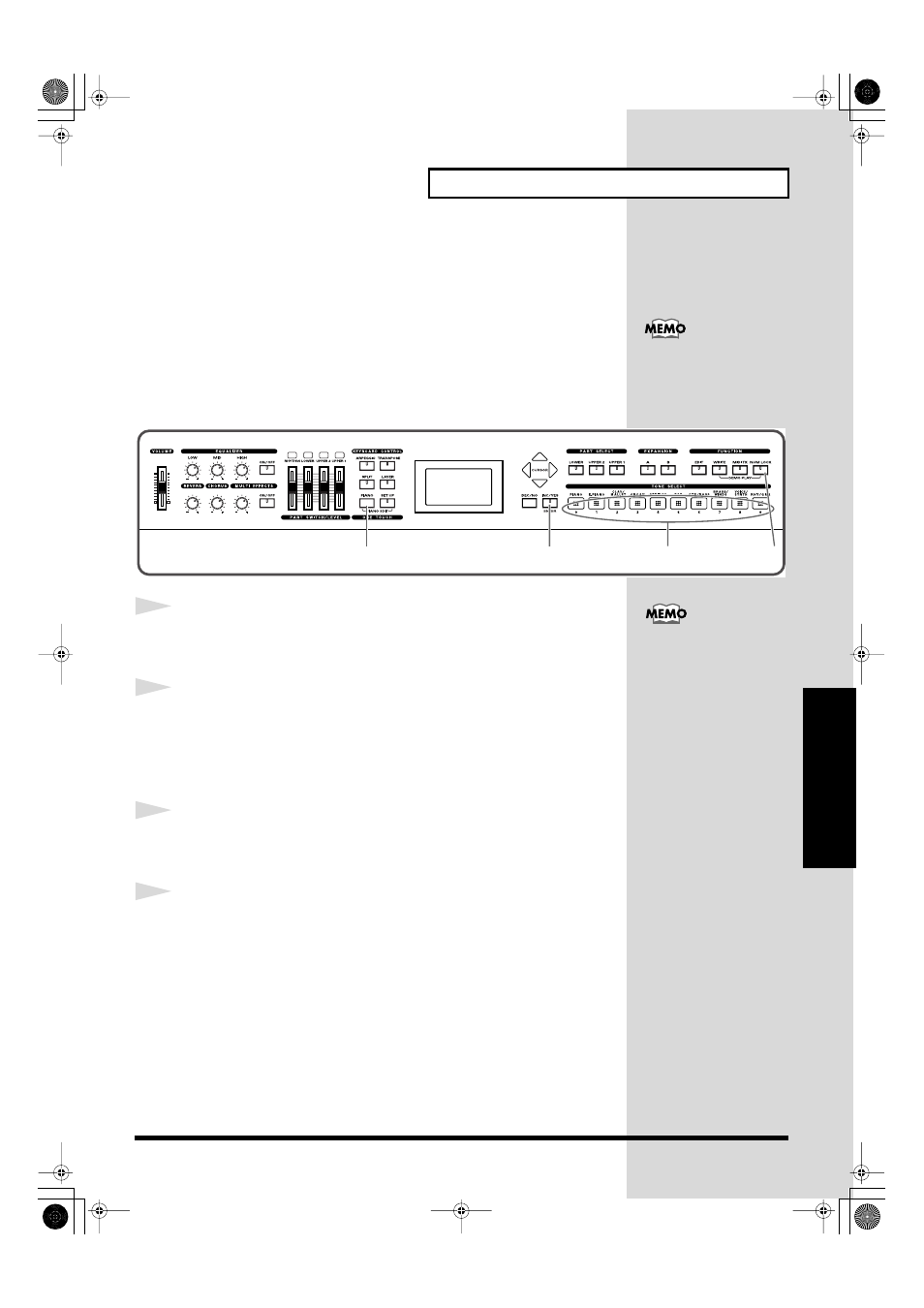
37
Performing with the Keyboard
Performing
Specifying the Tone Number to Select a Tone
([NUM LOCK])
Each individual tone has a different tone number.
You can select tones with the TONE SELECT buttons by inputting numerals
with these buttons to specify tone numbers.
Turn [NUM LOCK] on when inputting numerals with the TONE SELECT
buttons.
fig.panel
1
Press ONE TOUCH [PIANO].
This selects a single tone to be played over the entire keyboard.
2
Press [NUM LOCK] to make the indicator light.
This enables input of numerals with the TONE SELECT buttons.
The numerical value that can be entered with each button is indicated
beneath the buttons.
3
Enter the tone number with the TONE SELECT buttons.
The screen Tone name flashes.
4
Press [ENTER].
The tone is set.
Play the keyboard, and you will hear the selected tone.
When [NUM LOCK] is turned off, the TONE SELECT buttons included in
the selected Tone numbers lit.
For more on the RD-700’s
internal tones, refer to the
“Tone List”
CONTROL
1
4
3
2
When changing tones in
Layer mode (p. 42) or Split
mode (p. 43), select the part
for which the tone is to be
changed with the PART
SELECT buttons, without
pressing the ONE TOUCH
[PIANO] button. For
details, refer to “Changing
Tones in Layer and Split
RD-700_e.book 37 ページ 2003年10月23日 木曜日 午後4時59分
