Shortcut list – Roland RD-700 User Manual
Page 145
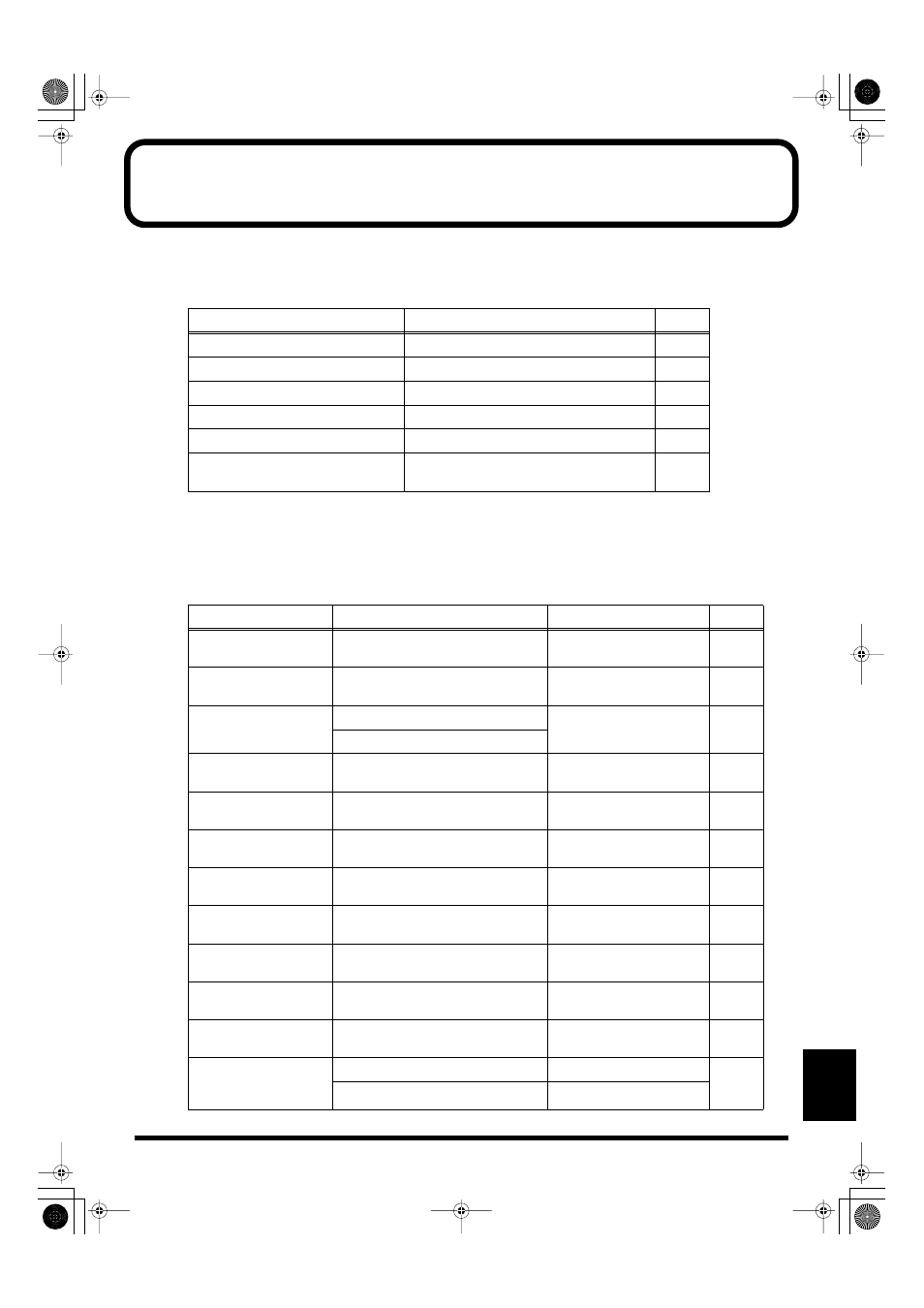
145
Appendices
Shortcut List
You can easily change settings for the following functions using a number of related buttons.
* “[A] + [B]” indicates that you are to hold down [A] and press [B].
You can easily call up Edit screens for related parameters for the following functions by holding
down [EDIT] while pressing buttons, turning knobs, or operating other controllers.
* “aaa : bbb” indicates the bbb parameter in Edit screen aaa.
What to do
Operation
Page
Switching Arpeggio Hold On and Off
[ARPEGGIO] + [TRANSPOSE]
Selecting Parts to Play Arpeggios
[ARPEGGIO] + PART SWITCH
Changing Transpose setting
[TRANSPOSE] + Key
Changing the Keyboard’s Split Point
[SPLIT] + Key
Changing the MFX Source
MULTI EFFECTS[ON/OFF] + PART SWITCH
Setting the Reverb/Chorus Amount for
each Part
PART SWITCH + REVERB or CHORUS knob
What to do
Operation
Page
Page
Switching the Pedal’s Po-
larity
[EDIT] + Damper
System: Damper Polarity
Assigning Functions to
Pedals
[EDIT] + FC1/2
Control/EQ: FC1/FC2
Changing the Equalizer
Frequency Settings
[EDIT] + EQUALIZER Knob
Control/EQ: EQ Low/Mid/
High Freq
[EDIT] + EQUALIZER [ON/OFF]
Switching the Chorus and
Delay
[EDIT] + CHORUS Knob
MFX/Reverb/Chorus:
Chorus/Delay
Selecting the Reverb
Type
[EDIT] + REVERB Knob
MFX/Reverb/Chorus:
Reverb Type
Changing the [CON-
TROL] knob parameter
[EDIT] + [CONTROL] Knob
MFX/Reverb/Chorus: MFX
Control
Changing the Multi-ef-
fects Type
[EDIT] + MULTI EFFECTS [ON/OFF]
MFX/Reverb/Chorus: MFX
Type
Changing the Rhythm
Patterns
[EDIT] + [RHYTHM]
Rhythm Pattern: Pattern
Changing the Arpeggio
Style
[EDIT] + [ARPEGGIO]
Arpeggio: Style
Setting the Transposition
for Local Part
[EDIT] + [TRANSPOSE]
Local Part Param:
Key Transpose
Setting the Key Range for
Local Part
[EDIT] + [SPLIT]
Local Part Param: Key Range
Turning the Controllers
are used to control the
Local Parts On and Off
[EDIT] + BENDER
Local Part: Bender Sw
[EDIT] + Modulation
Local Part: Modulation Sw
RD-700_e.book 145 ページ 2003年10月23日 木曜日 午後4時59分
