Roland RD-700 User Manual
Page 8
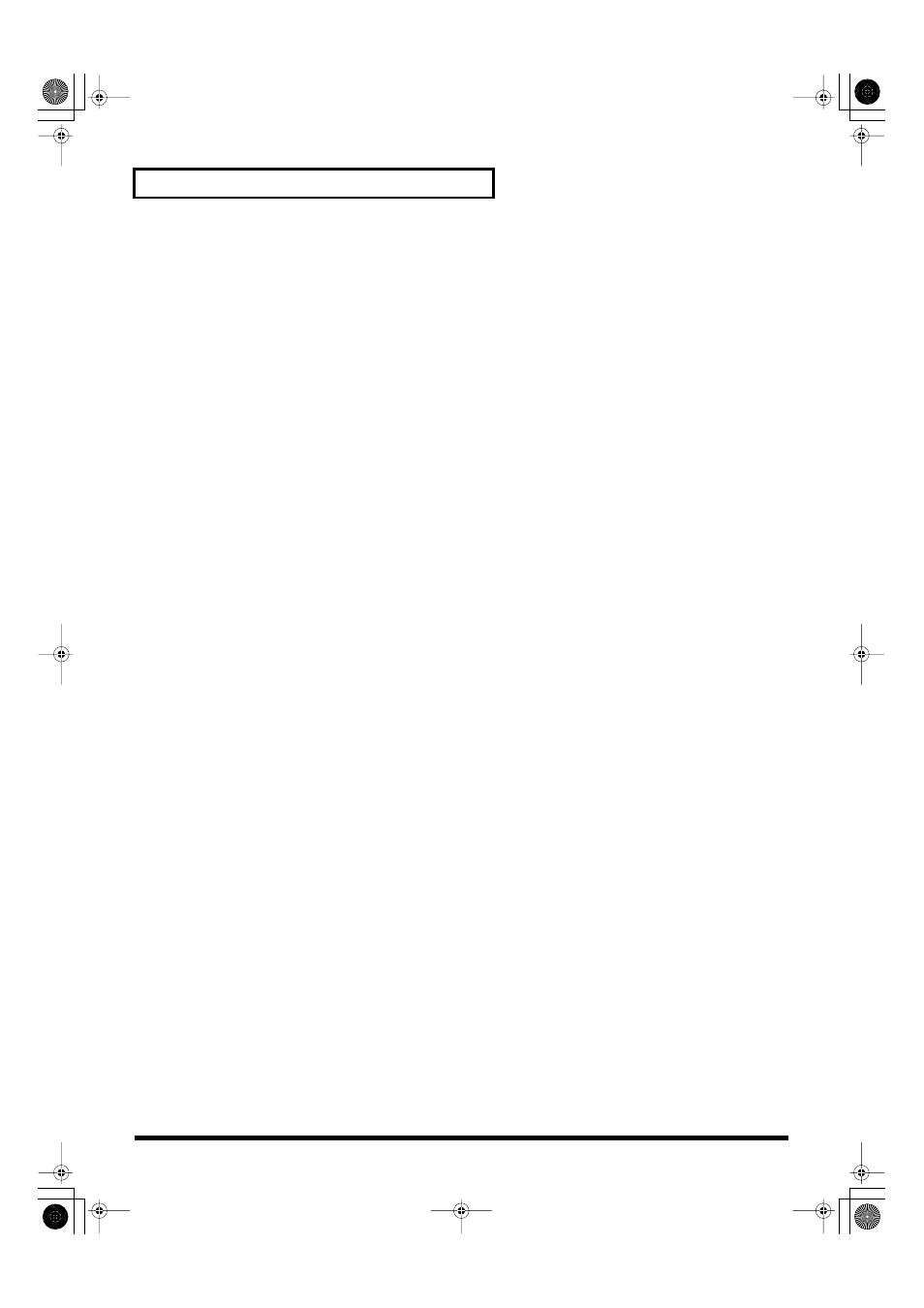
8
Contents
Adding Breadth to the Sound (CHORUS knob) .................................................................................. 47
Changing the Sound’s Pitch in Real Time (Bender/Modulation Lever).......................................... 48
Adjusting the Level of the Sound’s Low, Mid, and High-Frequency Ranges (EQUALIZER)...... 48
Using the Convenient Functions in Performances............................................... 49
Applying Effects to the Sound (MULTI EFFECTS) ............................................................................. 53
Selecting Stored Settings ([SETUP])....................................................................................................... 54
Storing Settings to Setups ([WRITE]) .................................................................................................... 56
MIDI Send Channel Settings................................................................................................................... 60
Selecting Sounds on an External MIDI Device..................................................................................... 61
Adjusting the Volume of Each Part (MIDI TX Part)............................................................................ 62
Detailed Settings for Transmitted Parts ([MIDI TX]) .......................................................................... 63
How to Make Settings .................................................................................................................. 63
Adjusting the Volume and Pan................................................................................................... 63
Setting the Amount of Reverb and Chorus ............................................................................... 63
Setting the Key Range (LWR/UPR) ........................................................................................... 63
Setting the Transposition for Each Individual Part (Key Transpose).................................... 64
Setting the Range for the Change in Pitch with the Bender (Bend Range)........................... 64
Changing Tone Elements (ATK/REL/COF/RES)................................................................... 64
Smoothly Changing the Pitch (Portamento) ............................................................................. 65
Changing the Pitch (Coarse Tune/Fine Tune).......................................................................... 65
Turning Each Controller On and Off ......................................................................................... 65
Setting the Change in Volume According to the Force Used to Play the Keyboard
(Velocity) ........................................................................................................................................ 65
Making Detailed Settings for the Piano Tones (Piano Edit) ................................. 66
Selecting the Piano Sound............................................................................................................ 66
Changing the Width of the Sound (Stereo Width) ................................................................... 66
Changing the Sound’s Nuance (Nuance) .................................................................................. 66
Changing the Sense of Space Surrounding the Sound (Ambience)....................................... 67
Changing the Amount of Reverb Effect (Reverb Level).......................................................... 67
Making the Midrange Equalizer Settings (EQ-SW/EQ Gain/EQ Frequency/EQ Q) ........ 67
RD-700_e.book 8 ページ 2003年10月23日 木曜日 午後4時59分
