Connecting pedals, Getting ready – Roland RD-300 User Manual
Page 14
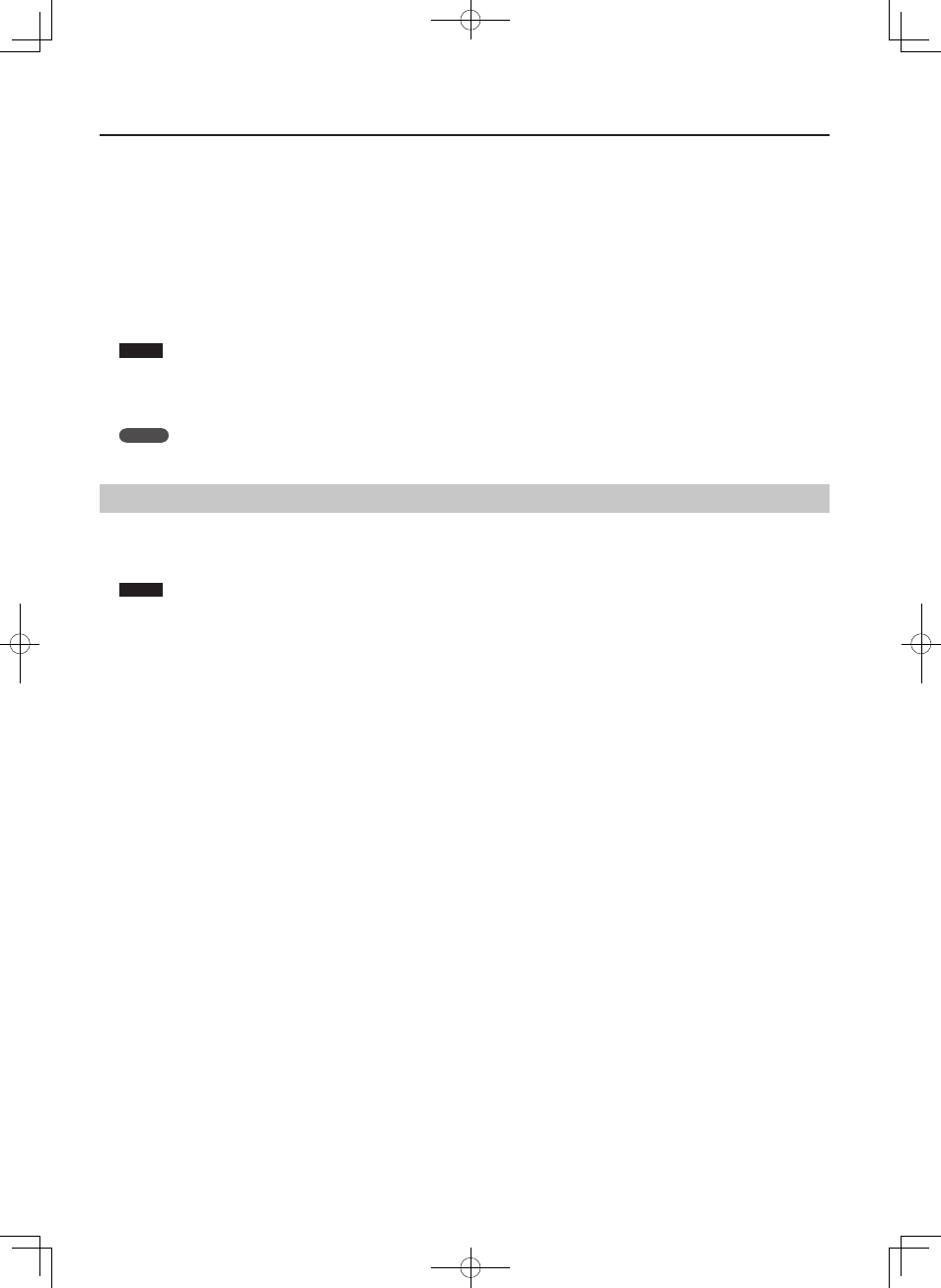
16
Getting Ready
1. Before you begin making connections, confi rm the following .
Is the volume level of the RD-300NX or connected amp turned all the way down?
Is the power to the RD-300NX or connected amp turned off ?
2. Connect the included AC adaptor to the DC IN jack of the RD-300NX, and plug the power cord into an AC outlet .
3. Connect the RD-300NX and the external devices .
Use audio cables to connect audio equipment, such as an amp or speakers.
Use MIDI cables to connect MIDI devices. Use USB cables to connect computer.
If you are using headphones, plug them into the PHONES jack.
Connect pedal switches or expression pedals as necessary.
NOTE
• Use Stereo headphones.
Use headphones made by Roland. Using other headphones might not give you enough volume.
• Use only the specifi ed expression pedal (EV-5, EV-7; sold separately). By connecting any other expression pedals, you risk causing malfunction and/
or damage to the unit.
MEMO
You can connect a commercially available CD drive (sold separately) to the USB MEMORY connector. You can use a CD drive to play back songs from
a CD.
Connecting Pedals
Connect the pedal included with the RD-300NX to one of the PEDAL jacks.
When connected to the DAMPER jack, the pedal can be used as a damper pedal.
Connecting the pedal to the FC1 or FC2 jack allows you to assign a variety of functions to the pedal (p. 50, p. 65).
NOTE
Set the switch on the included pedal to “Continuous” when the pedal is connected.
925
