Radius accounting, Data collection task – Nortel Networks NN46110-602 User Manual
Page 39
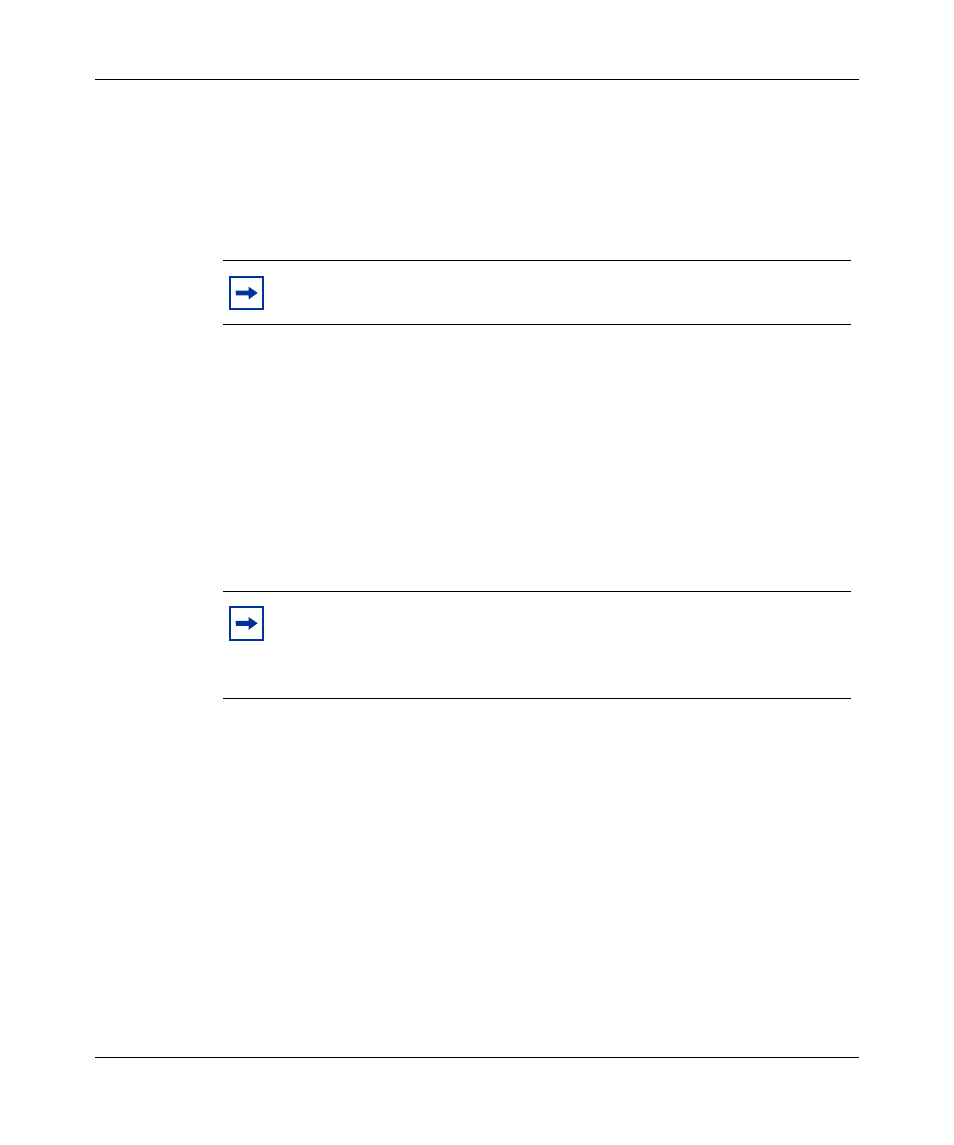
Chapter 2 Status and logging 39
Nortel VPN Router Troubleshooting
The data collection system stores records in text-based files stored in the system/
dclog subdirectory. The system stores the most recent 60 days of data. The system
stores daily files, summary files, and summary history files. Ongoing
administration tasks include monitoring the configuration files, backing up and
restoring the VPN Router or the LDAP database, and upgrading images and
clients.
RADIUS accounting
The VPN Router stores copies of RADIUS accounting records and normally
sends these records to a standard RADIUS Accounting server. To configure a
RADIUS accounting server, select Servers
> RADIUS Acct.
To view the information in the standard RADIUS accounting records, select
Status
> Accounting. The VPN Router creates a file for each day and keeps the
most recent 60 days of data, storing them in the SYSTEM/ACCTLOG directory.
Data collection task
The VPN Router runs the data collection task runs and gathers data about the
system’s status. The task captures data every minute and writes it to a data file.
The VPN Router uses the information this task captures to create the graphs and
reports available from the Status > Reports window and stores this information in
text-based files in the system/dclog directory. The VPN Router creates the
following types of files in the this directory:
•
Daily files that contain interval records gathered every 60 seconds. These
values are interval values and there is a file for each day (for example
20040622.DC).
Note: The VPN Router does not sort accounting records and displays
them in a random order.
Note: The Status > Accounting window can provide misleading branch
office session information because it displays rekeyed branch office
tunnels as separate entries. The VPN Router does not send RADIUS
accounting records to external servers for branch office connections.
