Nlynx ETU400 User Manual
Page 222
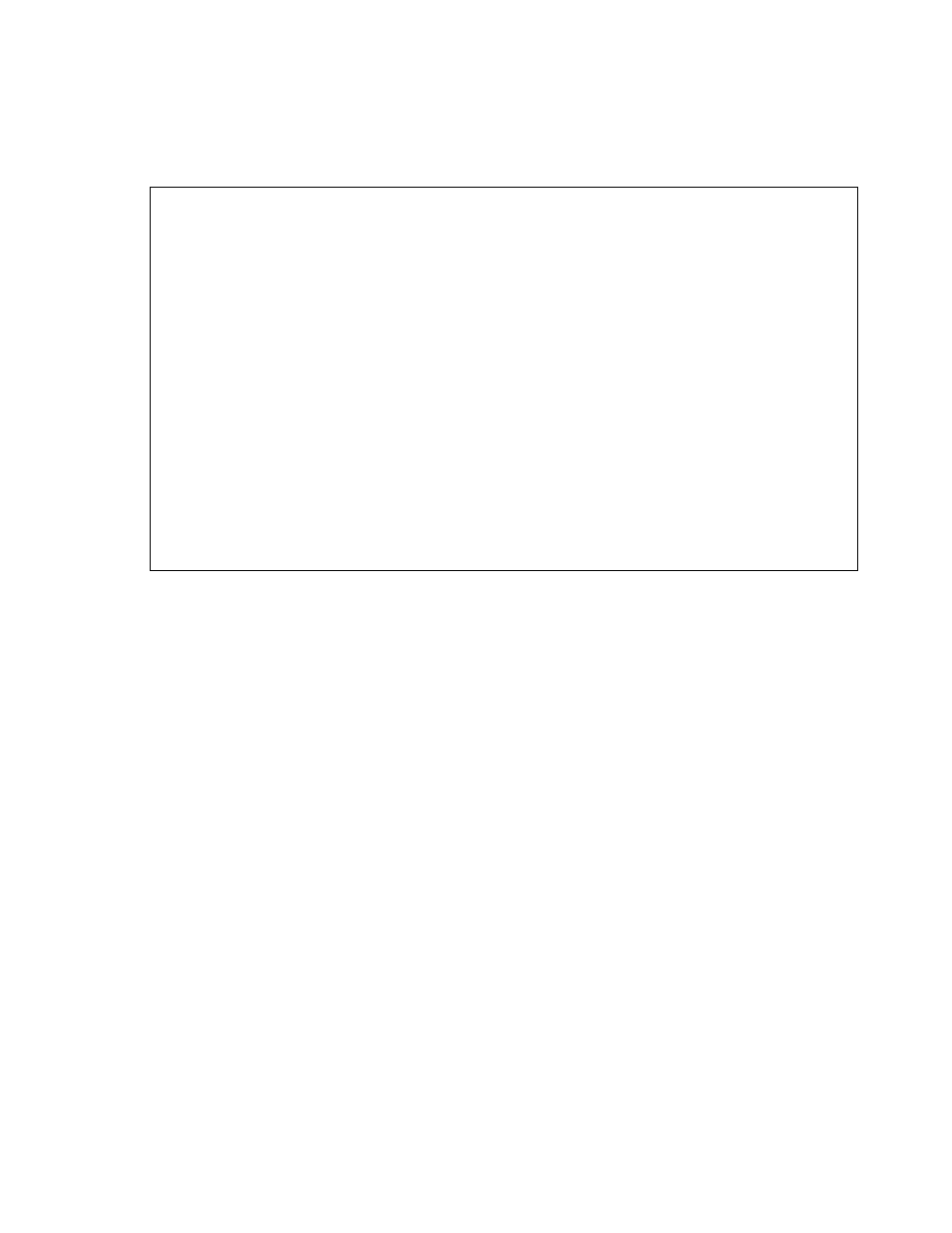
ETU400 User Guide 011603
C-16
14. The Exit screen, shown in Figure C-14, appears. Enter a text comment,
if desired, and then press ENTER.
A text comment can help you remember the purpose of the DDS spec you
create.
Figure C-14 The SEU Exit screen
Exit
Type choices, press Enter.
Change/create member . . . . . . . Y Y=Yes, N=No
Member . . . . . . . . . . . . . SAMPLE Name, F4 for list
File . . . . . . . . . . . . . . QDDSSRC Name, F4 for list
Library . . . . . . . . . . . . QGPL Name
Text . . . . . . . . . . . . . . DDS Spec for sample file transfer
Resequence member . . . . . . . . Y Y=Yes, N=No
Start . . . . . . . . . . . . . 0001.00 0000.01-9999.99
Increment . . . . . . . . . . . 01.00 00.01-99.99
Print member . . . . . . . . . . . N Y=Yes, N=No
Return to editing . . . . . . . . . N Y=Yes, N=No
Go to member list . . . . . . . . . N Y=Yes, N=No
F3=Exit F4=Prompt F5=Refresh F12=Cancel
