Nlynx ETU400 User Manual
Page 213
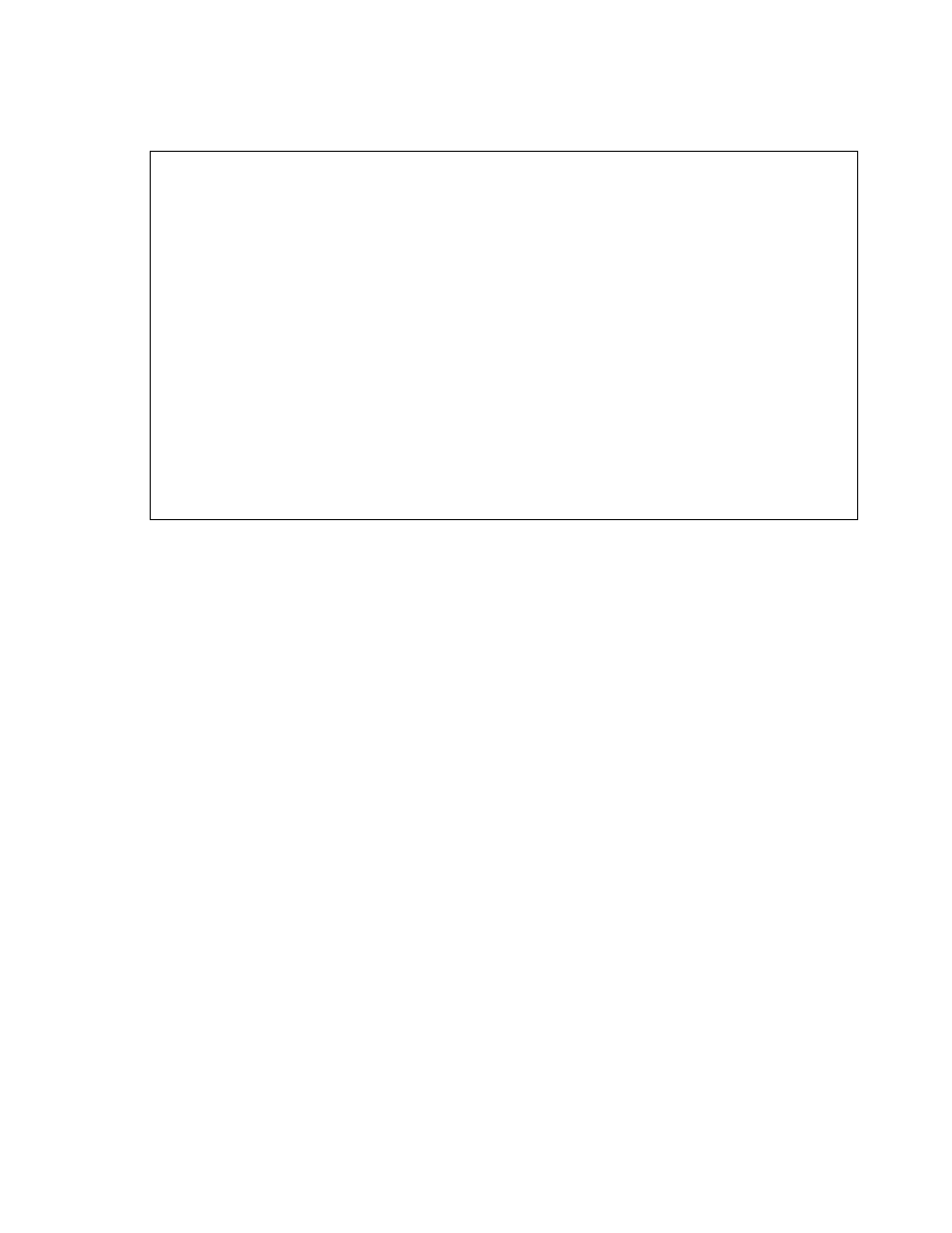
ETU400 User Guide 011603
C-7
5. The Start Source Entry Utility (SEU) screen, shown in Figure C-5,
appears. Type SAMPLE in the Source member prompt, and then press ENTER.
Figure C-5 The Start Source Entry Utility screen
Start Source Entry Utility (STRSEU)
Type choices, press Enter.
Source file . . . . . . . . . . > QDDSSRC Name, *PRV
Library . . . . . . . . . . . > QGPL Name, *LIBL, *CURLIB, *PRV
Source member . . . . . . . . . SAMPLE Name, *PRV, *SELECT
Source type . . . . . . . . . . *SAME Name, *SAME, BAS, BASP...
Text 'description' . . . . . . . *BLANK
Bottom
F3=Exit F4=Prompt F5=Refresh F12=Cancel F13=How to use this display
F24=More keys
