Nortel Networks Business Communications Manager (BCM) & Norstar Installation User Manual
Page 74
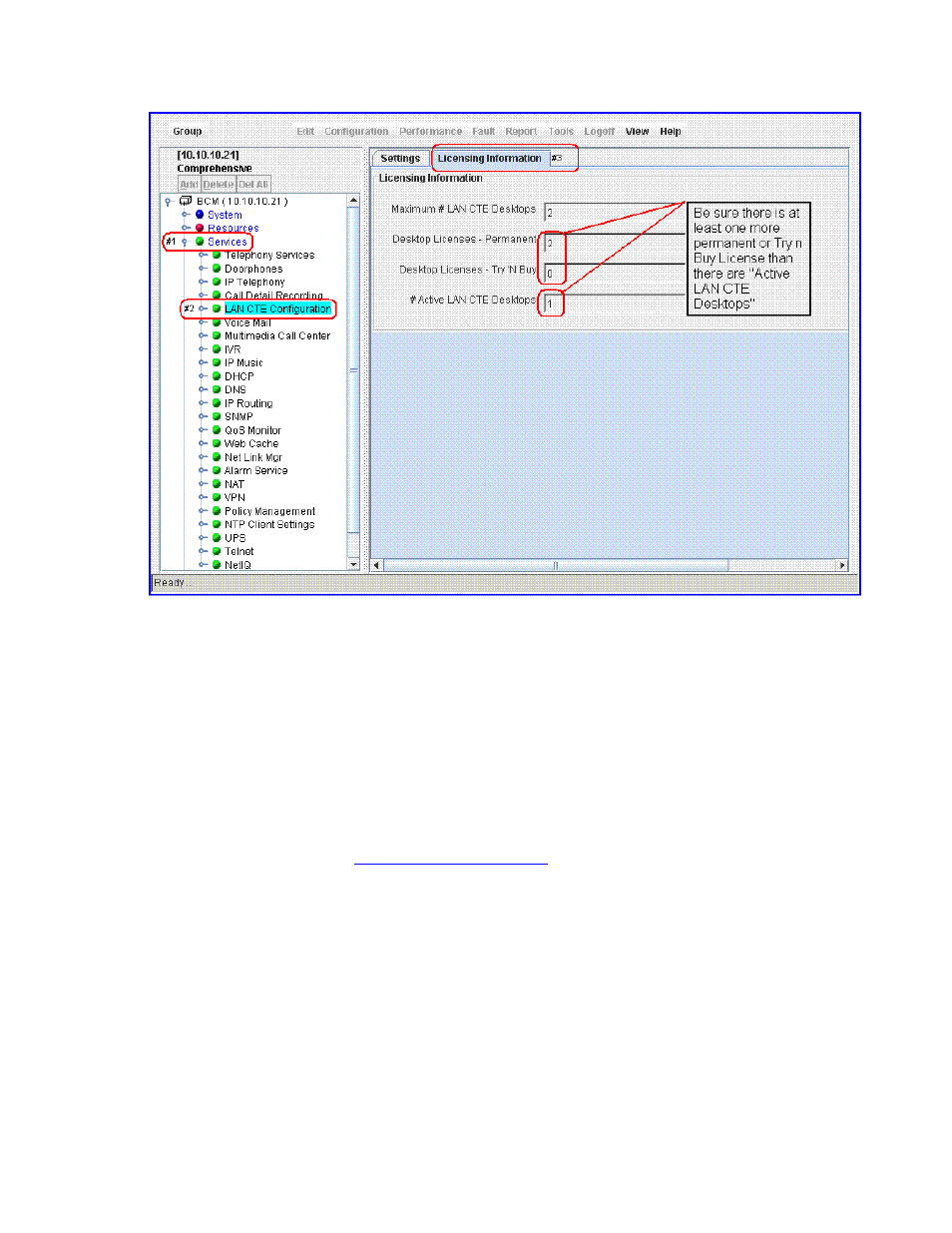
Console.NET Installation & User Guide
Page 74
BCM 3.xConfiguration Window
o
Double click on the
Services to expand the tree
o
Click
on
LAN CTE Configuration heading
o
Click on the
Licensing Information tab
o
Confirm there is a minimum of one LAN CTE desktop license
License Confirmation for BCM 50
Element Manager must be
downloaded and installed
first in order to login to the
Configuration area as illustrated below. Please consult your Nortel Authorized Dealer
for the password.
After installing Element Manager, launch it to open the login screen
After Logging in, Select the
Configuration tab
Expand the System Folder
Click on the
Keycodes button
The number of available Client licenses will be displayed in the Data column
beside the name "LANCTE Seat"
Under the same Configuration tab, click on the Applications folder
- T7316 (188 pages)
- T7316E (2 pages)
- T7316 (2 pages)
- i2050 (56 pages)
- NN10300-009 (80 pages)
- NN43112-107 (46 pages)
- NN40050-109 (20 pages)
- 1120E (25 pages)
- 4065R (92 pages)
- Enterprise Edge M7324N (6 pages)
- 2007 (54 pages)
- NN42030-102 (78 pages)
- LDP7004 (1 page)
- MCC 3100 (78 pages)
- LIP-6812 (21 pages)
- 1120 (160 pages)
- CallPilot Desktop Messaging (72 pages)
- Companion MICS-XC (138 pages)
- jAZZ X-6000 (28 pages)
- Meridian M3901 (2 pages)
- Meridian M3902 (146 pages)
- NN42030-101 (108 pages)
- P0609347 02 (8 pages)
- BCM50 (280 pages)
- i2021 Series (77 pages)
- 3100 (72 pages)
- BCM1000 (347 pages)
- C3050 REV2 (42 pages)
- N0035509 (90 pages)
- Enterprise Edge Feature Programming Telephone (170 pages)
- Meridian M3904 (2 pages)
- 6300 (138 pages)
- NN42030-107 (112 pages)
- ATA 2 (16 pages)
- IP Phone 2002 (2 pages)
- 414X (52 pages)
- BST Doorphone (18 pages)
- Regular Telephone (27 pages)
- M2008HF (74 pages)
- 1000E (468 pages)
- M2016S (24 pages)
- 2050 (46 pages)
- CallPilot 150 (68 pages)
- BSG12 (2 pages)
