Nortel Networks Business Communications Manager (BCM) & Norstar Installation User Manual
Page 62
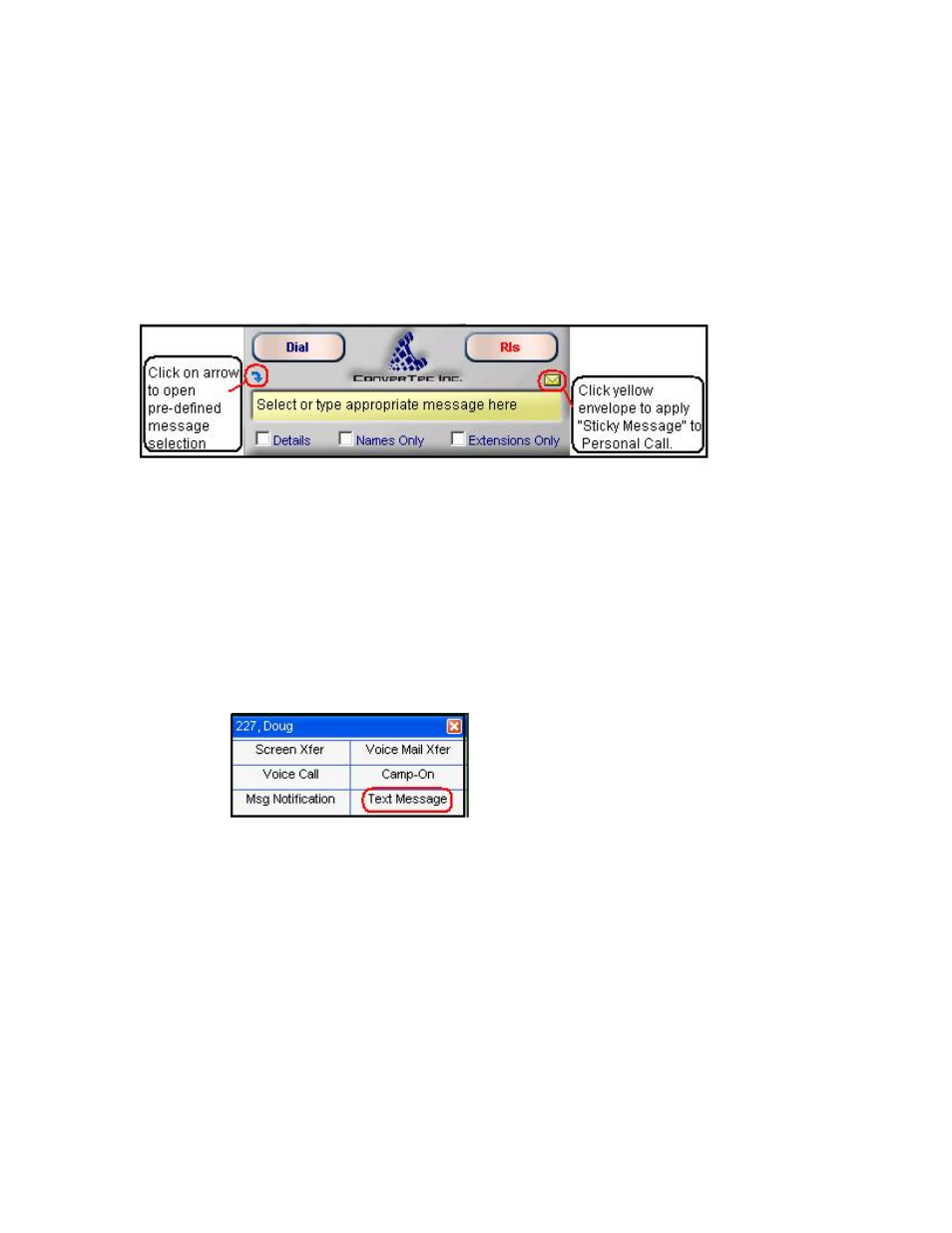
Console.NET Installation & User Guide
Page 62
Options Configuration. By default the Ringback would look as follows: "Call
waiting Unanswered, Ron 242".
Using Console.NET Messaging
Console.NET provides three messaging schemes to enhance communication within an
office. All messages are initiated through the Messaging Window in Console.NET. The
Message Configuration allows a Console.NET Administrator to predefine messages so
that they may be quickly accessed. The three types of messaging are;
Text Messaging
Text Messaging allows the Attendant to send a scrolling message to the display of a
phone. This type of messaging is particularly useful if the receiver of the message is on
a call since the phone audibly beeps as the message is displayed. Messages will
automatically time out after a period of 5 minutes.
• To send a Text Message, click into the Text Messaging window and either type
your own message or use the pull-down list to select one from the pre-defined
list. Right click on the extension button you want to send a message to and click
on
Text Message. The message will be sent immediately. New messages will
override any previous messages.
To clear a message from the telephone
• The user selects the Clear option on the phone soft key
• Re-send a message containing a spacebar entry only and the previous message
will be cleared
NOTE:
• Messages containing 15 characters or less will display a constant
message. Messages over 15 characters will scroll across the display
from right to left.
• A text message sent to a user checking their voice mail will interrupt the
session
• Text messages sent to a telephone will override the display of any
previous information on the telephone display
