Config spanningtree mst port priority, Show spanningtree mst summary, Show spanningtree mst detailed – NETGEAR 7200 Series Layer 2 Managed Switch Software User Manual
Page 96: Config spanningtree mst port priority -54, Show spanningtree mst summary -54, Show spanningtree mst detailed -54
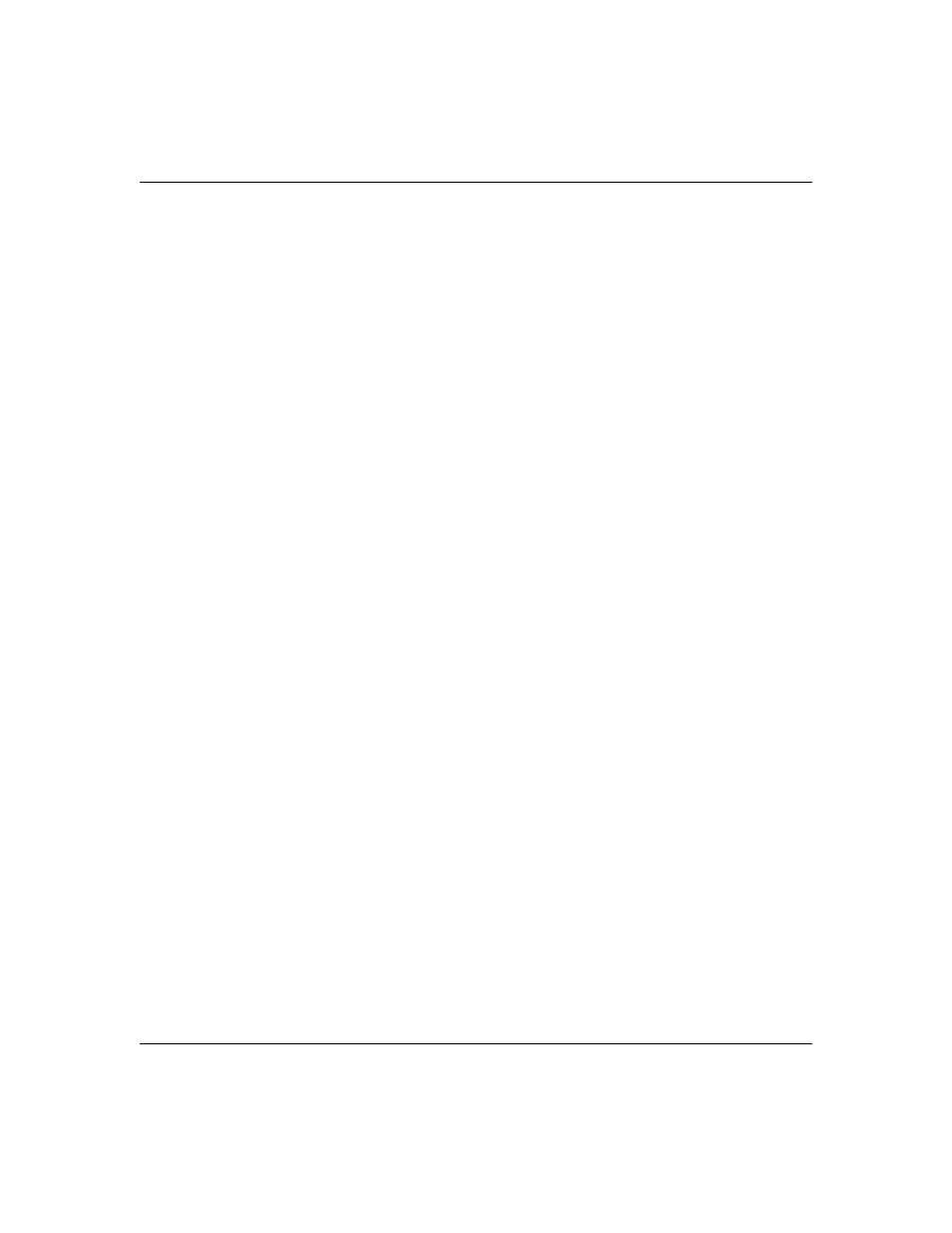
User Manual for the NETGEAR 7200 Series Layer 2 Managed Switch Software
7-54
Switching Commands
202-10010-01
config spanningtree mst port priority
This command sets the priority for a specific port within a specific multiple spanning tree instance.
The instance
instance. The
of 0 to 240 in increments of 16.
Default
128
Format
config spanningtree mst port priority
show spanningtree mst summary
This command displays summary information about all multiple spanning tree instances in the
switch.
Format
show spanningtree mst summary
MST Instance ID List
List of multiple spanning trees IDs currently configured.
For each MSTID:
Associated FIDs
List of forwarding database identifiers associated with this instance.
Associated VLANs
List of VLAN IDs associated with this instance.
show spanningtree mst detailed
This command displays settings and parameters for the specified multiple spanning tree instance.
The instance
instance ID.
Format
show spanningtree mst detailed
MST Instance ID
MST Bridge Priority
Time Since Topology
Change
Time in seconds.
Topology Change Count
Number of times the topology has changed for this multiple spanning tree
instance.
Topology Change in
Progress
Value of the Topology Change parameter for the multiple spanning tree instance.
Designated Root
Identifier of the Regional Root for this multiple spanning tree instance.
Root Path Cost
Path Cost to the Designated Root for this multiple spanning tree instance.
Root Port Identifier
Port to access the Designated Root for this multiple spanning tree instance.
Associated FIDs
List of forwarding database identifiers associated with this instance.
Associated VLANs
List of VLAN IDs associated with this instance.
