About rdr utility – NEC Express 5800/320Lc User Manual
Page 90
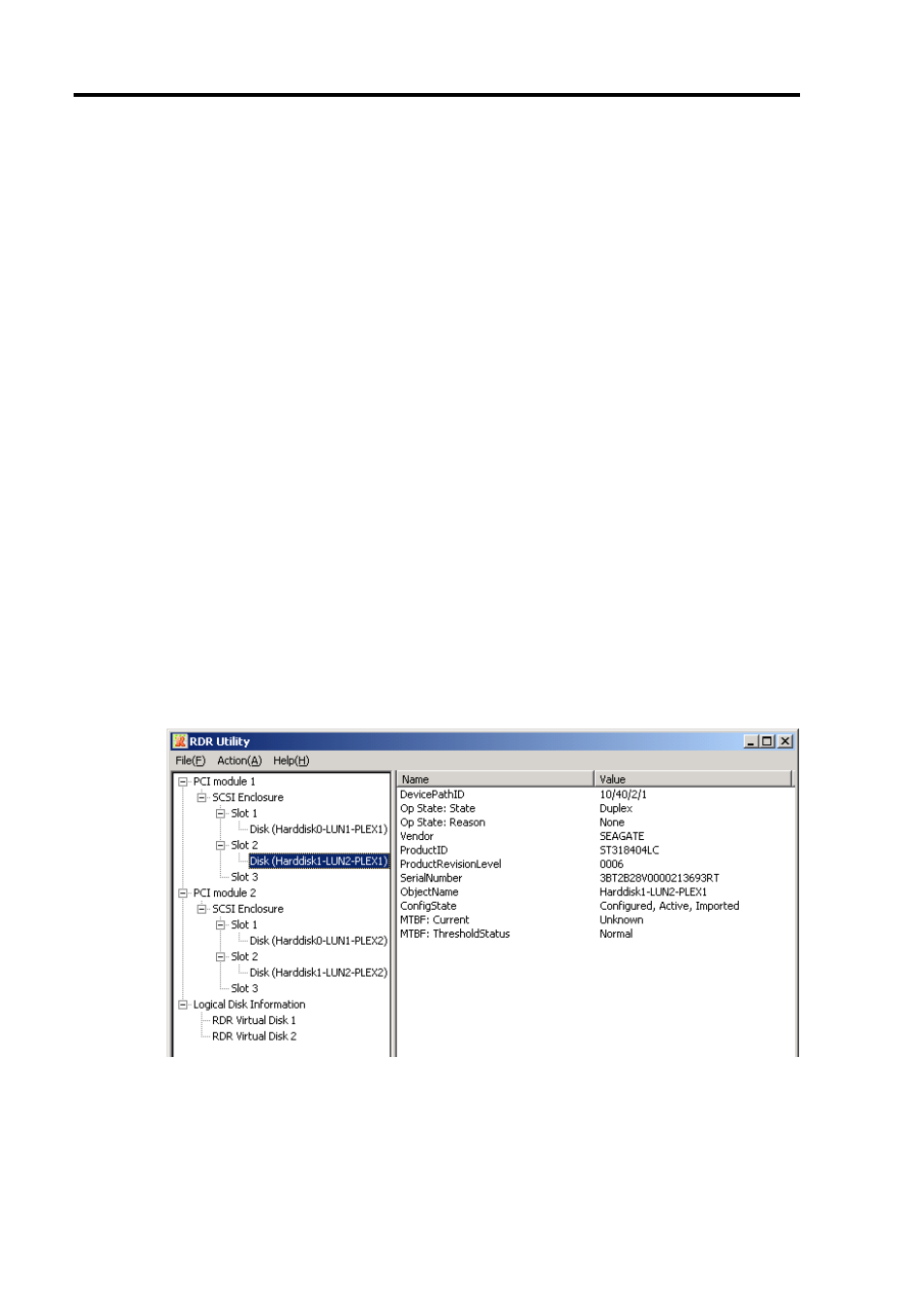
3-16 Windows Setup and Operation
5.
The disks which RDR has been set can only be used in the system with the ft control software
ver.3.0 or later.
6.
If the system is shut down (or restarted) while the mirror is broken, or a long time (30 hours or
longer) has passed after the mirror is broken, the mirror resynchronization target will be the
entire disk.
For example, if the mirroring has been broken due to a PCI module failure, when you shut
down the system and replace the PCI module in such a state, the entire area of the disk needs
to be resynchronized.
7.
Insert or replace the HDD while the server is powered on if the RDR function is used.
If a new HDD (non-formatted HDD on Windows OS) is inserted to the slot corresponding to
the slot with the disk you specified RDR when the server is powered off, the OS may not be
able to start or the HDD mirroring may not be completed properly.
Configuring and Removing Duplexed Setting of Disks by the RDR
Function
This section describes how to make disks duplex and how to remove the settings by using the RDR
function. To use the RDR function, use [RDR Utility].
About RDR Utility
Starting RDR Utility
From [Start], select [All Programs] then [RDR] and click [RDR Utility] to start [RDR
Utility].
Screen
Note: In RDR Utility, the PCI module names correspond to the following modules:
PCI module 1: PCI module (for Group1)
PCI module 2: PCI module (for Group2)
[Left frame]
The tree shows disks inserted to the built-in slots and virtual disks (RDR Virtual Disks)
