NEC Express 5800/320Lc User Manual
Page 268
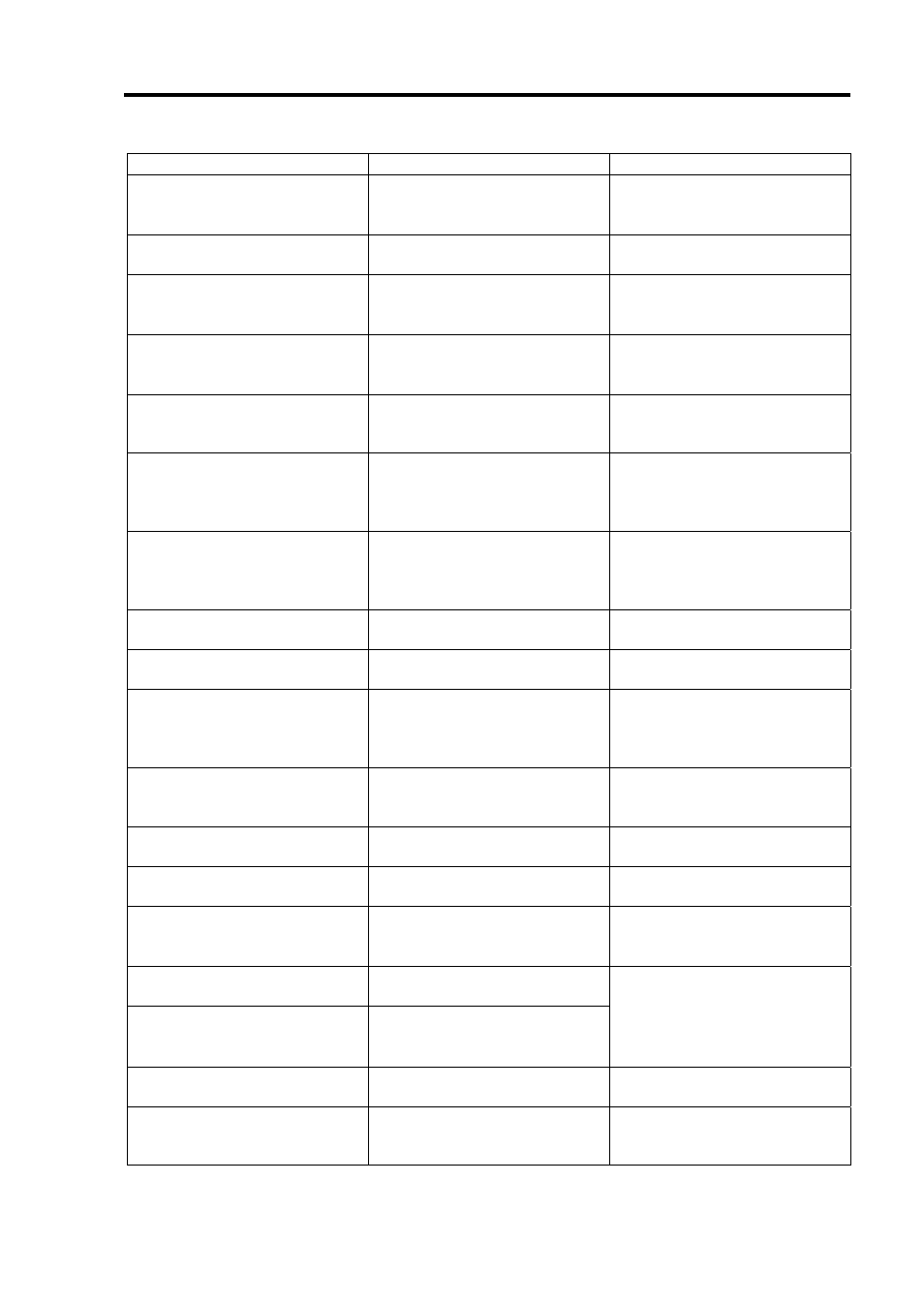
Troubleshooting 7-15
On-screen error message
Cause
Action
0232 Extend RAM Failed at
address line
DIMM is faulty.
•
Replace DIMM.
•
Replace the CPU module
board.
0233 Memory type mixing
detected
DIMMs of the different types
are installed.
Replace DIMM with
appropriate one.
0234 Single - bit ECC error
DIMM is faulty.
•
Replace DIMM.
•
Replace the CPU module
board.
0235 Multiple - bit ECC error
DIMM is faulty.
•
Replace DIMM.
•
Replace the CPU module
board.
0250 System battery is dead
-Replace and run
SETUP
NvRAM battery is dead.
Replace the PCI module
board.
0251 System CMOS
checksum bad-Default
configuration used
NvRAM is faulty.
•
Re-configure using the
Setup menu.
•
Replace the PCI module
board.
0252 Password checksum bad
-Password cleared
NvRAM is faulty.
•
Re-set the password in the
Setup menu.
•
Replace the PCI module
board.
0260 System timer error
PCI module board is faulty.
Replace the PCI module
board.
0270 Real time clock error
RTC is faulty.
Replace the PCI module
board.
0271 Check date and time
setting
Date and time of RTC are
incorrectly set.
•
Set the correct date and time
in Setup menu.
•
Replace the PCI module
board.
0280 Previous boot incomplete
-Default configuration
used
Configuration error in Setup
menu.
Check configuration in Setup
menu.
02B0 Diskette drive A error
Floppy drive A is faulty.
Replace the floppy disk drive
A.
02B2 Incorrect Drive A type -
run SETUP
Configuration error in Setup
menu.
Specify the correct drive type
in Setup menu.
02D0 System cache error -
Cache disabled
•
CPU is faulty.
•
CPU module board is faulty.
•
Replace the CPU.
•
Replace the CPU module
board.
0B1B PCI System Error on
Bus/Device/Function
PCI device is faulty.
0B1C PCI Parity Error on
Bus/Device/Function
PCI device is faulty.
•
Replace the PCI board.
•
Re-install the PCI board.
•
Re-configure the PCI board.
•
Replace the PCI module
board.
0B22 CPUs are installed out of
order
CPU is faulty.
Replace the CPU.
0B28 Unsupported Processor
detected on Processor 1
The processor (CPU) not
supported by this server is
installed in Processor 1.
Install the CPU appropriate to
the server.
