Establishing an x.25 virtual connection – Northern UTA220/UTA220k User Manual
Page 79
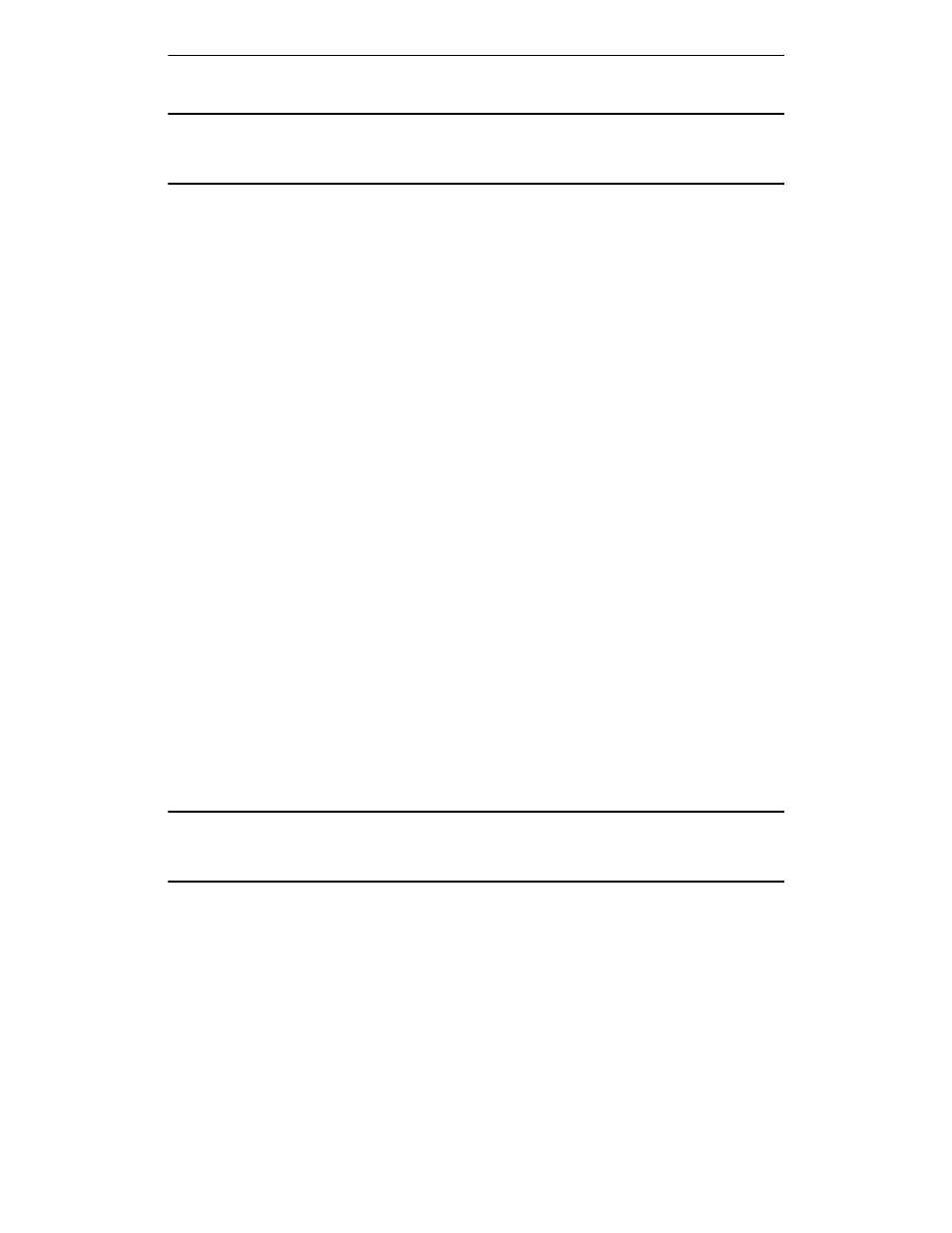
UTA220/UTA220k
12-3
D-Channel X.25
Note: The AT@P1=P and AT@P1=D commands do not take
effect until the TA power is cycled or the TA is restarted. The
AT&W command must be executed to save all port parameters.
Establishing an X.25 Virtual Connection
There are three modes of operation for the PAD:
• Command mode
• Connect-in-progress mode
• Data transfer mode
Initially, the PAD is in the PAD command mode where PAD
commands can be executed and an X.25 virtual connection can
be established if the D-channel X.25 link is connected.
An X.25 virtual call can be established by initiating the PAD
select command containing the desired requested facilities
and/or Network User Address (NUA).
Refer to the PAD COMMAND SET section for the rules
governing the format of the PAD select command. The
facilities permit the user to request special services from the
ISDN network at call-setup time. The NUA informs the ISDN
packet handler of the remote location address the user is
requesting for connection through the ISDN network.
Example: R-12345678
This command requests reverse charging and directs the virtual
call to the NUA 12345678.
During establishment of the X.25 virtual call connection, the
PAD is in the connect-in-progress mode. When the virtual call
is established, the following message displays:
COM
The PAD is now in the data transfer mode and data exchange
can begin.
Note: Data is transmitted through the PAD that is packeting
the data. Echo of PAD data and PAD commands is performed
locally by the PAD.
