Dte interface pin descriptions, Transmit data, Receive data – Northern UTA220/UTA220k User Manual
Page 154: Request to send, Clear to send, Data set ready, Signal ground, Data carrier detect, Transmit clock
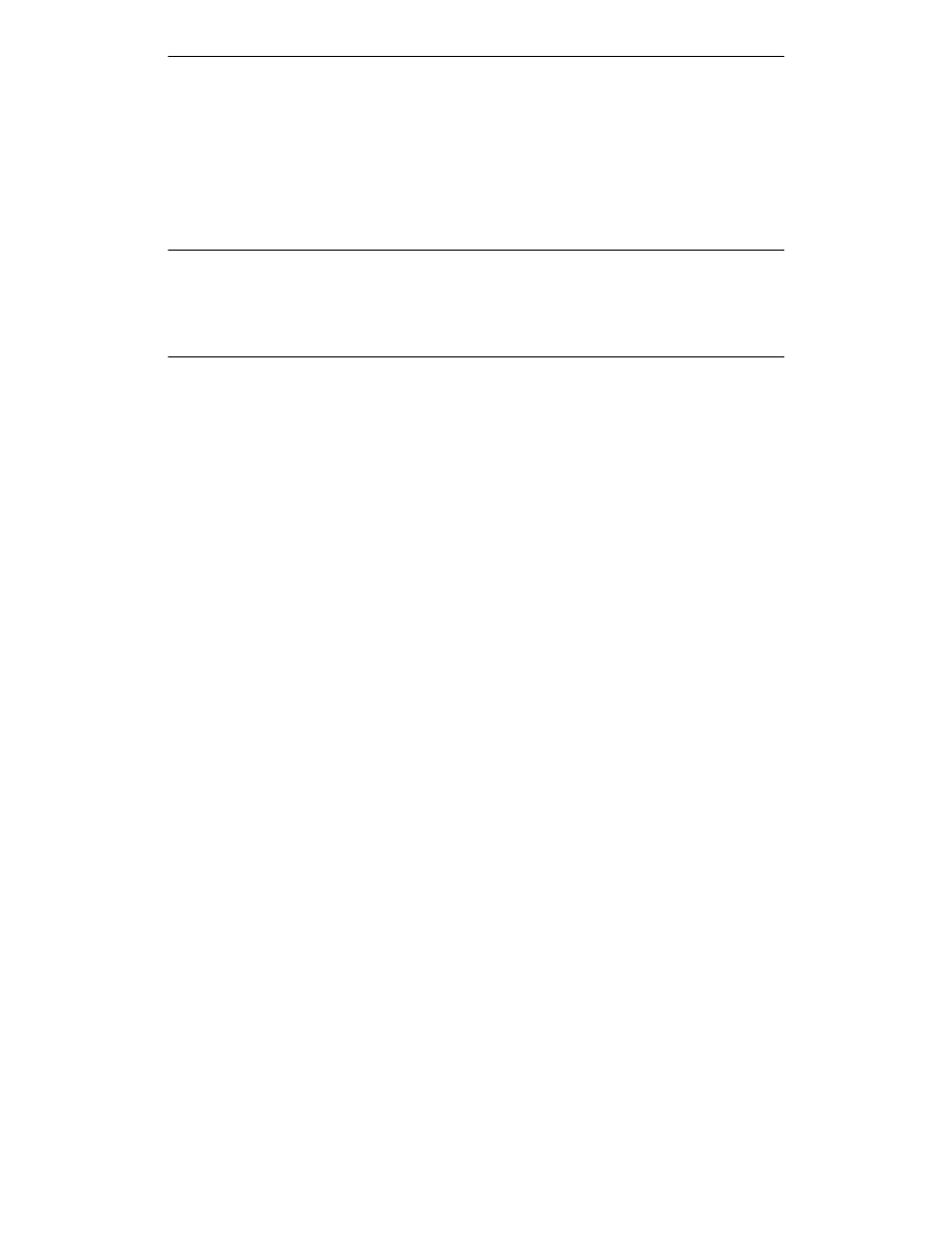
D-6
UTA220/UTA220k
Interfaces
DTE INTERFACE PIN
DESCRIPTIONS
Pin functions assume that the UTA is in data mode.
Note: There are a number of interpretations of these
signals that the UTA can make, depending on its
mode and configuration. The descriptions reflect the
most common interpretations.
Transmit Data
This pin carries data transmitted from the DTE to the UTA.
Receive Data
This pin carries data from the UTA to the DTE. If no data is
present, this line will be held in the mark state.
Request to Send
In asynchronous mode, this input may be used for flow control
of the UTA or ignored. In synchronous modes, the pin can be
used by the DTE to indicate that it is ready to send.
Clear to Send
Generally, used within a call to indicate when it is permissible
for the DTE to transmit.
Data Set Ready
Indicates that the UTA has detected the remote UTA.
Signal Ground
This pin is the common return lead for all input and output
signals on the DTE interface. It is normally connected to the
chassis ground but can be changed via the DIP switch.
Data Carrier Detect
This output, which is also called carrier detect (CD), is
generally used within a call to indicate a connection exists to
the remote UTA.
Transmit Clock
In synchronous modes this output supplies the DTE with
timing information for it to use when transmitting data to the
UTA. This output is not used in asynchronous mode.
