Appendix h status & connection messages, Appendix h. status and connection messages, Appendix h status and connection messages – Northern UTA220/UTA220k User Manual
Page 177: Status and connection messages
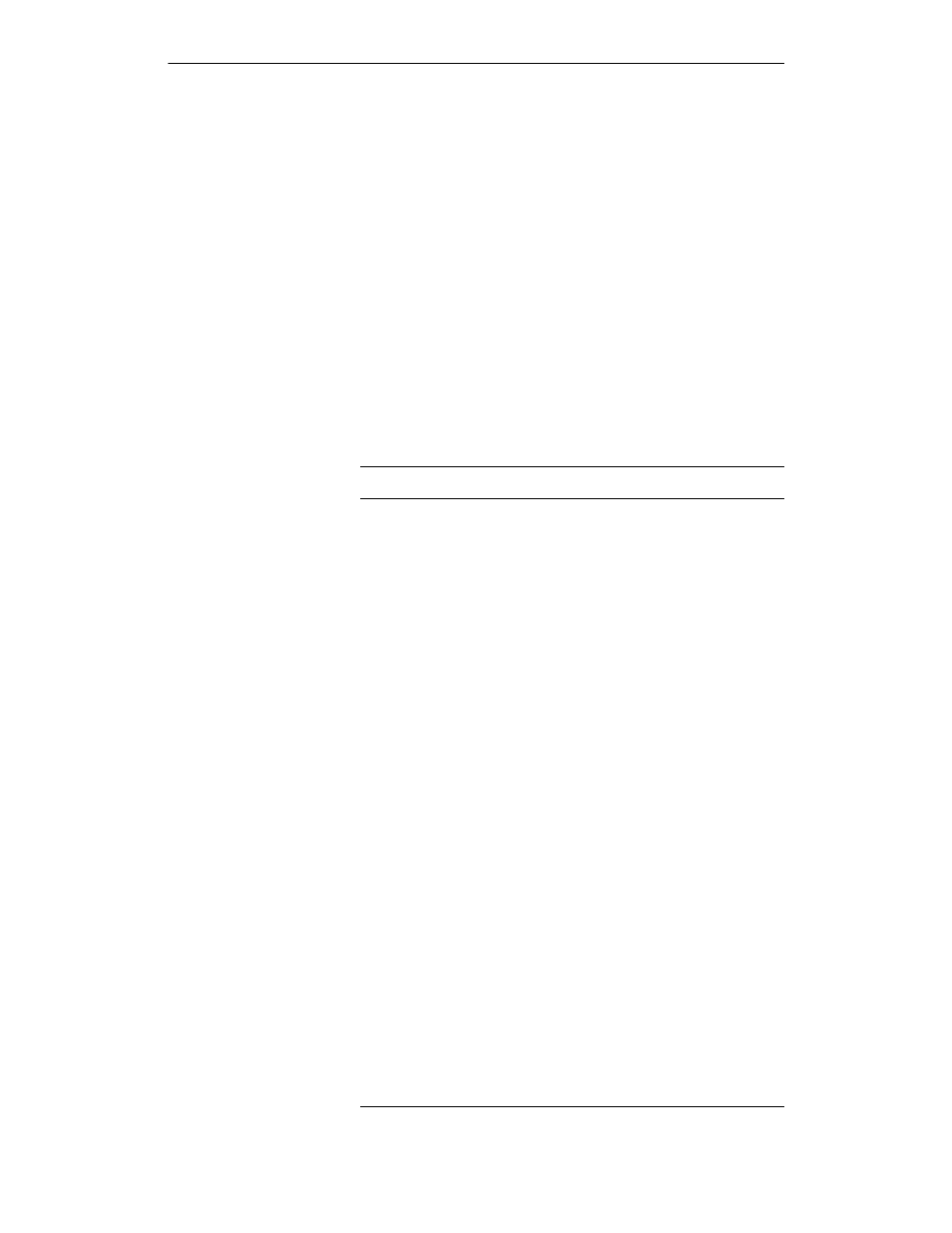
UTA220/UTA220k
H-1
Status and Connection Messages
Appendix H
Status and Connection Messages
If the UTA 220 is in command mode, and the DTE sends it a
command, the UTA attempts to execute it and then sends a
status message (if the option to do so is enabled) to the DTE.
If the command was a dial command, then the message is called
a connect message.
Status messages may also be sent as the result of other
conditions detected by the UTA 220.
The messages sent depend on the message configuration
options in effect: worded messages vs. number codes (ATV
command) and normal vs. extended messages (X and W
commands).
Status and connect messages, number codes, text messages,
and meanings are as follows.
Number
Code
Text Message
Meaning
0
OK
Command received OK
1
CONNECT
Connection made
2
RING
Incoming ring detected
3
NO CARRIER
Valid carrier not detected within
period specified by register S7,
or carrier lost for 300 ms or more
4
ERROR
Command not recognized or too
long
5
CONNECT 1200
Connection made at 1200 bps
6
NO DIALTONE
ISDN link is not synchronized
7
BUSY
Dialed number is busy
10
CONNECT 2400
Connection made at 2400 bps
11
CONNECT 4800
Connection made at 4800 bps
12
CONNECT 19200
Connection made at 19200 bps
14
CONNECT 19200
Connection made at 19200 bps
17
CONNECT 56000
Connection made at 56000 bps
18
CONNECT 57600
Connection made at 57600 bps
19
CONNECT 64000
Connection made at 64000 bps
20
CONNECT 112000
Connection made at 11200 bps
21
CONNECT 128000
Connection made at 128000 bps
22
CONNECT 115200
Connection made at 115200 bps
28
CONNECT 38400
Connection made at 38400 bps
32
CONNECT 48000
Connection made at 48000 bps
81
PROTOCOL: ISDN
Clear Channel protocol
82
PROTOCOL: X.25
X.25 protocol
83
PROTOCOL: V.120
V.120 protocol
84
PROTOCOL: TLINK
TLINK protocol
85
PROTOCOL: BONDING
BONDING protocol
95
D CHANNEL
Using Channel D
96
B1 CHANNEL
Using Channel B1
97
B2 CHANNEL
Using Channel B2
