Northern UTA220/UTA220k User Manual
Page 147
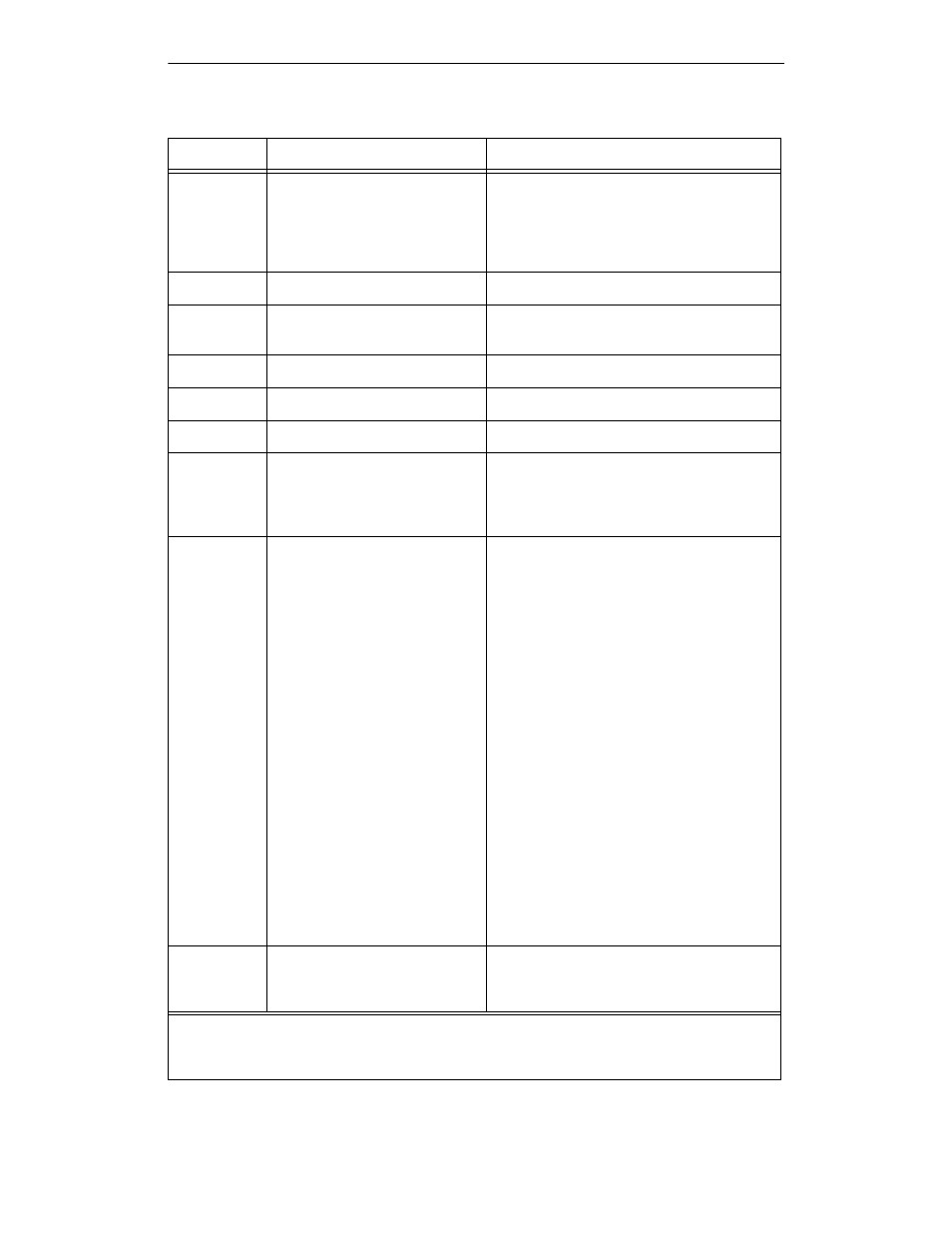
UTA220/UTA220k
C-13
AT Command Set
%L13=
Line feed insertion after
carriage return
0
None
1
after
2
after
4
after echo of
default (0,0,0)
%L14=
Padding after line feed
Range: 0-255
default (0,0,0)
%L15=
Editing in Data Transfer
0
None
1
Edit
%L16=
Character Delete
Range: 0-127
default (8,127,127)
%L17=
Line Delete
Range: 0-127
default (24,24,24)
%L18=
Line Display
Range: 0-127
default (18,18,18)
%L19=
Editing PAD Service
Signals
0
None
1
Printers
2
Displays
default (2,1,1)
%L20=
Echo Mask
0
None
1
No echo of
2
No echo of
4
No echo of
8
No echo of
16
No echo of
32
No echo of
64
No echo of parameters 16,
17,
and 18
128
No echo of
,
,
default (248,0,0)
%L21=
Parity
0
None
3
Use @P3
default (0,0,0)
Table C-1: UTA 220 AT Command Set (Continued)
Command
Description
Value
*Note: "by port" indicates that these switch parameters are associated with a
particular port. However, this does not exclude ports from sharing the same
SPID or TEI.+
