Northern UTA220/UTA220k User Manual
Page 136
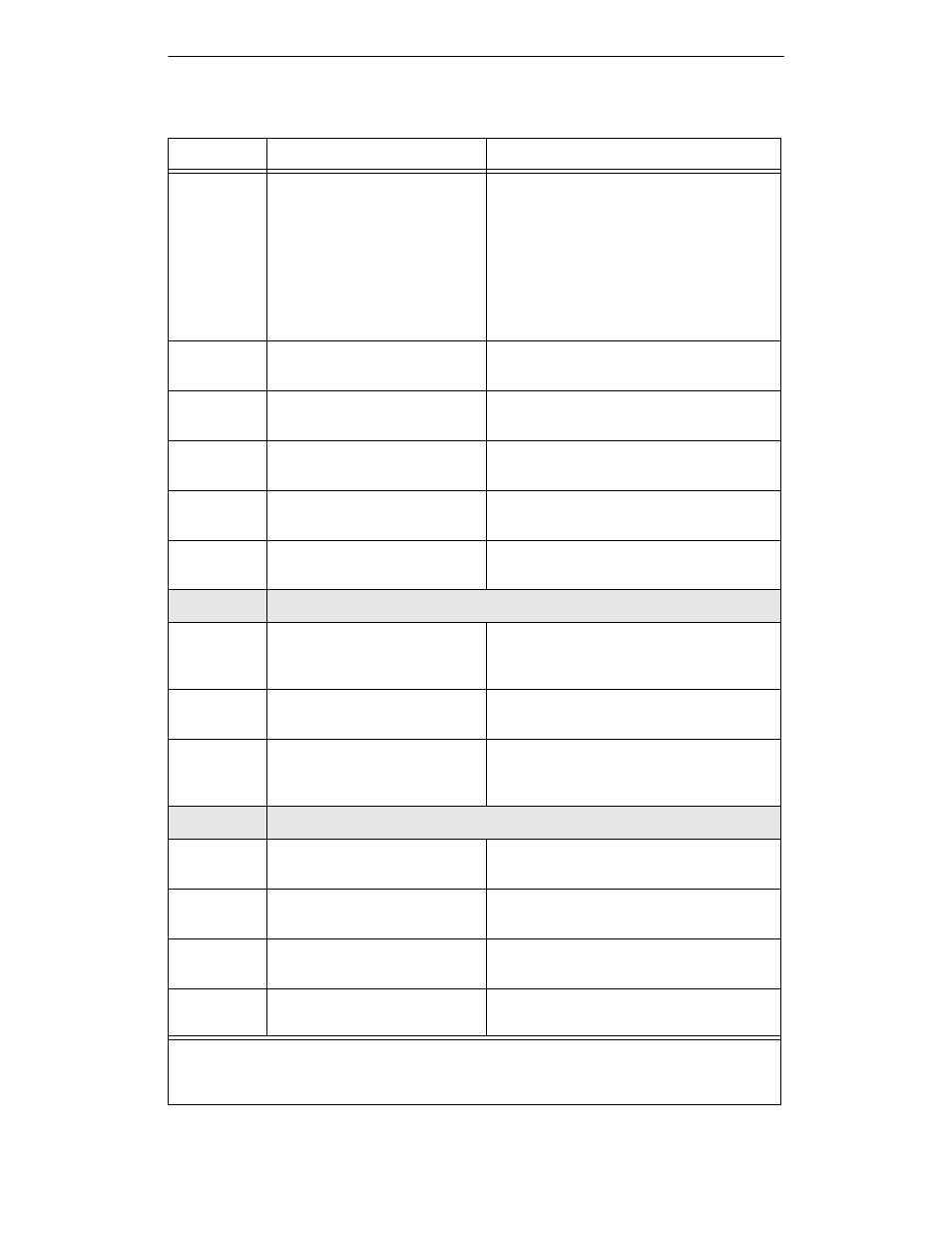
C-2
UTA220/UTA220k
AT Command Set
!C1=
Switch Software Version
!C0=0
0
AT&T Point-to-Point
1
AT&T Multi-Point
!C0=1
2
DMS100 PVC IC-0
3
DMS100 PVC IC-1
!C0=2
4
National ISDN 1
<
default>
!C2=
SPID (by port)*
Range: 0-20 characters
default (null string)
!C3=
D-Channel Provisioning
0
None
1
X.25
!C4=
B1-Channel Provisioning
0
None
9
Permanent
!C5=
B2-Channel Provisioning
0
None
9
Permanent
!N=
Directory Number (by
port)*
Range: 0-20 characters (0-9,#,*)
default (null string)
Channel Parameters: LAPD
!D0=
SAPI-16 X.25 TEI (by port)
Range: 0-63, 255 (auto), 127
(disable)
default (127)
!D1
SAPI Parameter
Negotiation
0
Disable
1
Enable
!D3=
SAPI-0 data TEI (by port)*
Range: 0-63, 255 (auto), 127
(disable)
default (255)
Channel Parameters: X.25 Provisional D-Channel
!X0=
Receive Window Size
Default
Range: 1-7
default (2)
!X1=
Transmit Window Size
Default
Range: 1-7
default (2)
!X2=
Receive Window Size
Default
Range: 7-8
default (8)
!X3=
Transmit Window Size
Default
Range: 7-8
default (8)
Table C-1: UTA 220 AT Command Set (Continued)
Command
Description
Value
*Note: "by port" indicates that these switch parameters are associated with a
particular port. However, this does not exclude ports from sharing the same
SPID or TEI.+
