Netopia 3300 User Manual
Page 82
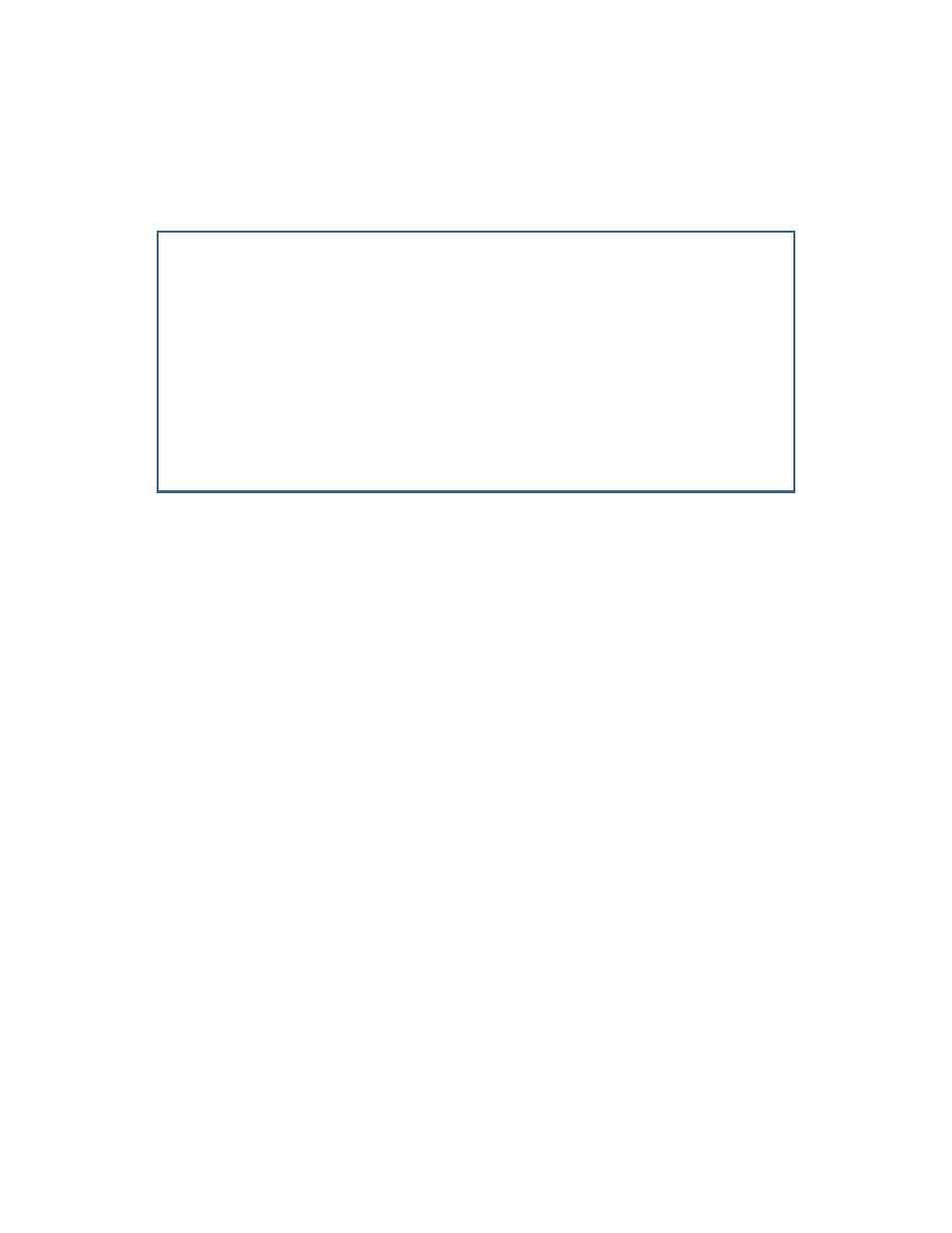
3-38 Firmware User Guide
If you chose CONTINUE, the device will reboot and restar t in the selected mode. Routing features will be
disabled or changed and the Telnet menus corresponding configuration items, such as Easy Setup, will be
removed.
Example of Bridge-only mode menus
If you decide to return to the previous mode, you can repeat the process. Remember that you will have to
reconfigure all your previous settings.
Netopia Router
WAN Configuration...
System Configuration...
Utilities & Diagnostics...
Statistics & Logs...
Quick View...
See also other documents in the category Netopia Hardware:
- 3346(EU (2 pages)
- CLI 874 (207 pages)
- 45413 (34 pages)
- Network Adapte (19 pages)
- D3100-I IDSL (138 pages)
- 3357-02-ENT (2 pages)
- 2200 (351 pages)
- 4542 (209 pages)
- 3346-ENT (38 pages)
- Cayman 3500 Series (2 pages)
- 3386-ENT (2 pages)
- R5100 (290 pages)
- R2020 (312 pages)
- R2121 (280 pages)
- R910 (209 pages)
- 4553 (218 pages)
- Network Adapater (69 pages)
- 3347NWG-VGx (33 pages)
- 4752 (284 pages)
- 6161210-00-01 (64 pages)
- 2241N-VGX (2 pages)
- 3357W-ENT (44 pages)
- M7100 (2 pages)
- 4686-XL (2 pages)
- Firmware 4000-Series (314 pages)
- R7200 (258 pages)
- 3387W-ENT (44 pages)
- 4600 (2 pages)
- 2240N-VGX (3 pages)
- 3347-02 (2 pages)
- 3356-ENT (36 pages)
- Network Card (2 pages)
- 3-D REACH 3300 (2 pages)
- Router PN Series (301 pages)
- 4652 (45 pages)
- 4522 T1 (43 pages)
- 4622 T1 (44 pages)
