Set weekly schedule – Netopia 3300 User Manual
Page 35
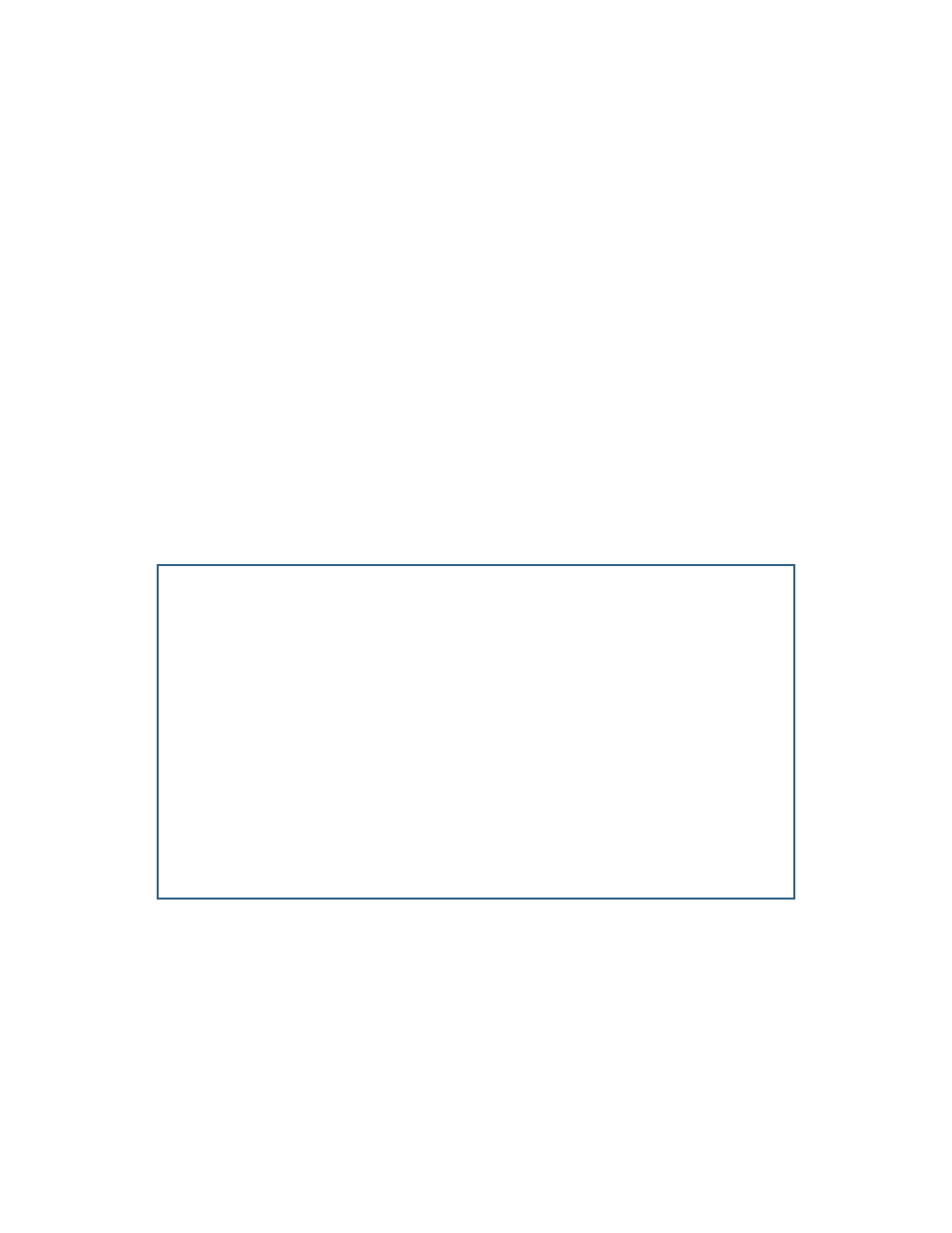
WAN Configuration 2-19
•
Demand-Blocked, meaning that this schedule will prevent a demand call on the line.
•
Periodic, meaning that the connection is retried several times during the scheduled time.
•
Random Retry, which operates as follows:
First, it will wait 0 to 60 seconds before star ting, then it will tr y three times to bring the connection up as
quickly as possible;
Second, on each successive retr y after these first three attempts it will wait a random number of seconds
between zero and a user-specified maximum.
Should the connection come up, and subsequently go down, the Scheduled Connection will star t over with
three retries. Switched connections have a variable redial back-off time depending on the inter face type.
Consequently, the first three attempts for such connections will be slower. Once the connection is up it will
be forced to remain up.
•
If How Often is set to Weekly, the item directly below How Often reads Set Weekly Schedule. If How Often
is set to Once Only, the item directly below How Often reads Set Once-Only Schedule.
Set Weekly Schedule
If you set How Often to Weekly, select Set Weekly Schedule and go to the Set Weekly Schedule screen.
•
Select the days for the scheduled connection to occur and toggle them to Yes.
•
Select Scheduled Window Start Time and enter the time to initiate the scheduled connection.
•
You must enter the time in the format H:M, where H is a one- or two-digit number representing the hour and
M is a one- or two-digit number representing the minutes. The colon is mandator y. For example, the entr y
1:3 (or 1:03) would be accepted as 3 minutes after one o’clock. The entr y 7:0 (or 7:00) would be accepted
as seven o’clock, exactly. The entries 44, :5, and 2: would be rejected.
•
Select AM or PM and choose AM or PM from the pop-up menu.
Set Weekly Schedule
Monday: No
Tuesday: No
Wednesday: No
Thursday: No
Friday: No
Saturday: No
Sunday: No
Scheduled Window Start Time: 04:29
AM or PM: AM
Scheduled Window Duration Per Day: 00:00
Retry interval (minutes): 5
Return/Enter accepts * Tab toggles * ESC cancels.
