Label variations and the label sensor, Sensor assembly horizontal adjustment – Printronix T4204 User Manual
Page 47
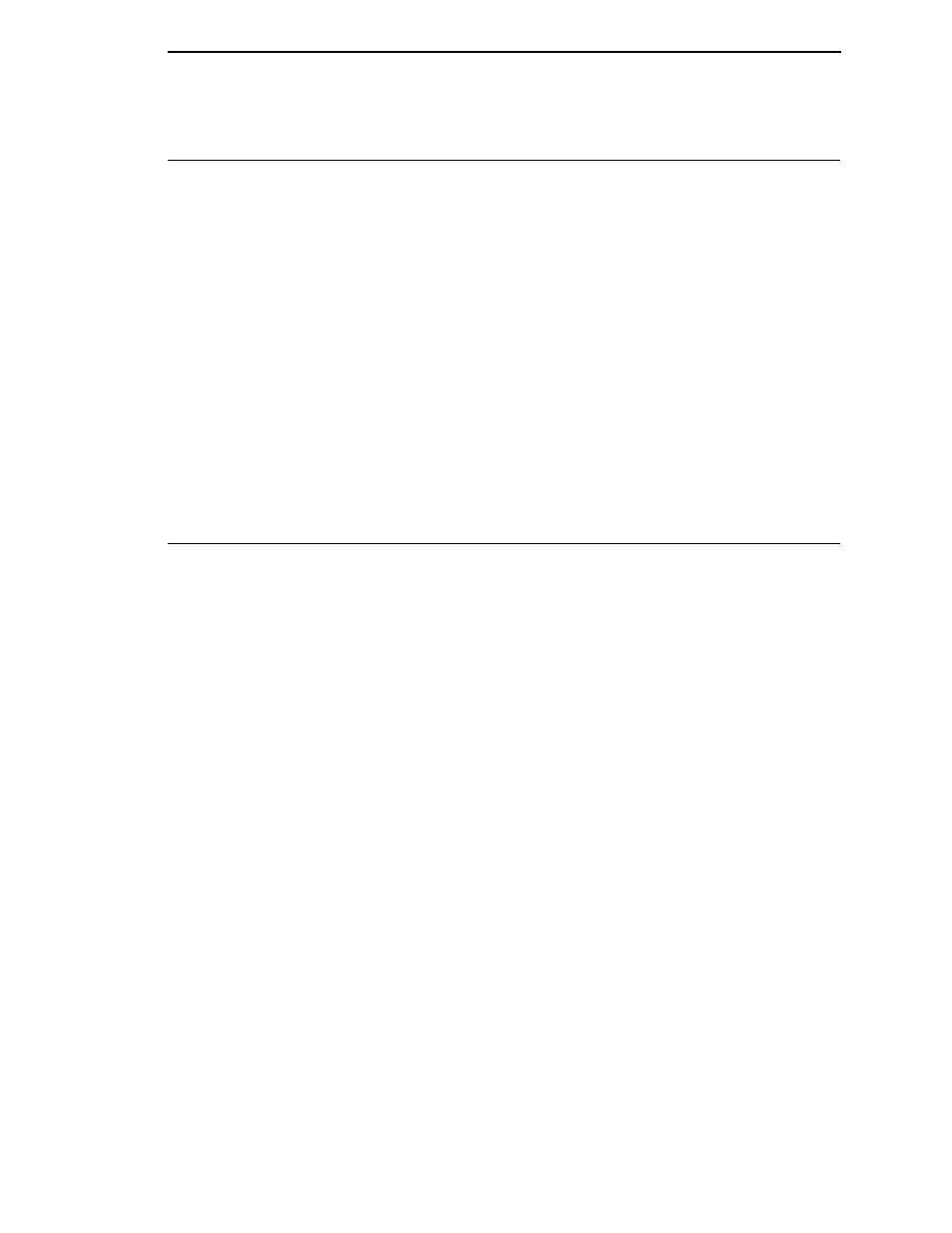
47
Label Variations And The Label Sensor
Your T4204 is equipped with a transmissive sensor that detects the gap
between labels while they are being printed. The trailing edge of the gap
establishes the Top-of-Form position. This feature depends on the ability of
the sensor to “see through” the label liner, index hole or notch in the media. In
order to support this type of media, select the Transmissive option under the
PRINTER CONTROL Media Sensor menu. The Transmission Media Sensor
Assembly must be partitioned correctly. (See Sensor Assembly Horizontal
Adjustment, below.)
A reflective sensor located on the lower portion of the same sensor assembly
detects a black horizontal stripe on media with reflective label backing. The
trailing edge of the black stripe establishes the Top-of-Form position. This
feature depends on the ability of the sensor to detect the difference in the
amount of light reflected off the back of the label material and the black stripe.
Select the Reflective option under the PRINTER CONTROL Media Sensor
menu in order to support this type of media. Additionally, the Reflector Sensor
must be in the correct horizontal position.
Sensor Assembly Horizontal Adjustment
In order to accurately detect the gap, hole, notch, or narrow black stripe, the
transmissive sensor assembly can be moved 1.4 inches along the width of the
media by squeezing together the two blue locking tabs, located under the
label guide, and sliding the sensor to the desired position. The actual location
of the transmissive sensor is indicated by the sensor crystal visible at the front
of the label guide when the printhead assembly is open.
Position the transmissive sensor directly under the hole or notch. If it extends
the full width of the media, position it in the middle of the transmission liner
gap.
The reflective sensor is located directly below R2, the resistor farthest to the
right on the sensor PCBA. The resistor is visible when the printhead is open.
The reflective sensor should be positioned as close as possible in the middle
of the width of the label black stripe.
When you use either Transmissive or Reflective Media sensing, adhere to the
media specifications described in Appendix A and ensure that the Page
Length value set in the PRINTER CONTROL Main Menu of the Configuration
Menu (or Page Length value sent via software command) matches the
physical length of the label or tag stock installed in the printer. In addition, do
the sensor calibration procedure described below whenever a different type of
media sensing will be required (Transmissive or Reflective), when installing
untried media, or when the printer is losing Top-of-Form position. Loss of Top-
of-Form is usually followed by an error message on the LCD, such as “GAP
NOT DETECTED Check Media” or “LOAD PAPER”.
