Printronix T4204 User Manual
Page 31
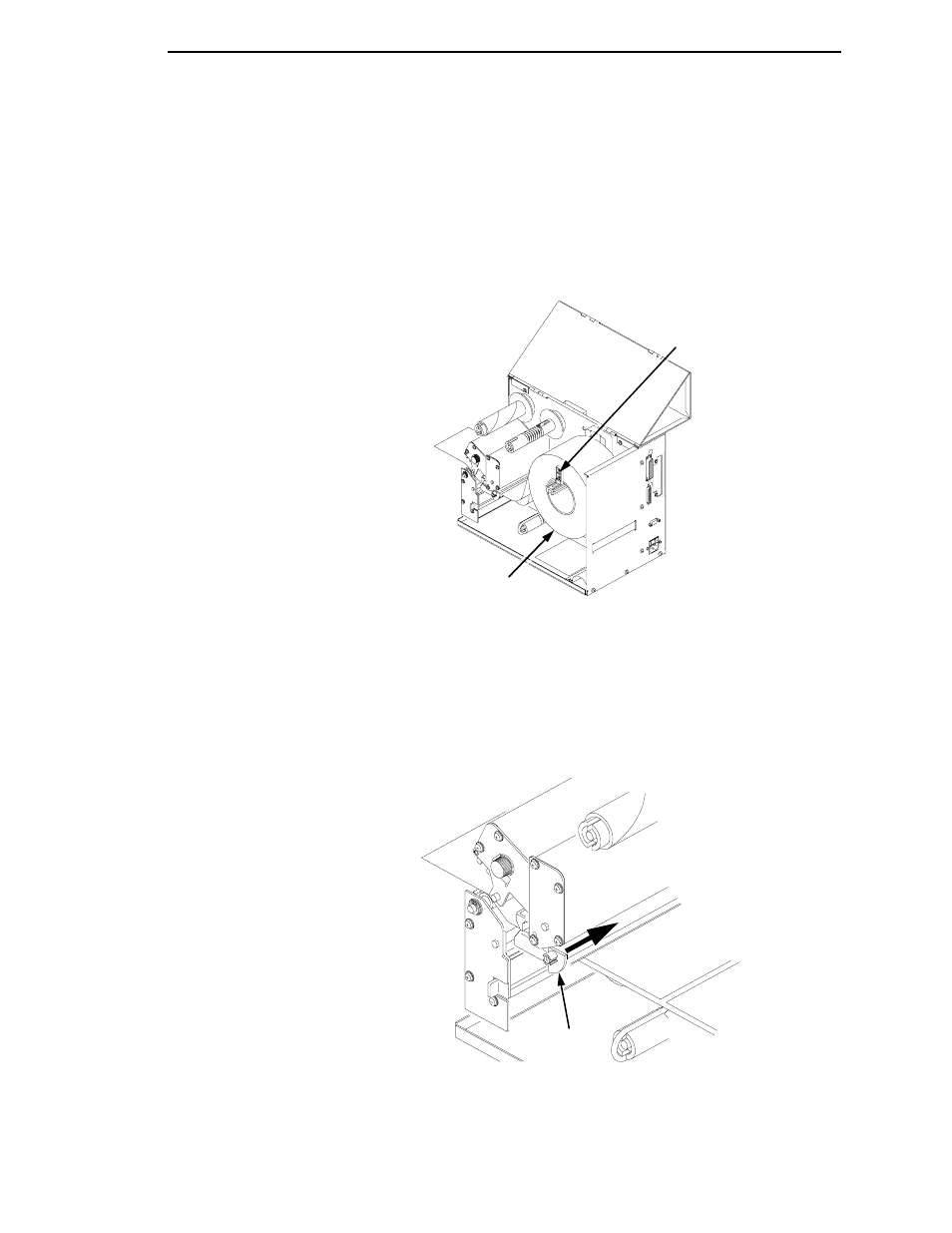
31
6.
Slide a roll of media over the media roll guide and onto the support
assembly. Media feeds from the top of the roll and towards the front of the
printer. Push the roll to the back of the support and slide the roll guide
against the outer edge of the media.
7.
Thread the label stock through the label sensor assembly and then
between the platen (drive roller) and the printhead. You can also refer to
the Loading A New Roll or Ribbon illustration label on the inside rear
panel of the printer.
Legend:
1)
Roll Guide
2)
Media Roll
8.
Rotate the media width adjustment tab down and slide it inward until it is
flush with the media. Check the location of the media sensor, and refer to
Sensor Assembly Horizontal Adjustment on page 47.
Legend:
1)
Media Width Adjustment Tab
1
2
1
- SL5000e (52 pages)
- T6200 (5 pages)
- ANSI Printer (106 pages)
- MVP Series (243 pages)
- P9000 Series (334 pages)
- T3308 (144 pages)
- SL5000 (16 pages)
- L5520 (244 pages)
- 182043 (5 pages)
- SL5000r MP2 (5 pages)
- P7000 (44 pages)
- SLPA7000r MP2 (5 pages)
- SL5000r MP (84 pages)
- Series 5 (248 pages)
- P3000 Series (270 pages)
- SL5000r (102 pages)
- T5000e (76 pages)
- PSA3 (102 pages)
- laser printers (12 pages)
- ThermaLine Series (412 pages)
- L1024 (136 pages)
- T5000e Series (78 pages)
- LQH-HWTM (302 pages)
- H-SERIES P7000 (210 pages)
- T5000R (96 pages)
- P5000 (2 pages)
- L1524 (148 pages)
- L5035 (278 pages)
- L5535 (180 pages)
- L5020 (248 pages)
- PrintNet Enterprise (330 pages)
- P7000 H-Series Cartridge Ribbon Printer (220 pages)
- SL_T5R Energy Star (412 pages)
- T2N (150 pages)
- P8000 Series Cartridge Ribbon Printer (414 pages)
- N7000 H-Series Cartridge Ribbon Printer (292 pages)
- PrintCart (62 pages)
- SL5000r RFID Smart Label and Thermal Printers (394 pages)
- P7000 Cartridge Ribbon Printer (378 pages)
- SL4M (308 pages)
- P7000 OpenPrint consumables (2 pages)
- P5000LJ Series (336 pages)
