2 operation, Controls & indicators, Operation – Printronix T4204 User Manual
Page 25
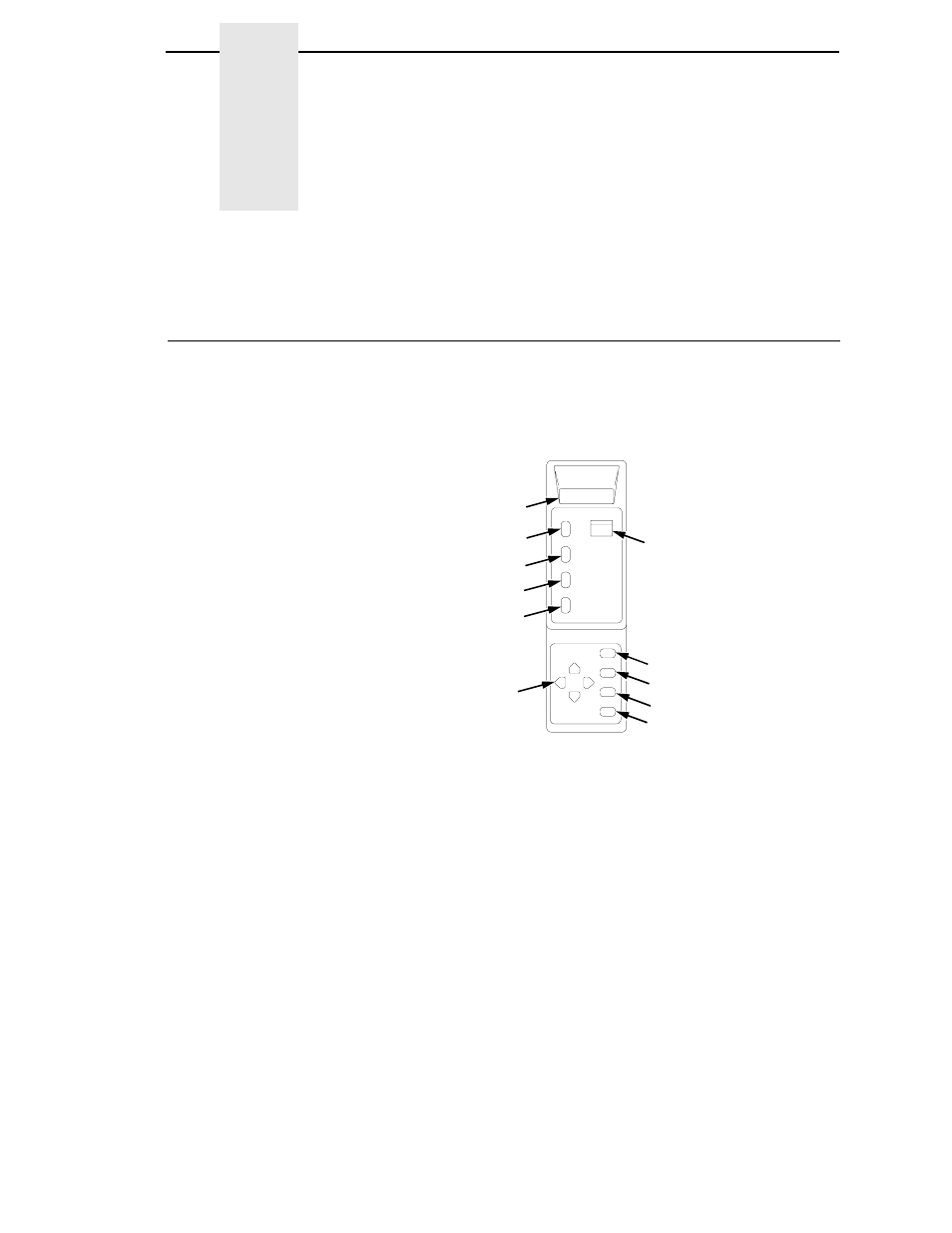
25
2
Operation
Controls & Indicators
All of the T4204 printer controls and indicators, except for the power switch,
are located on the front panel of the printer, on either the Primary Control
Panel (upper keys), or the Secondary Control Panel (lower keys).
Legend:
1)
LCD (Liquid Crystal Display)
2)
ONLINE Status Indicator
3)
CLEAR Key
4)
PRT CONFIG Key
5)
JOB SELECT Key
6)
ENTER Key
7)
Directional “Arrow” keys (4)
8)
TEST Key
9)
CANCEL Key
10) FEED Key
11) PAUSE Key
The Primary Control Panel is located at the top left of the printer, on the front
panel. It is accessible with the printer front door either opened or closed. The
panel has a back-lighted Liquid-Crystal Display (LCD), ONLINE status
indicator, and PAUSE, FEED, CANCEL, and TEST keys.
4
3
2
7
1
11
10
9
8
5
6
- SL5000e (52 pages)
- T6200 (5 pages)
- ANSI Printer (106 pages)
- MVP Series (243 pages)
- P9000 Series (334 pages)
- T3308 (144 pages)
- SL5000 (16 pages)
- L5520 (244 pages)
- 182043 (5 pages)
- SL5000r MP2 (5 pages)
- P7000 (44 pages)
- SLPA7000r MP2 (5 pages)
- SL5000r MP (84 pages)
- Series 5 (248 pages)
- P3000 Series (270 pages)
- SL5000r (102 pages)
- T5000e (76 pages)
- PSA3 (102 pages)
- laser printers (12 pages)
- ThermaLine Series (412 pages)
- L1024 (136 pages)
- T5000e Series (78 pages)
- LQH-HWTM (302 pages)
- H-SERIES P7000 (210 pages)
- T5000R (96 pages)
- P5000 (2 pages)
- L1524 (148 pages)
- L5035 (278 pages)
- L5535 (180 pages)
- L5020 (248 pages)
- PrintNet Enterprise (330 pages)
- P7000 H-Series Cartridge Ribbon Printer (220 pages)
- SL_T5R Energy Star (412 pages)
- T2N (150 pages)
- P8000 Series Cartridge Ribbon Printer (414 pages)
- N7000 H-Series Cartridge Ribbon Printer (292 pages)
- PrintCart (62 pages)
- SL5000r RFID Smart Label and Thermal Printers (394 pages)
- P7000 Cartridge Ribbon Printer (378 pages)
- SL4M (308 pages)
- P7000 OpenPrint consumables (2 pages)
- P5000LJ Series (336 pages)
