Configuring the vgl with the control panel – Printronix T4204 User Manual
Page 113
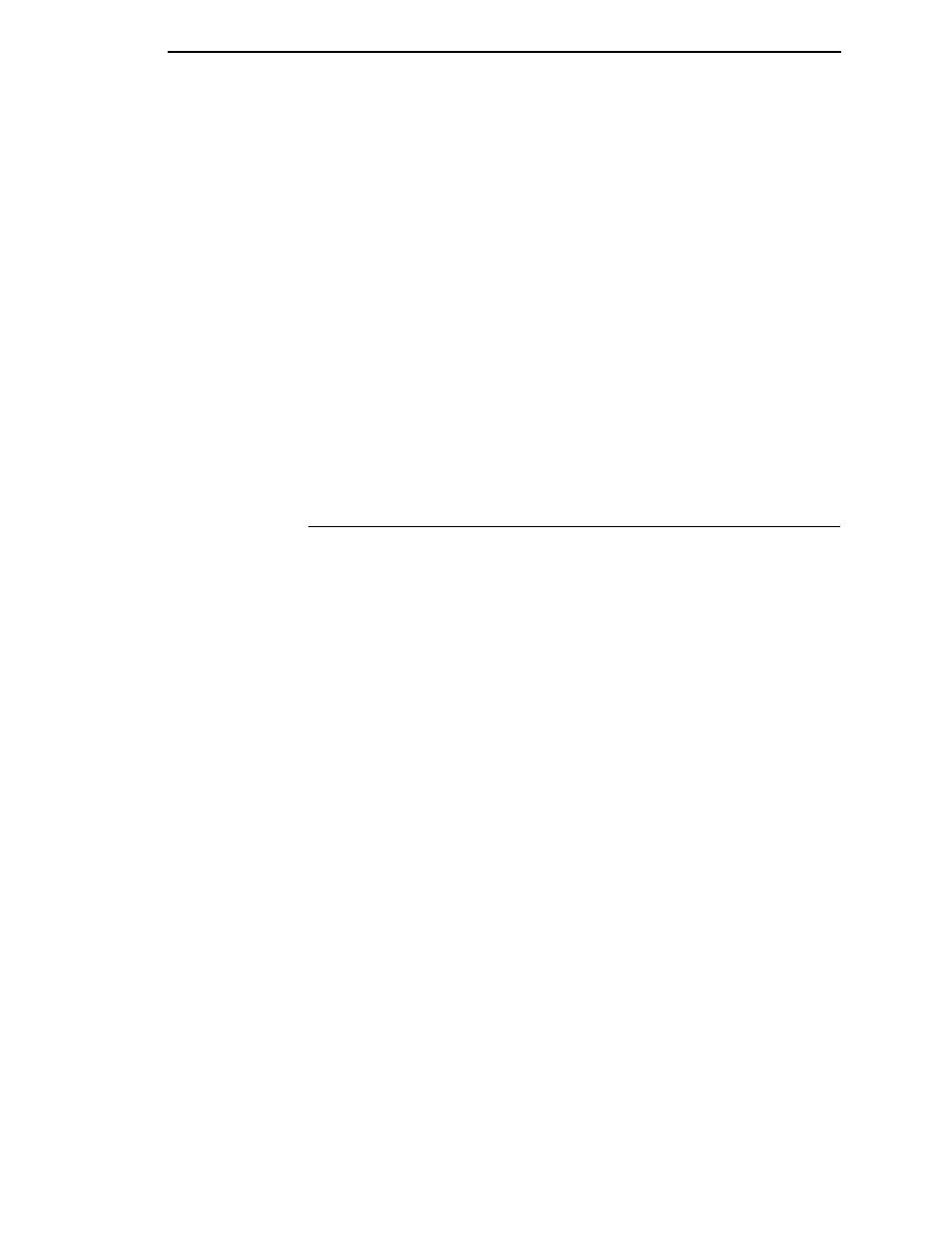
Configuring The VGL With The Control Panel
113
Logos are easily created using alphanumeric commands and a variety of
print and shading features, providing a “customized” appearance for forms,
reports, and labels. The registered trademark, copyright, TUV
®
, GS-Mark,
UL
®
, and CSA
®
symbols are provided as standard designs on the VGL, and
you can also define custom symbols.
Reverse and Shaded Print permit highlighting and contrasting by printing
white characters on a dark background or white characters on a gray, shaded
background. Various levels or patterns of gray shading and reverse printing
may combine with the many other print features to create distinctive designs.
Automatic Increment/Decrement Capability allows batch form processing.
Individual alphabetic, numeric, and bar code data fields can be identified and
automatically incremented or decremented by any amount, beginning from a
specified reference point.
Standard Character Sets provide you with many different character sets.
Based on the Multinational Character Set, you may create your own character
sets using characters defined and stored in flash memory.
Configuring The VGL With The Control Panel
You can select VGL default parameters directly from the control panel, or by
control codes as explained in the
IGP/VGL Programmer’s Reference Manual.
The VGL parameters are described on the following pages. Parameters
marked with an asterisk (*) indicate the default value. The printer must be
offline to enter the configuration structure.
Pressing an invalid key to enter a parameter value may move you to another
level in the configuration or exit the configuration menu completely. Configure
the IGP/VGL according to your specific requirements.
IMPORTANT
BEFORE you reconfigure the IGP/VGL, print a configuration sheet to see
all of the current settings.
