Printronix P9000 Series User Manual
Page 92
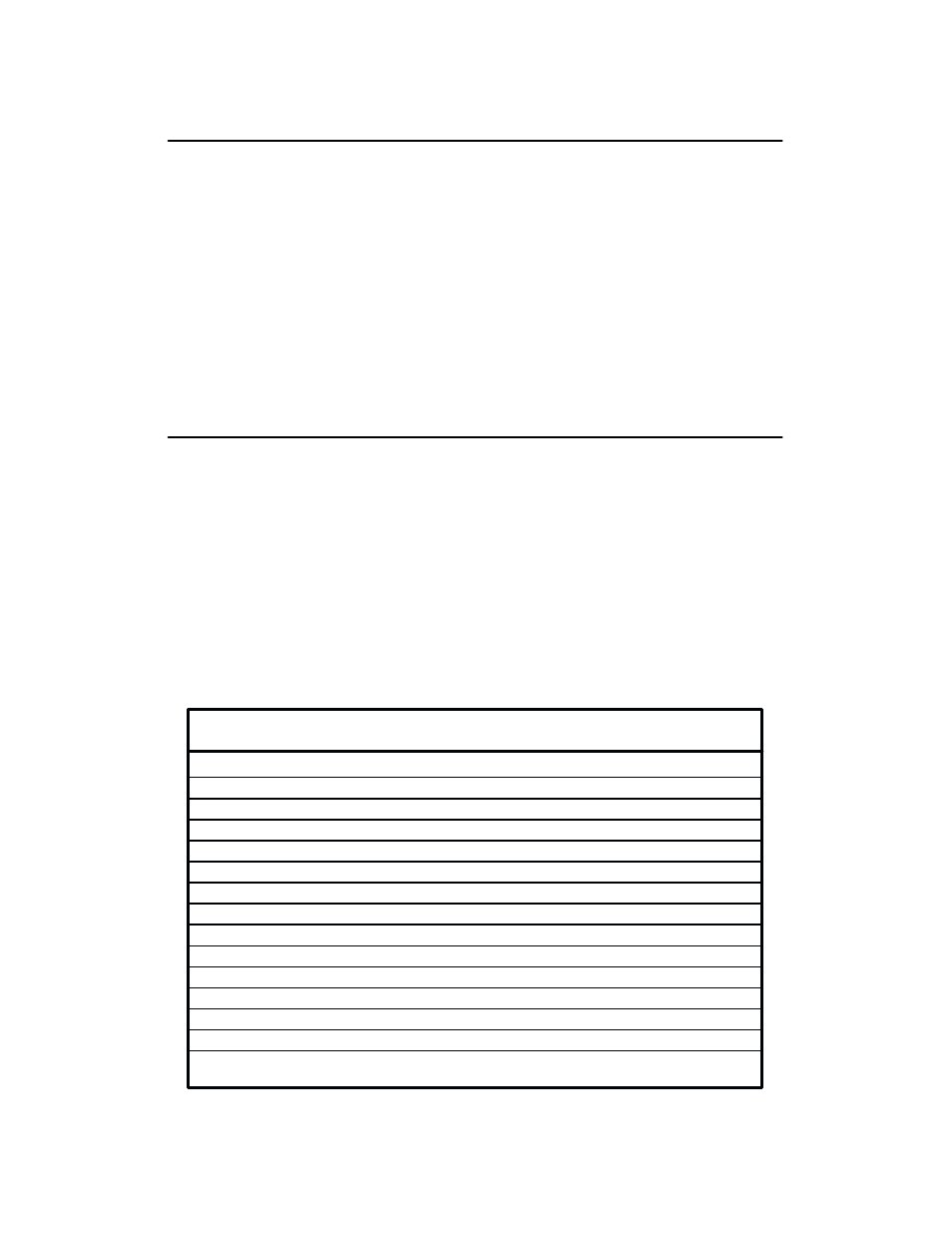
Vertical Format Units
5-12
Using the NVFU
The VFU LOADED indicator on the control panel lights when the NVFU program has been
enabled and loaded. Sending an appropriate channel code to the printer will cause any data in
the buffer to print and slew the paper to the next line on the form having the specified channel
number assigned in NVFU memory. For a data byte to be recognized as a NVFU channel inĆ
struction, the following criteria must be met:
1.
PI line must be enabled and set high; and
2.
Data bit 5 must be 0 (not set).
Given these conditions, the lower 4 bits of a byte will specify the NVFU channel number.
Table 5-8 lists NVFU channels and their equivalent data bytes.
Clearing the NVFU Memory
The following actions will reset (clear) the NVFU memory.
1.
Only the start load code sent.
2.
Sending a start load code followed immediately by an end load code.
3.
A second start load code is received, resulting in reinitialization of the NVFU. (This alĆ
lows the host data to be restarted.)
When the NVFU memory is cleared, the forms length returns to the previously set value and
the current print position becomes the top-of-form (TOF).
Table 5-8. NVFU Command Codes
ASCII
NVFU Channel
Hex
00
01
02
03
04
05
06
07
08
09
0A
0B
0C
PI
7
6
5
4
3
2
1
1
1
1
1
1
1
1
1
1
1
1
1
1
X
X
X
X
X
X
X
X
X
X
X
X
X
X
X
X
X
X
X
X
X
X
X
X
X
X
0
0
0
0
0
0
0
0
0
0
0
0
0
0
0
0
0
0
0
0
0
1
1
1
1
1
0
0
0
0
1
1
1
1
0
0
0
0
1
0
0
1
1
0
0
1
1
0
0
1
1
0
0
1
0
1
0
1
0
1
0
1
0
1
0
1 (TOF)
2
3
4
5
6
7
8
9
10
11
12
13
Dec
1
0
2
3
4
5
6
7
8
9
10
11
12
X = Undefined, 0 or 1
1 = High
0 = Low
8
X
X
X
X
X
X
X
X
X
X
X
X
X
Data Bits
NUL
SOH
STX
ETX
EOT
ENQ
ACK
BEL
BS
HT
LF
VT
FF
Code
