Printronix P9000 Series User Manual
Page 197
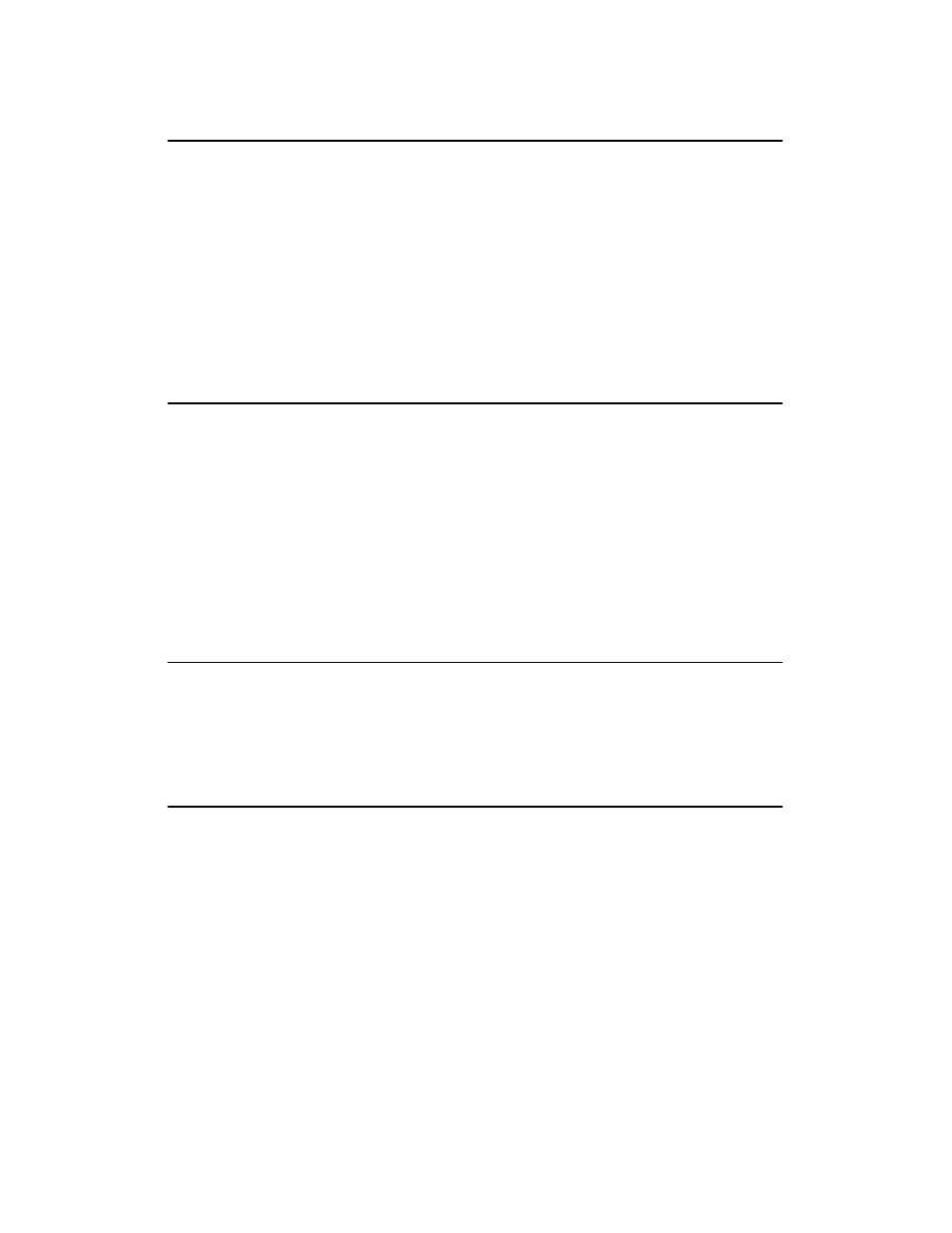
9-11
RibbonMinder
SET JOB RATE
Command: SFCC r J NNNN E
where - NNNN is the JOB RATE value between 0 and 1000 expressed as a decimal number
having between one and four digits. Each individual digit of the value is represented by the
corresponding hex code. For example, if the JOB RATE value is 341, NNNN will be the ASCII
characters 3 (33 hex), 4 (34 hex), and 1 (31 hex). The control code sequence will be
CHR$(1);rJ341E";
Examples of ASCII Hex values: 01 72 4A 33 34 31 45
WHEN WORN ACTION
Command: SFCC r A x
where - the value of x determines the printer action as follows:
STOP PRINTER
S
(Hex 53)
AUD/VIS ALARM
A
(Hex 41)
VISUAL ALARM
V
(Hex 56)
Examples of ASCII Hex values: 01 72 41 53
ENABLE/DISABLE
SFCC r E ENABLE printer action. Examples of ASCII Hex values: 01 72 45
SFCC r D DISABLE printer action. Examples of ASCII Hex values: 01 72 44
Procedure
To set up RibbonMinder for interface with a host:
1.
Install a new ribbon.
2.
Unlock the printer configuration.
3.
Check the ribbon size and change if necessary.
4.
Relock the printer configuration.
5.
Press ON LINE to begin printing. The commands which supply JOB RATE, WHEN
WORN ACTION, and the ENABLE feature must be sent from the host prior to printing.
These commands may be sent from a remote computer or embedded in the job before
printing the job.
