Printronix P9000 Series User Manual
Page 193
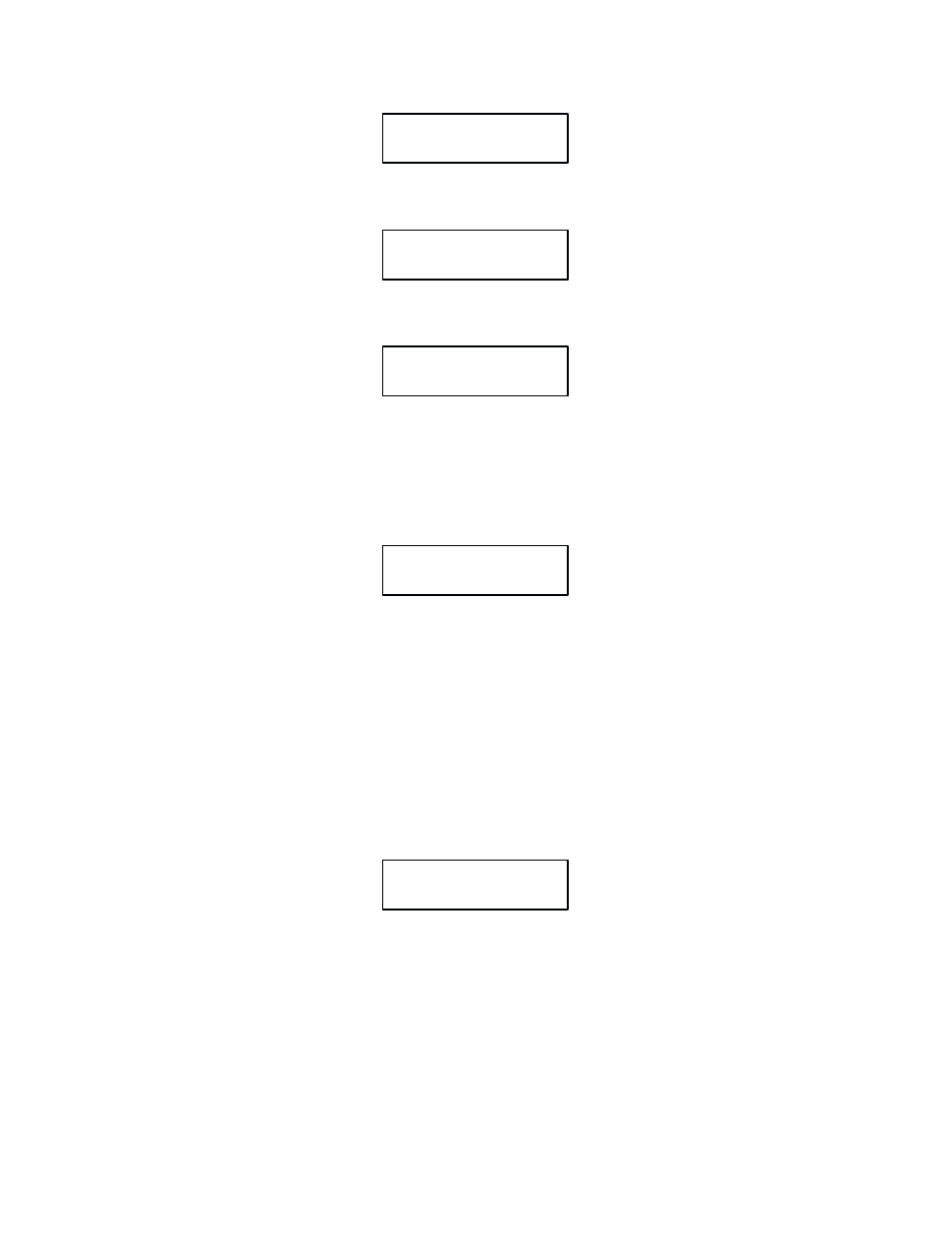
9-7
RibbonMinder
RIBBON LIFE
100%
STOP PRINTER
*
To select the AUDIO/VISUAL ALARM action when the ribbon is worn,
press NEXT; when AUD/VIS ALARM is displayed, press ENTER.
RIBBON LIFE
100%
AUD/VIS ALARM
*
To select the VISUAL ALARM action, press NEXT; when VISUAL
ALARM is displayed, press ENTER.
RIBBON LIFE
100%
VISUAL ALARM
*
7.
Reset for a New Ribbon
If a new ribbon was not installed, skip this step. If a new ribbon was installed and is the
same size as the previous one, re-enter the RIBBON LIFE menu by pressing CLEAR,
then MENU DOWN until NEW RIBBON submenu appears in the message display.
Press ENTER.
RIBBON LIFE 100%
NEW RIBBON
8.
Check for Proper Ribbon Size
If the new ribbon is a different size than the previous one, set the new size. Consecutively
press CLEAR to return to OFFLINE READY, then re-enter the RIBBON LIFE menu.
Press NEXT repeatedly until SET RIBBON SIZE appears on the display. Press MENU
DOWN to display the current size. The display message will be CURRENT XXXX NEW
SIZE XXXX.
Select the appropriate value by pressing NEXT until the number appears in the message
display. Press ENTER to enter this new value. The message below should appear in the
message display. A message to change the ribbon will appear if the ribbon was not just
changed.
CURRENT
NEW SIZE
60
80
OPTIONAL: To lock the printer configuration, press MENU UP and MENU DOWN
simultaneously until ENTER SWITCH LOCKED appears briefly in the message disĆ
play.
9.
Go On Line to Begin Printing
Press ON LINE to begin printing. Notice the 100% ribbon life value in the upper right
corner of the display. This display shows the remaining usable ribbon life as the job proĆ
