Superscript/subscript printing – Printronix P9000 Series User Manual
Page 165
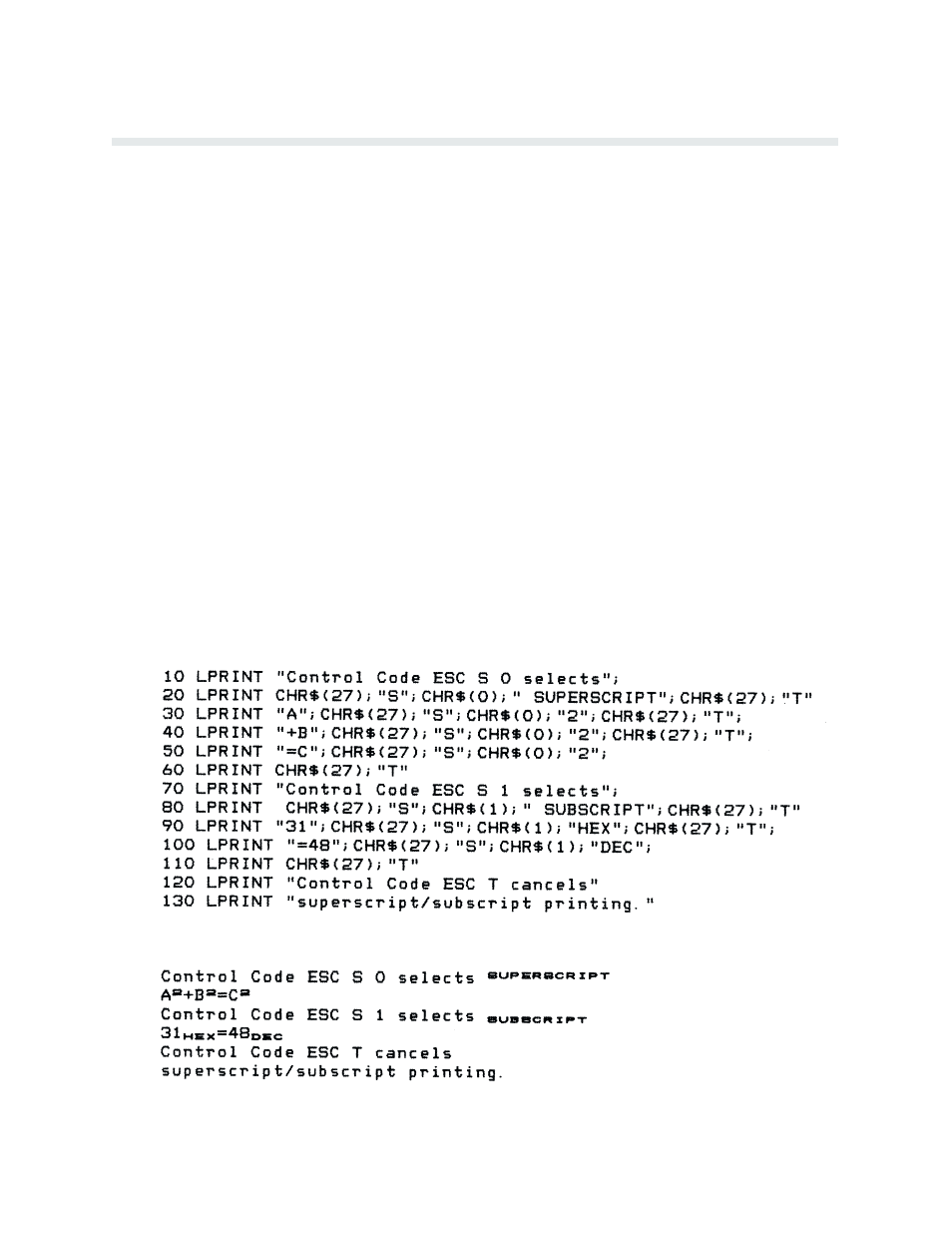
6-67
Programming
Superscript/Subscript Printing
ASCII
Hex
Decimal
P-Series
SFCC S n
SFCC 53 n
SFCC 83 n
Serial
ESC S n
1B 53 n
27 83 n
Purpose
Selects superscript or subscript printing.
where
n = 0 to enable superscript printing (hex 00 or hex 30)
n = 1 to enable subscript printing (hex 01 or hex 31)
Comment
Super/Subscript font prints at one-half the normal vertical character height
and at twice the normal vertical density. When the super/subscript control
code is received, all characters will be superscript or subscript until reset by
the super/subscript reset control code or printer reset. Emphasized print is
ignored in the super/subscript print mode.
In Serial Matrix protocol, or when the BS feature is enabled from the control
panel in P-Series protocol, both superscript and subscript characters can be
printed in the same character column using the Backspace (BS) control code
(page 6-7).
Caution should be used when combining Superscript or Subscript printing
with other print attributes such as Elongated (Double High), or small line
spacing; overlapping lines may occur. Characters with different horizontal or
vertical dot densities will not overlap.
Example
The following sample program illustrates superscript/subscript printing and
reset.
